Popular Social Media Share Buttons
Choose to install share buttons from over 40 of the most popular social channels

- Choose your type of buttons
Select relevant website tool(s) to grow your website traffic - Customize the design
Select social networks and tailor the buttons to match your brand - Add the code to your site
Insert your unique ShareThis code to the header section of your website - Copy and paste the placement code
Add placement code wherever you want the tool to appear
Frequently Asked Questions
Got any questions about our products and services? Look no further!
Frequently Asked Questions
Got any questions about our products and services? Look no further!
The Pocket Share Button allows Pocket users to easily share to Pocket to save your content with a single click. They don’t need to open up the app – they don’t even need to have a browser extension installed. One click on the Pocket share button and your blog post, video, or web page will be saved in their Pocket list for them to read later.
Pocket used to be known as “Read it Later”, and – as you might imagine – it allows users to save content that they’ve found on the web to read later. If you publish detailed, long-form content, visitors might not have time to read it all immediately. With the Pocket share button, they can save it to their Pocket list and return to it when they’re ready.
Pocket isn’t a social network as such, but it does have some social features like the ability to Explore popular content – meaning that if your content gets saved frequently on Pocket, it could get a lot more attention and views.
Pocket users can follow one another, too. If you follow someone on Pocket, you’ll see their recommendations in your Recommendations feed. You won’t see everything they save – only the things they choose to recommend.
Pocket can be used on computers through any browser (though it has close ties with and built-in integration with Mozilla Firefox), and you can also download the Pocket app on mobile devices.
To view your list of saved items in Pocket, simply click the “My List” menu button. Your items will be listed in order of when you saved them (with the most recent first). From your list, you can easily delete, archive, share, or tag items – and you can mark them as a “Favorite” by giving them a star – they’ll then appear in your Favorites list (which is one of Pocket’s filters).
You can’t share your entire Pocket list through Pocket itself (though there are third-party tools that you can use). You can share individual items with friends, though, by using Pocket’s “Send to Friend” feature.
Your friends don’t need to be using Pocket – you just need their email address. They’ll get an email with a link to the item you’ve shared, and they’ll also get a notification in Pocket, if they are a Pocket user.
You can “Recommend” items from your list that you want to share with the people who are following you. This means that these items will show up in your Profile and in your followers’ Recommended feeds.
You can also share Pocket items to other services, like Facebook and Twitter, directly from the app.
To follow someone on Pocket, you can visit their profile page on a computer, or click the “Add Friends” button on your Recommended feed on a mobile. Pocket has more instructions here. Once you’re following someone, their recommendations will appear in your Recommendations feed.
Social Plugins
Our CMS plugins and apps make it easier to integrate our tools with your website.
Get your Share Buttons
Enable one-click sharing to start scaling your site traffic today