It’s 2019. You can no longer phone in your Facebook Page.
It’s about more than simply having one. It’s about more than setting up automated posting. It’s even about more than occasionally posting superb content.
Facebook success is about all of those things AND about a great Page layout. Because, a winning Page will engage your followers, show off your personality, deliver superb content, and – done well – sell your product or service, entertain your audience, and build brand loyalty.
In other words, a great Facebook Page is the perfect complement to your overall marketing and brand strategy. And, luckily, it doesn’t have to be complicated.
7 essential elements to your Facebook business page
When you first launch your Facebook Page, you’ll be guided through a few startup steps. Do yourself a favor and fill out more than the minimum – in other words, don’t click “Skip” and be an overachiever – as you go. Building a skeleton page never did anyone any favors.
Step 1: Choose the right page type. First, you’ll be prompted to choose whether you’re a Business or Brand, a Community or Public Figure. After you choose, you’ll jump to the next decision: choose your category. There are hundreds of categories to choose from, so just start by typing in some brand keywords.
Step 2: Enter all your local business information. Choose your Page name wisely.

Step 3: Upload your profile and cover photo or video. (Here’s how to create an incredible Facebook cover image.) Consider incorporating your value proposition in your cover image to give Page visitors an immediate feel for your brand.
Step 4: In your Page settings, navigate to “Edit Page,” scroll down to Templates, and swap over to a Business template. (More on this, in a moment.) This will change the tabs accessible to your visitors, specifically to tabs relevant to commercial brands, including Reviews, Community, Offers, and Groups.
Step 5: Also in your Page settings, navigate to “Preferred Page Audience.” (This will help Facebook better target new followers.) You can choose among locations, age, genders, interests, and other demographic markers.
Step 6: Add a Call-to-Action Button, ex. Book, Learn More, Get in Touch, Purchase, Download, and more. Whatever works best for your brand and Page content.
Step 7: If you operate a physical location, now is also the time to add in other pertinent information, like your hours of operation, phone number, etc. And, even if you don’t have a physical location, you can add in a phone number, website, email, business categories, and other info. The more information you provide, the more visibility you’ll have in Facebook Search.
Yes, this is simplified but think of it this way: If you complete all seven steps (thoroughly), then your Facebook Page will already be more robust than the majority. Everything else is gravy.
4 Facebook business page examples
Okay, so let’s say you have the basics down. Lots of people do, right? So, what can you do to go beyond basic? Well, to start, you can pull some inspiration from a few Pages that are doing it right:
1. The Costa Rica Tourism Board
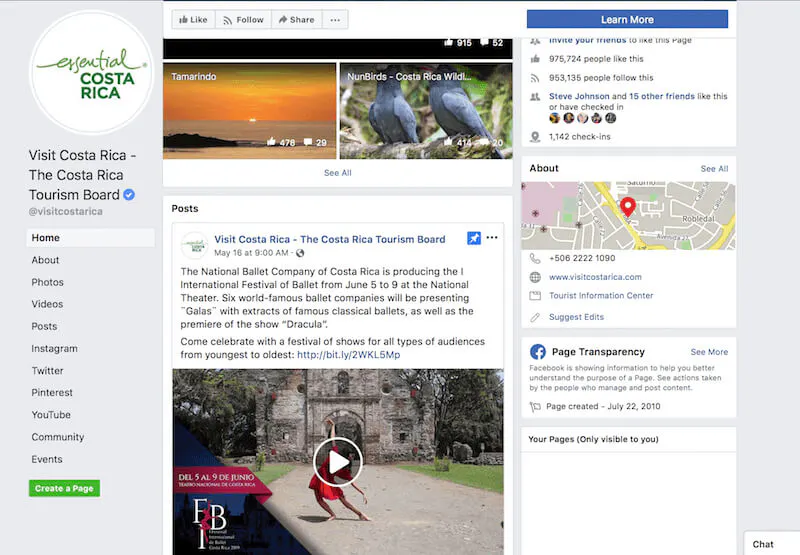
The Costa Rican Tourism Board does a great job of balancing editorial pieces, engaging videos, and other content that appeals to all types of travelers, from families to honeymooners. By presenting a nice blend of general travel information, upcoming events, stimulating photos and video inspiration, the organization creates a page that makes travelers want to discover more about Costa Rica.
2. Polaroid

Think Polaroid went the way of the dinosaurs? Their Facebook Page demonstrates how relevant the brand still is: Not only do they maintain a sense of humor throughout their videos and posts, but the brand also embraces social commerce, the beauty of Polaroid photography, and everyday people’s engagements with the brand’s products. Be inspired.
3. Mailchimp
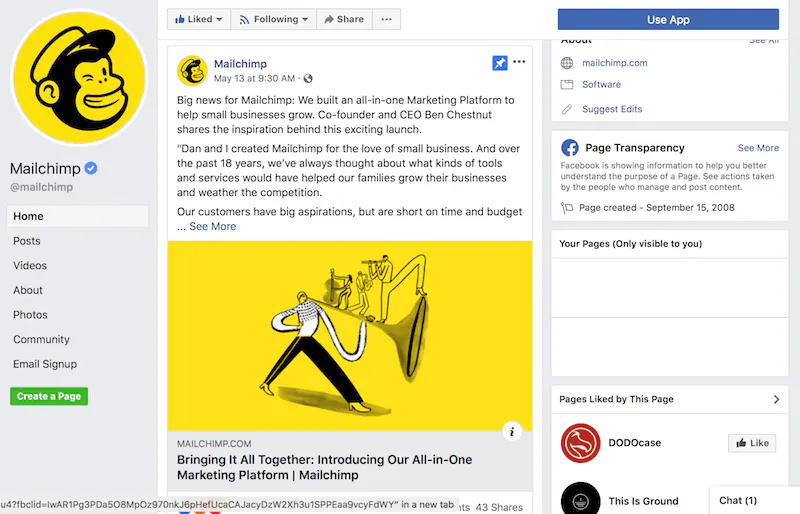
Mailchimp’s personality has long been on display, and their Facebook Page goes all-in on its distinctive branding: Plenty of tutorials, lots of articles, a few announcements, and a heavy reliance on video tutorials, how-to articles, and other content. Whether you’re a beginner or a long-term Mailchimp user, you’ll find something for you on the Page. Almost as importantly, every communication drips with the brand’s personality.
4. Zappos

Zappos often kills it with branding, so it’s not surprising that they make it onto a list of Facebook Pages to emulate. Not only do they respond quickly to all forms of consumer engagement, but they also embrace some humor, discuss their social responsibility, share their brand culture, and socialize other aspects of their personality and current events.
Free templates for your facebook business page
If you’re anything like us, a great template can take you from uninspired to Killing. It.
Here’s the great news: Facebook templates are already built into your Page administration. Let’s discuss their differences:

- Standard template: Good for all Page types, with buttons and tabs to help showcase what’s important to you. Tabs include: Home, Posts, Jobs, Events, Reviews, Videos, Photos, About, Community, and Groups.
- Movies template: Designed to highlight movie show-times for your audience. Tabs include: Home, Posts, Reviews, Videos, Photos, About, Community, and Groups.
- Business template: Designed to help you manage your business, including ways to post jobs and special offers. Tabs include: Home, Posts, Jobs, Events, Reviews, Videos, Photos, About, Community, Groups, and Offers.
- Venues template: Designed so you can highlight useful info like your venue’s hours, location and upcoming events. Tabs include: Home, Events, Reviews, About, Videos, Photos, Posts, Jobs, and Community.
- Nonprofit template: Designed to highlight your cause and encourage people to fundraise and donate to your nonprofit. Tabs include: Home, About, Events, Photos, Videos, Community, Groups, reviews, Jobs, and Posts.
- Politicians template: Designed to help politicians reach their supporters and communicate their message. Tabs include: Home, About, Videos, Posts, Events, Notes, Photos, and Community.
- Services template: Designed to help people find your services and get in touch. Tabs include: Home, Services, Reviews, Shop, Offers, Photos, Videos, Posts, Events, About, Community, and Jobs.
- Restaurants & cafés template: Designed to highlight photos and important info about your menu, hours, and location. Tabs include: Home, Offers, Reviews, Photos, Photos, Videos, Events, About, Community, and Jobs.
- Shopping template: Designed to showcase products and make it easy for people to shop online. Tabs include: Home, Posts, Reviews, Photos, Shop, Offers, Groups, Community, Videos, Events, About, and Jobs.
- Video Page template: Designed to showcase video content on your page. Tabs include: Home, Videos, Events, Shop, Posts, About, Community, and Photos.
Our advice: The overarching categories can help but what really matters are the available buttons and tabs: Choose the template that best suits your needs and goals.
Speaking of buttons, now that you’ve set up an incredible Facebook Page (maybe you even pinned a post to your Facebook page), you want people to actually see it. Take a few quick minutes to install the Facebook follow button on your blog or website so your loyal readers can join your growing Facebook community with a single click so that you can see followers on Facebook increase.




