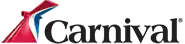Image Share Buttons
Amplify your reach by letting your audience share your most powerful visual content
- Free to use
- Easy to install
- Quick to customize

Join Millions of Content Creators Across the World

Free To Use
Always free to use and ready to help you grow your audience right away

Customizable
You decide what your audience needs, your tools make it happen

Mobile Optimized
Built to look and feel amazing on any screen, big or small

Language Support
Select from 9 different languages to ensure our tools fit right in

WordPress Plugin
Seamless integration with your favorite website platform

Analytics
Simple and digestible insights into what resonates with your audience

- Customize the design
Select social networks and tailor the buttons to match your brand - Add the code to your site
Insert your unique ShareThis code to the header section of your website
Frequently Asked Questions
Got any questions about our products and services? Look no further!
Do you have images on your site, such as photos, charts, infographics, or even funny cartoons that readers might want to share?
Image share buttons are attached to your image (not your page itself) to allow that image to be shared on social media, along with a link to the page it’s from, with just a single click.
When someone wants to share an image from a website on social media, they’ve got a few choices:
1. The “old fashioned” way
They can right-click the image, download it to their computer, then upload it again to their social platform of choice. This is a bit cumbersome, and some users simply won’t know how to do it.
From your point of view as a website owner or publisher, this is far from ideal. The image will be uploaded without any accompanying link, so you won’t get any extra traffic to your site (and, unless the person sharing gives you credit, it won’t even be clear that it’s yours).
2. The “cross your fingers” way
Many social networks will try to automatically pull in images from web content when someone enters a link into the social media post they’re writing.
The trouble with this method is that it’s a bit hit and miss. If your user wants to share an image from part-way through your post, they may struggle to get the right image to appear (and even give up altogether in frustration).
3. The share button way
If your site is set up with image share buttons, your readers can simply hover their cursor over any image and click the appropriate button to share the image on the social platform of their choice: easy!
If you want to create your own images for your website, you can:
1. Take your own photos. This is a great option if you’re a skilled photographer: if you can’t manage anything more than a quick snapshot on your phone, you might want to look for different ways to create images.
2. Create your own screenshots. This is a simple way to create images for a “how to” or tutorial piece, or to get examples to use in an article. To take a screenshot, press the Print Screen (often abbreviated to Prt Scn or similar) on your keyboard, then paste this into an image editor.
3. Use a site like Canva (or another online tool). Canva lets you create all sorts of images, from logos to social media posts, using a drag-and-drop interface.
If you don’t want to create your own images, some great sources of free images are:
- Pixabay – this site has a wide range of free stock photos and other images. You can download them for free (though you need to register if you want to download the largest sizes).
- Unsplash – this site specializes in high-quality photography, so if you want something a bit different, it’s a great place to look.
- Pexels – similar to Pixabay, Pexels has a slightly different range of images … so it’s worth a look if you’re struggling to find something that works for you.
All three of these sites provide “royalty-free” images that you can use for commercial purposes. Never simply use images you’ve found via a Google search, as they might be copyrighted, and you could be charged a high fee for using them.
We would love to hear your feedback about this product!
Review This Share Tool:
Get your Image Share Buttons
Enable one-click sharing to start scaling your site traffic today