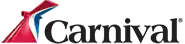Reaction Buttons
Like it. Love it. Wow. LOL. Sad. Anger. With just a few simple clicks, you can install reaction buttons on your site today.
- Free to use
- Easy to install
- Quick to customize

Join Millions of Content Creators Across the World

Free To Use
Always free to use and ready to help you grow your audience right away

Customizable
You decide what your audience needs, your tools make it happen

Mobile Optimized
Built to look and feel amazing on any screen, big or small

Language Support
Select from 9 different languages to ensure our tools fit right in

WordPress Plugin
Seamless integration with your favorite website platform

Analytics
Simple and digestible insights into what resonates with your audience

- Customize the design
Select your reactions and tailor the buttons to match your brand - Add the code to your site
Insert your unique ShareThis code to the header section of your website - Copy and paste the placement code
Add placement code wherever you want the tool to appear
Frequently Asked Questions
Got any questions about our products and services? Look no further!
We’re all familiar with Facebook reaction buttons (Like, Love, Laugh, etc.). Now, you can add reaction buttons to your website and/or blog, to give your site visitors an easy, quick, and even fun way to interact with (and react to) your content.
Bonus: From a marketing and branding perspective, website reaction buttons also offer clues to how your visitors feel about your content – without visitors having to go to the effort of leaving a comment or emailing. In other words, more interaction and more information. And who wouldn’t want that?
ShareThis reaction buttons allow your site visitors to react to your content in a single click: Like it. Love it. Wow. LOL. Sad. Angry. Tell us how you really feel!
The beauty of reaction buttons is that they lower the barrier to interaction: Instead of having to comment, share, or choose any other form of interaction, your website visitors can provide instant feedback to any content – photos, blog posts, new site pages, video, etc. – with close to zero effort. And that’s your ticket to more interaction from more people.
Reaction buttons are a great way to invite website visitors to interact with your content, easily and with almost-zero effort, and you can add them to your site without any serious coding involved.
Here’s how to add reaction buttons to your website (any website):
1. Navigate to the ShareThis reaction buttons and click “Get Reaction Buttons”;
2. Click a reaction to add or remove it from your buttons;
3. Click and drag a reaction to reorder;
4. Choose left, center, or right alignment;
5. Choose your language;
6. Get your code and plug it into your site.
Now sit back and enjoy watching your visitors react!
Reaction buttons are the perfect invitation for quick interaction on your blog, be it WordPress, Blogger, or another type.
1. Navigate to the ShareThis reaction buttons and click “Get Reaction Buttons”;
2. Click a reaction to add or remove it from your buttons;
3. Click and drag a reaction to reorder;
4. Choose left, center, or right alignment;
5. Choose your language;
6. Get your code and plug it into your site.
The short answer – you can’t add Facebook reaction buttons because Facebook doesn’t offer reaction integration. You can, however, add reaction buttons to your website – reaction buttons that mirror Facebook reactions – only better, because you can customize these buttons.
Steps to add reaction buttons to your website or blog:
1. Navigate to the ShareThis reaction buttons and choose “Get Reaction Buttons”;
2. To add or remove a reaction from your buttons, click the emoji;
3. To reorder your reactions, click and drag the emojis;
4. Complete your customization by choosing left, center, or right alignment;
5. Choose your language;
6. Copy your code and paste it onto your site or blog.
Average User Rating
Sugerencias de cambios
Social Plugins
Our CMS plugins and apps make it easier to integrate our tools with your website.
Get your Reaction Buttons
Give your audience a fun and easy way to share their reactions