Popular Follow Buttons
Choose to install share buttons from over 40 of the most popular social channels
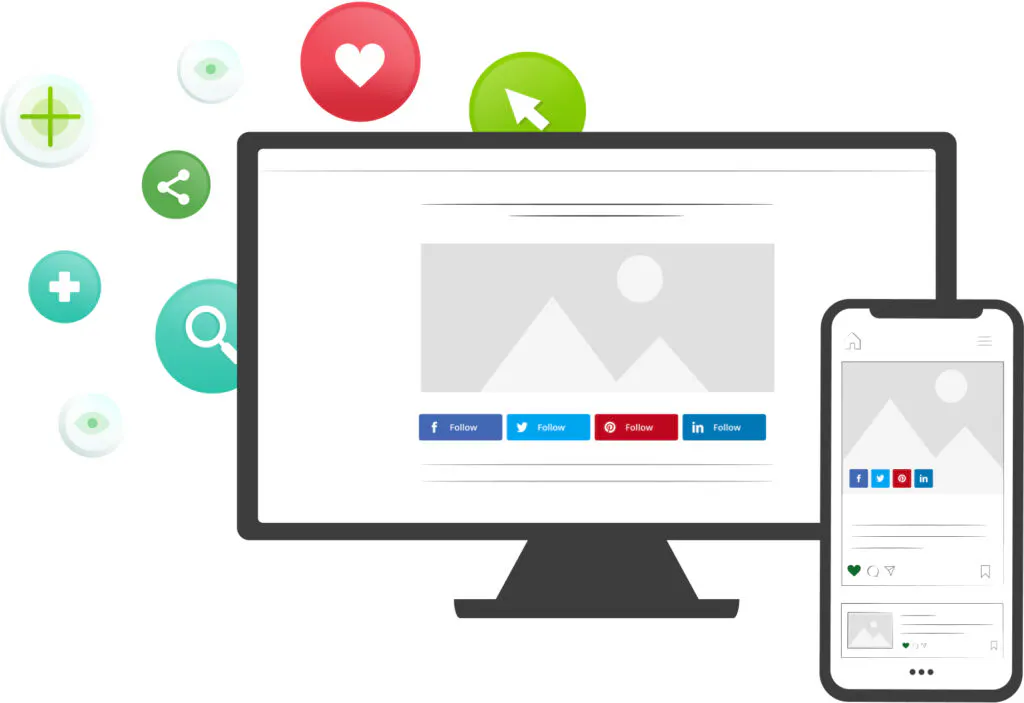
- Choose channels
Select social networks and tailor the buttons to match your brand - Add the code to your site
Insert your unique ShareThis code to the header section of your website - Copy and paste the placement code
Add placement code wherever you want the tool to appear
Frequently Asked Questions
Got any questions about our products and services? Look no further!
Frequently Asked Questions
Got any questions about our products and services? Look no further!
You’re almost certainly familiar with LinkedIn – a huge social network aimed at professionals, launched in 2003. You might think it’s all about “connections,” though, so you may have missed that LinkedIn also allows you to “follow” people.
A LinkedIn follow button is an easy way to do just that – without having to look anyone up or copy-and-paste any links. You can simply click the button to follow a person or company.
There are a few different ways to encourage your website visitors to follow you on LinkedIn:
1. Give them a link to your LinkedIn profile. They can click on the link (or copy-and-paste it), view your profile, and then click to “Follow” you. Note that unless you’ve made “Follow” the default button your profile, though, the most obvious option they’ll see will be “Connect”: to follow you instead, they’ll have to click the “More” link then select “Follow” from the dropdown.
2. Use LinkedIn’s developer resources to create a “Follow” button. You’ll need to be comfortable using (and editing) JavaScript in order to do so, by following LinkedIn’s instructions here.
3. Use the ShareThis LinkedIn button creator or plugin. This lets you quickly and easily create a LinkedIn follow button to place on your website.
When someone follows you, they’ll be able to see your posts in their feed. You won’t see their posts, though – unless you follow them too. Think of it like the difference between being someone’s “friend” (i.e., connection) vs. being their followers on Facebook.
Some readers will prefer to follow rather than connect with you, as it means they don’t need to open up their information to you. From your perspective, you might prefer people to follow you so that you don’t end up with a lot of “connections” who you really don’t know at all.
LinkedIn has two different types of profiles: those for an individual (which are a bit like an online resume), and those for a company.
If you’re a solopreneur or freelancer, it likely makes sense to encourage people to follow your profile. If you see yourself as a small business owner, though – particularly if you have employees – then it makes most sense to set up a company page that’s separate from your personal profile.
Note that company pages also have some different options from personal profiles – for instance, when posting from your company page, you can show messages to a selected audience among your followers.
If you want to get more LinkedIn followers, aim to:
- Have a LinkedIn follow button placed prominently on your website.
- Encourage your employees to create or complete their LinkedIn profiles (they’ll automatically become followers of your company page if they list your company as their employer).
- Post regular, high-quality content. LinkedIn allows you to publish lots of different types of content, including links to YouTube videos. Keep an eye on which posts do well, and create more of those.
Social Plugins
Our CMS plugins and apps make it easier to integrate our tools with your website.