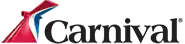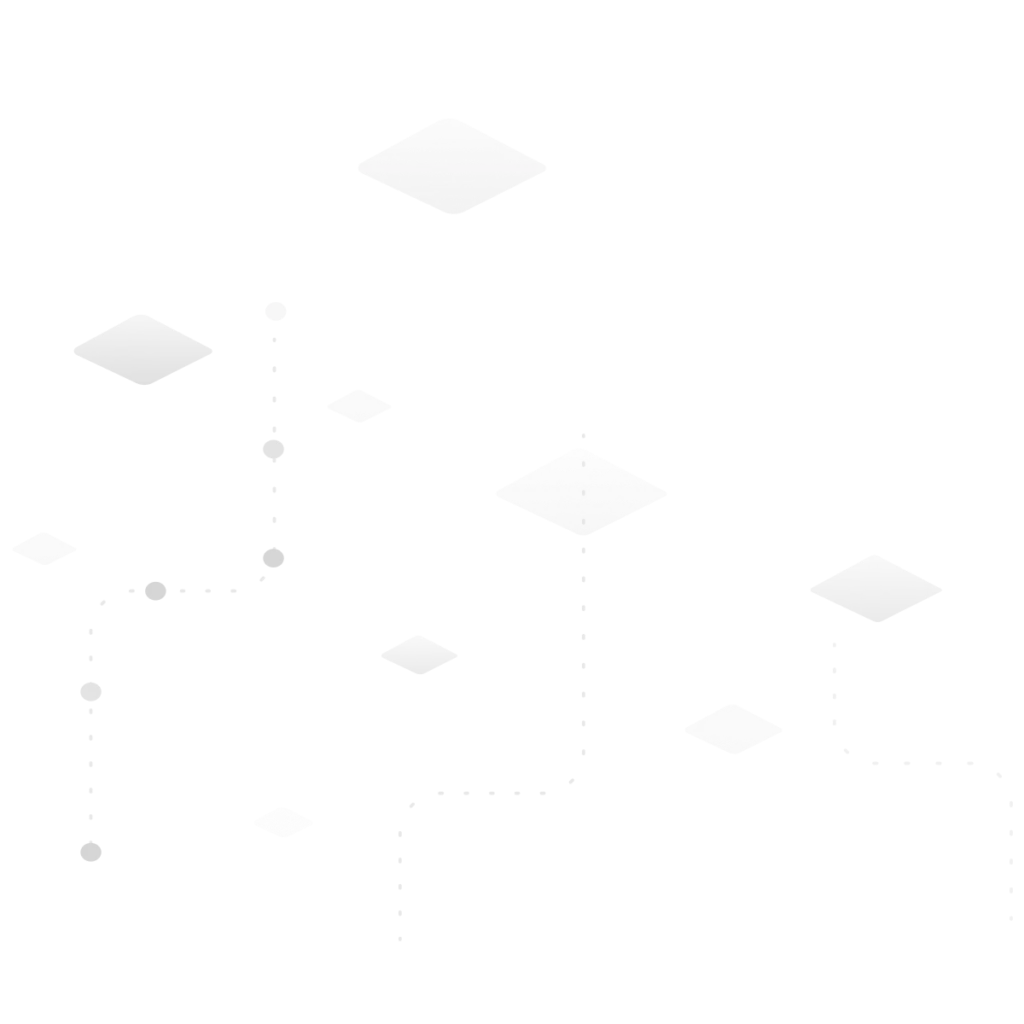

Share Buttons for Cloudflare
Enable one-click sharing to start scaling your site traffic
today with our Cloudflare app.
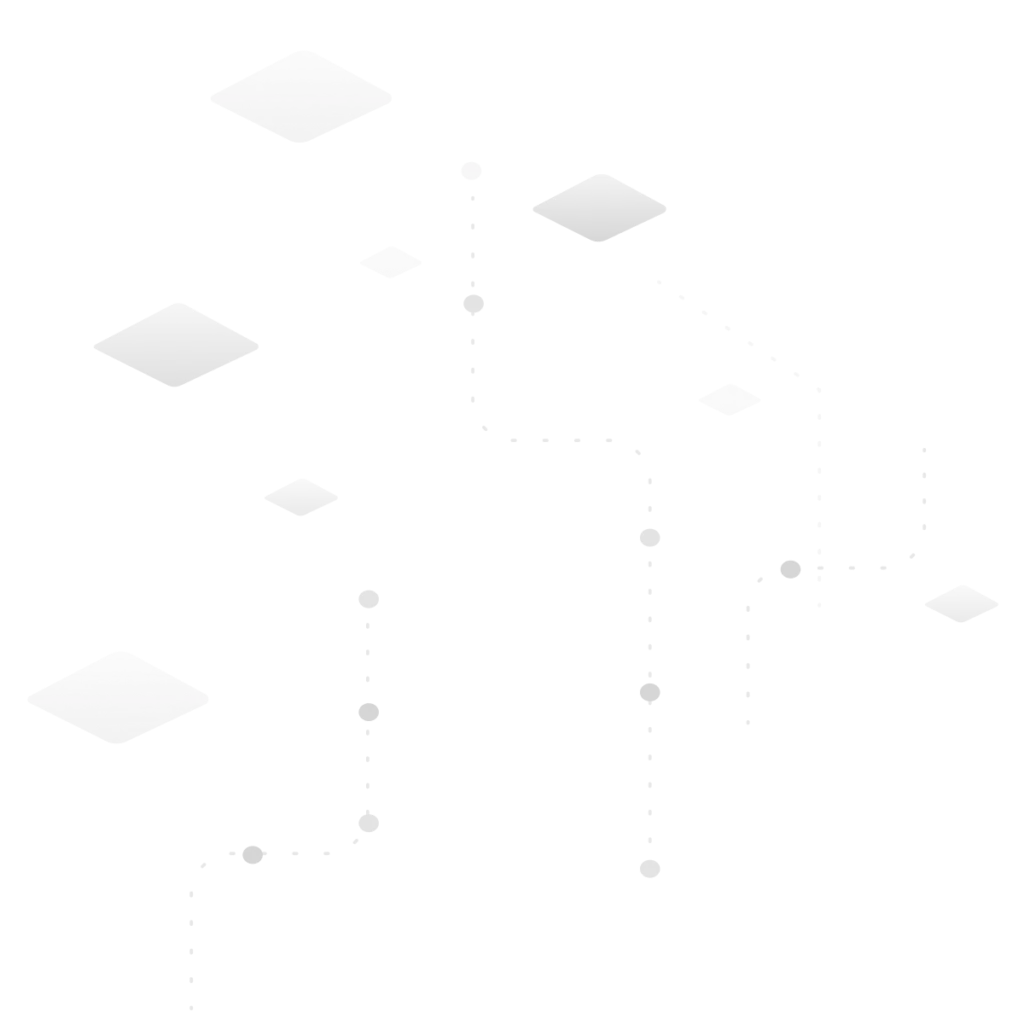
- Free to use
- Easy to install
- Quick to customize
Join Millions of Content Creators Across the World
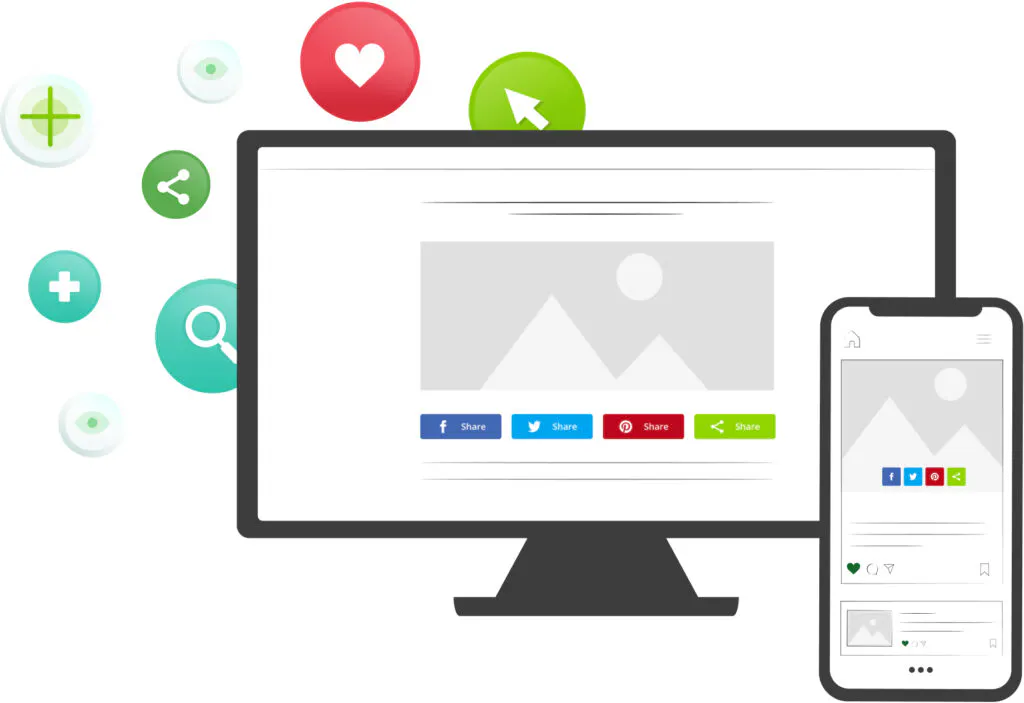
- Download the app
Search for “ShareThis Share Buttons” in the Cloudflare’s app directory - Choose your type of buttons
Select relevant website tool(s) to grow your website traffic - Customize the design
Select social networks and tailor the buttons to match your brand
Popular Social Media Share Buttons
Choose to install share buttons from over 40 of the most popular social channels.
Frequently Asked Questions
Got any questions about our products and services? Look no further!
Cloudflare share buttons make it easy for your website visitors to share your best content with their connections on social media. With the Cloudflare share buttons, your visitors can share your content on Facebook or LinkedIn, tweet about it on Twitter, share it to WhatsApp, pin it on Pinterest, and more.
There’s even an “Email” button that lets users email a post to a friend: this is perfect if you have an audience who aren’t keen social media users.
If you’re not sure what Cloudflare is, here’s what you need to know:
Cloudflare is a huge network that helps websites run more quickly and securely. It uses data centers around the world to provide your website content as fast as possible to users, wherever they’re located. It’s a type of content delivery network (CDN).
Cloudflare isn’t a hosting provider. Instead, Cloudflare caches your website (stores a copy of it) so that it can quickly send it to users from its data centers. You still need to have a hosting provider in addition to Cloudflare. You can use any hosting provider you want, though you do need to be able to point your nameservers to Cloudflare. Most hosting providers will have instructions on how to do this.
Cloudflare will monitor threats to your site and can prevent things like malicious traffic (such as DDoS attacks) as well as bad bots and crawlers. This makes your website safer and more secure.
If you’d like to learn more about Cloudflare, there’s more information on the Cloudflare website here.
You can put your share buttons anywhere you like on your Cloudflare site, though you might be limited by the software (platform) you’ve used for your website. In general, you can place share buttons:
- On any of your website’s posts and pages. You can place your share buttons wherever you can place HTML code.
- In areas like your website’s navigation menu or your footer, which will appear on all pages. This is a great option if you want to have share buttons across your whole site without having to add them individually to each page or post.
- Positioned as “sticky” buttons that scroll down the page along with the user, so that they’re always on screen and ready to be clicked.
Don’t worry if that sounds a bit technical. We’ve got step-by-step instructions to help you get everything up and running.
It’s easy for your visitors to share your content on Facebook and social media using the Cloudflare share buttons.
All they need to do is click the button for the social media platform of their choice. They’ll then see a pre-written social media post that they can edit or just post as-is.
Lots of big companies use Cloudflare, including Medium, Fiverr, Canva, Discord, and Udemy. Kinsta reports that Cloudflare is the biggest CDN provider in the world.
Get your Share Buttons for Cloudflare
Enable one-click sharing to start scaling your site traffic today