Popular Social Media Share Buttons
Choose to install share buttons from over 40 of the most popular social channels

- Choose your type of buttons
Select relevant website tool(s) to grow your website traffic - Customize the design
Select social networks and tailor the buttons to match your brand - Add the code to your site
Insert your unique ShareThis code to the header section of your website - Copy and paste the placement code
Add placement code wherever you want the tool to appear
Frequently Asked Questions
Got any questions about our products and services? Look no further!
Frequently Asked Questions
Got any questions about our products and services? Look no further!
The Buffer share button lets your website visitors easily share to Buffer to add your content to their Buffer queue. (What is Buffer? It’s a social media management tool that connects with multiple different networks.) By including the Buffer share button, as well as share buttons for individual social media sites, you might well see your share counts skyrocket.
Buffer connects with major social networks (including Facebook, Twitter, Instagram, Pinterest, Google+ and LinkedIn), allowing Buffer users to post content to all of these without leaving Buffer itself. Note that with the free version of Buffer, you can only use up to three accounts, and you can’t use Pinterest.
While content can be posted instantly through Buffer, most people use it to schedule content ahead of time by adding it to their Buffer “queue.” This content is then published at predetermined times.
If you have an international audience, or an audience spread across several time zones, Buffer can be a great way to make sure that your social media posts are reaching them at the right times of day. If you use multiple social networks, it’s also a quick and easy way to post the same content to several networks at once. (You can choose which networks each post goes onto, though, so it’s easy to – say – post more often to Twitter than to Facebook by using Buffer).
One big reason to use a Buffer share button, in addition to individual social media site’s share buttons, is that Buffer is often used by people who like to curate and share lots of content. Using Buffer, visitors can easily share to Buffer to share your content to multiple networks with a couple of clicks – potentially meaning a nice boost in visibility and traffic for your site.
While you could go down an alternative route, the only really good alternative to a Buffer share button is encouraging your website visitors to install the Buffer Browser Extension – and chances are, most people aren’t going to want to go to the extra effort of installing a browser extension just to make it easy to share your content. Instead, use a Buffer share button to make their task easier.
Hootsuite and Buffer might look similar at a glance, as they both allow you to control multiple social media accounts from one place, but they actually do slightly different things. Hootsuite’s primary focus is on Twitter (you have to have a Twitter account to use it), although you can manage multiple social networks using the platform. Buffer, on the other hand, is designed for use with several different social networks, and you don’t have to be on Twitter at all.
While you can schedule posts in Hootsuite, it’s really designed around viewing your Twitter timeline and replying to messages. Buffer Reply lets you do the same, but costs start at $15/month. Buffer itself, however, has a cleaner dashboard than Hootsuite and offers you more control over the scheduling of posts.
Neither is necessarily “better” – they’re geared up for different purposes. If you want to schedule social media posts in advance, go for Buffer; if you want to manage your Twitter account(s) primarily, go for Hootsuite.
Social Plugins
Our CMS plugins and apps make it easier to integrate our tools with your website.
Get your Share Buttons
Enable one-click sharing to start scaling your site traffic today