Popular Social Media Share Buttons
Choose to install share buttons from over 40 of the most popular social channels

- Choose your type of buttons
Select relevant website tool(s) to grow your website traffic - Customize the design
Select social networks and tailor the buttons to match your brand - Add the code to your site
Insert your unique ShareThis code to the header section of your website - Copy and paste the placement code
Add placement code wherever you want the tool to appear
Frequently Asked Questions
Got any questions about our products and services? Look no further!
Frequently Asked Questions
Got any questions about our products and services? Look no further!
The Facebook Messenger Share Button lets people quickly and easily share content via Facebook Messenger. Instead of copying and pasting your URL and opening up Messenger, they simply click the button to share to Facebook Messenger. Whether they’re suggesting a purchase to their partner, sharing a funny cartoon with their friends, or passing a useful web page on to a family member, the Messenger share button lets them do it easily and seamlessly.
With well over two billion users, Facebook is the world’s largest social network. By making it easy for Facebook users to share your content with their network on Messenger, you could see a whole lot more traffic and an increase in revenue.
You can copy the link from the URL bar of your browser (or from any other location: the titles of blog posts, for instance, are often rendered as links to those posts).
Then, you can open up Facebook Messenger and paste your link into a message.
This can be quite a cumbersome process, though, particularly if you’re using a mobile device rather than a computer.
It’s very simple to send a link in Messenger by using a share button.
Just click the Messenger share button that appears on the page of content that you want to share (e.g., a blog post or a product page). Messenger should open up automatically, with the link already in place for you.
You can then type whatever message you want to add, and send the link.
As a website owner or marketer, you might be wondering why it’s a good idea to include a Facebook Messenger share button on your site. After all, wouldn’t it be better if people shared your content publicly so that all their friends could see it – rather than messaging perhaps just one or two friends?
Both public sharing and sharing through messenger have a place, though. In fact, Facebook has found that “shares” of Facebook posts have declined while private messaging of posts to friends has risen. In 2018, Facebook even experimented with replacing the “share” button on Facebook posts with a “message” button.
You might find that your readers would prefer to share your content privately than publicly. This also has the advantage that the recipient(s) are almost certain to see the message – whereas a shared link in the busy Facebook feed might pass them by (and that’s if the Facebook algorithm even shows it to them in the first place).
By giving your website visitors plenty of options, you increase the chance that they’ll share your content. This is particularly true if you have the type of content that someone would likely want to consult a friend or family member about: for instance, if you sell couples’ retreats, it makes sense to have a Facebook Messenger share button so that one person can easily send the link to another.
Social Plugins
Our CMS plugins and apps make it easier to integrate our tools with your website.
Get your Share Buttons
Enable one-click sharing to start scaling your site traffic today