Popular Social Media Share Buttons
Choose to install share buttons from over 40 of the most popular social channels

- Choose your type of buttons
Select relevant website tool(s) to grow your website traffic - Customize the design
Select social networks and tailor the buttons to match your brand - Add the code to your site
Insert your unique ShareThis code to the header section of your website - Copy and paste the placement code
Add placement code wherever you want the tool to appear
Frequently Asked Questions
Got any questions about our products and services? Look no further!
Frequently Asked Questions
Got any questions about our products and services? Look no further!
SMS Share Button
Start growing your site content today!
Add the SMS share button to your blog today to increase the amount of mobile audience you receive! The SMS share button allows your viewers to share their favorite pieces of content to their closest friends via text. This makes sharing extremely easy and accessible, try it out today!

Add To Your Site In 3 Easy Steps
Choose your type of buttons
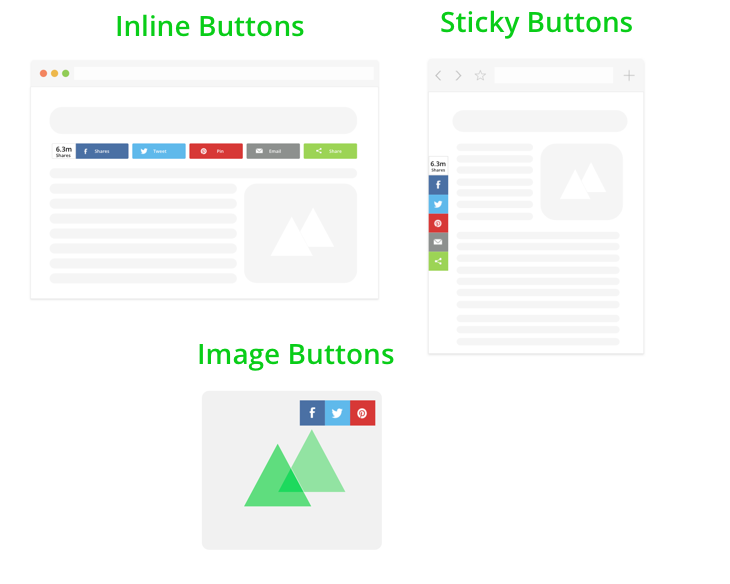
Customize the design

Add the code to your site
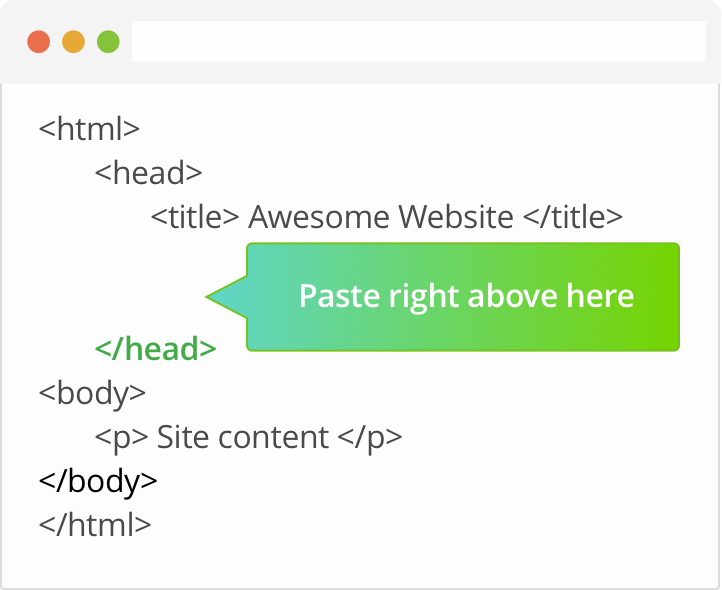
Popular Social Media Share Buttons
Choose to install share buttons from over 20 of the most popular social channels
Frequently Asked Questions
What much of the world calls a “text message” is also an SMS – short for “short message service” and the most widely used form of text messaging today. And so, it follows that an SMS share button is a button that enables users to share to SMS (text message) in a single click for any website URL, blog post, video, or other form of content.
It also follows that, when you allow visitors to easily share to SMS to share your content with their connections, you open your content to a greater audience – to your website visitors and all their friends and family who may be interested in the great content you produce. Even better, when you enable an SMS share button, you make the process easy: no copy-and-pasting, no app-switching, and no hassle required. In other words, more shares.
The easiest way to boost your reach and extend your audience is to make your content easily shareable. That includes via text or SMS message, the most popular texting format today.
To add an SMS share button to your website:
1. Open the SMS share button;
2. Select whether you’d like inline (floating) or sticky share buttons;
3. Select SMS messaging, plus any other social networks / messaging platforms for which you’d like to enable one-click sharing;
4. Design your buttons to complement your site layout and design;
5. Get your social share code, paste it onto your site, and enable users to text your content in a single click.
There are two basic methods for sharing a link via text: the easy way and the not-so-easy way. The easy way requires a website to have installed an SMS share button, while the hard way is probably an oh-too-familiar, multi-step process across apps and copy-paste.
If the website includes a built-in SMS share button:
1. Click the yellow SMS share button and the link will open in your text messaging app;
2. Select the Contact / Chat to whom you wish to send the link.
3. Write your accompanying message (if any) and click Send.
If the website does not include an automatic SMS share button:
1. Tap the URL in your browser window;
2. Select All, then copy the link;
3. Open your text messaging app;
4. Select the Contact / Chat to whom you wish to send the link;
5. On iOS, tap the chat box once. On Android, tap and hold. Paste options will appear.
6. Choose Paste;
7. Write your message (if any) and click Send.
8. Navigate back to the original content.
Sure, it takes a few steps but it’ll get the job done!
Text messages, also known as SMS, are one of the easiest and most common ways to send quick messages, including links, to your friends, family, and even coworkers.
The easiest way to send a link via SMS/text message is via a built-in SMS share button, available on some (savvy) websites. To determine whether a website has enabled one-click share via text, look for the mustard-yellow SMS share button, pegged either to the top of the content or floating on the left-hand side of your screen. If the button is enabled, click it, add your message, and off goes your text message.
If the website has not enabled the automatic SMS share button, the process is a bit longer. As outlined above:
1. Tap the URL in your browser window;
2. Select All, then copy the link;
3. Open your text messaging app;
4. Select the Contact / Chat to whom you wish to send the link;
5. On iOS, tap the chat box once. On Android, tap and hold. Paste options will appear.
6. Choose Paste;
7. Write your message (if any) and click Send.
8. Navigate back to the original content.
Text message, away!

Developer Access – Take complete control

WordPress Users – Install our plugin
Social Plugins
Our CMS plugins and apps make it easier to integrate our tools with your website.
Get your Share Buttons
Enable one-click sharing to start scaling your site traffic today