Popular Social Media Share Buttons
Choose to install share buttons from over 40 of the most popular social channels

- Choose your type of buttons
Select relevant website tool(s) to grow your website traffic - Customize the design
Select social networks and tailor the buttons to match your brand - Add the code to your site
Insert your unique ShareThis code to the header section of your website - Copy and paste the placement code
Add placement code wherever you want the tool to appear
Frequently Asked Questions
Got any questions about our products and services? Look no further!
Frequently Asked Questions
Got any questions about our products and services? Look no further!
The WordPress share button lets users with a WordPress account quickly share to WordPress to share your content to their blog. When someone clicks the button, it will open up WordPress and automatically create a new blog post that contains the title of your post (the title will be a link to your original post), plus an excerpt from it, and an image if appropriate.
Note that the WordPress Share Button works with blogs hosted by WordPress.com: if your visitor has a self-hosted blog that runs the WordPress.org software, the button can’t log them into that (as their username and password are specific to their domain, rather than being used on WordPress.com itself).
WordPress is the world’s most popular content management system (CMS): it’s a website creation platform. While WordPress was originally created for blogging, it’s now used by a huge range of different companies and individuals, not just those running blogs.
Something that can be confusing is that there are in fact two distinct strands of WordPress. One is “hosted WordPress” from WordPress.com, the commercial wing of WordPress. This is a blogging platform that’s similar to sites like Blogger: anyone can sign up and create a blog for free (though WordPress has a number of paid plans).
The other type of WordPress is “self-hosted WordPress” from WordPress.org. This version of WordPress is open-source software that can be freely used (and modified) by anyone, without the restrictions of WordPress.com. However, users need to purchase their own domain name and web hosting in order to use self-hosted WordPress.
WordPress is a content management system (CMS) that allows people to create and manage websites. It’s not a social network.
It has some features in common with social networks, however: WordPress blogs normally have comments enabled (though the owner of the blog can disable them), and WordPress.com blogs can be “followed” through a WordPress.com account. WordPress isn’t designed, though, for the same type of conversation and interaction as true social networks.
If you have a WordPress site of your own, you might well want to add social sharing buttons, as well as a WordPress share button, so that your readers can share to WordPress, share your content on social networks, and on sites like Tumblr and Reddit.
There are a number of sharing button plugins for WordPress, including the ShareThis plugin (which is free). Some plugins charge a fee, but whether free or paid, all are designed to make your life and your visitors’ lives easy.
With the ShareThis plugin, you can opt for “inline” buttons that stay in one place within your content (e.g. at the top of your post) or you can use “sticky” buttons that stay on the screen even when the user scrolls. Neither is necessarily better or worse – it’s up to you to decide which type works best for your website.
Social Plugins
Our CMS plugins and apps make it easier to integrate our tools with your website.
Get your Share Buttons
Enable one-click sharing to start scaling your site traffic today