Popular Social Media Share Buttons
Choose to install share buttons from over 40 of the most popular social channels

- Choose your type of buttons
Select relevant website tool(s) to grow your website traffic - Customize the design
Select social networks and tailor the buttons to match your brand - Add the code to your site
Insert your unique ShareThis code to the header section of your website - Copy and paste the placement code
Add placement code wherever you want the tool to appear
Frequently Asked Questions
Got any questions about our products and services? Look no further!
Frequently Asked Questions
Got any questions about our products and services? Look no further!
The Tumblr share button lets Tumblr users easily share to Tumblr, quickly linking to your content from their Tumblr blog. Instead of needing to open up Tumblr, copy your link, and add details, they can simply share to Tumblr with one click of the Tumblr share button.
The post that’s created will include an image from your page, the title of your piece of content, plus an excerpt from it and of course a link back to the content itself. As well as being visible to the Tumblr user’s followers, the post will likely also be visible publicly (as most Tumblr accounts are public) – hopefully giving you a nice boost in traffic.
You might think that if a visitor enjoys your content enough, they’ll publish a link to it on Tumblr without you needing to do anything extra to help. But your visitors are likely busy and distracted – they won’t necessarily remember that they meant to share that cool infographic or that insightful blog post once they get around to opening up Tumblr.
A Tumblr share button means that visitors can click and share straight away. Their post will be visible to the people following them – and, because each Tumblr micro-blog has its own subdomain, that link will count as a backlink for you.
If you’ve not come across Tumblr before, or if you’re heard of it but aren’t too sure what it is, here’s how it works.
Tumblr is a “micro-blogging” platform. Technically, so is Twitter, but content on Twitter has more constraints in terms of length. Tumblr posts are often quite short, but they can potentially have up to 500,000 characters – which is a good bit longer than Twitter’s 280 characters! Alternatively, Tumblr posts can be a simple image or GIF.
In addition to being a micro-blogging platform, Tumblr is also a form of social network, where users can follow one another, and like, comment on, and share posts.
Tumblr’s micro-blogging nature is especially well suited to informal, stream-of-consciousness style content. It’s particularly popular with comic artists, photographers, and hobbyists of all types. There’s a strong “fandom” contingent on Tumblr, with people blogging about their favorite TV shows, movies, books, and more.
Tumblr users tend to be young, and Tumblr is more popular with 13 to 25 year olds than Facebook. If you’ve got a product or service aimed at high schoolers or college students, then it’s definitely worth making it easy for them to share to Tumblr from your blog or website, getting your content in front of more members of your target audience.
Tumblr users can “reblog” posts from other users. The reblogged post will retain the original author’s name, comments, and so on. This is similar to retweeting a post on Twitter. It’s strongly encouraged instead of copying text or images to a separate post, as it ensures that content remains linked to the original author.
Social Plugins
Our CMS plugins and apps make it easier to integrate our tools with your website.
Get your Share Buttons
Enable one-click sharing to start scaling your site traffic today