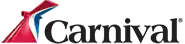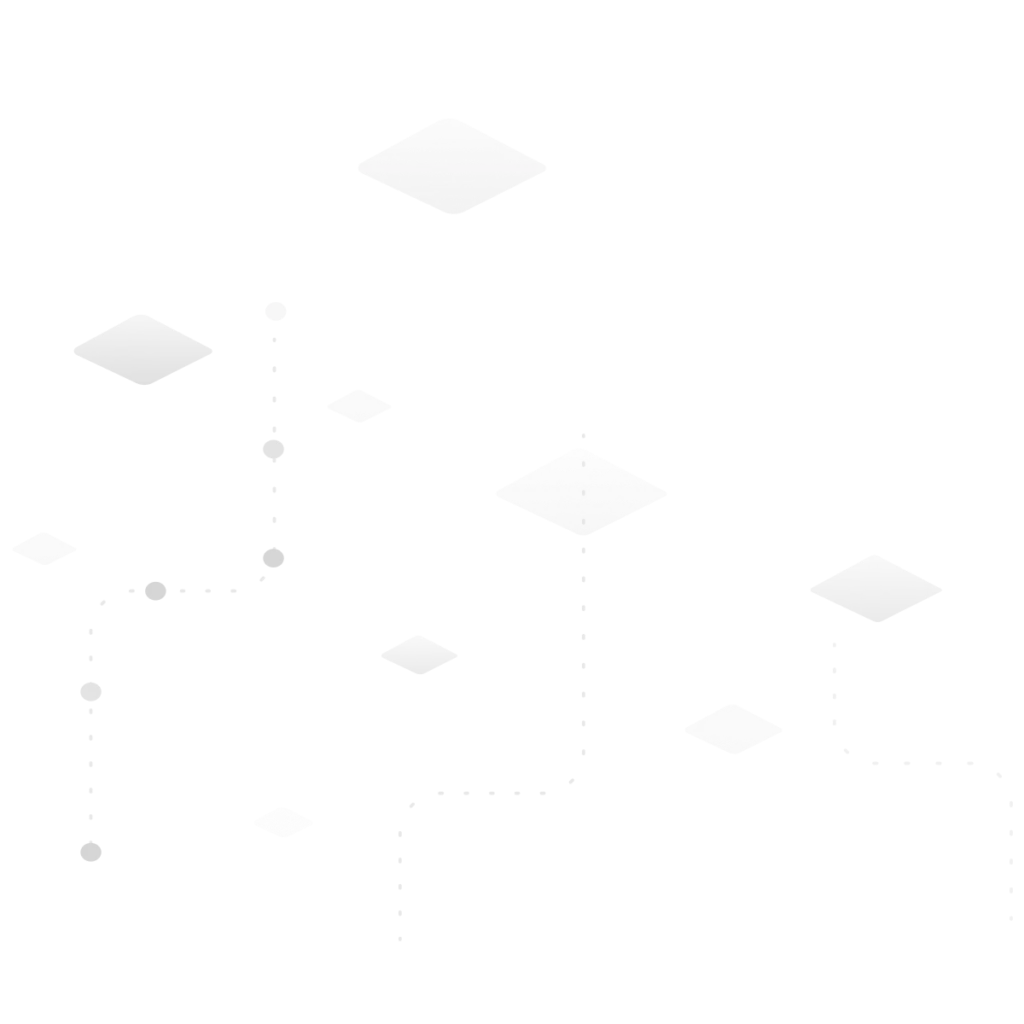

Share Buttons for Adobe Commerce (Magento)
Enable one-click sharing to start scaling your site traffic
today with our Adobe Commerce extension.
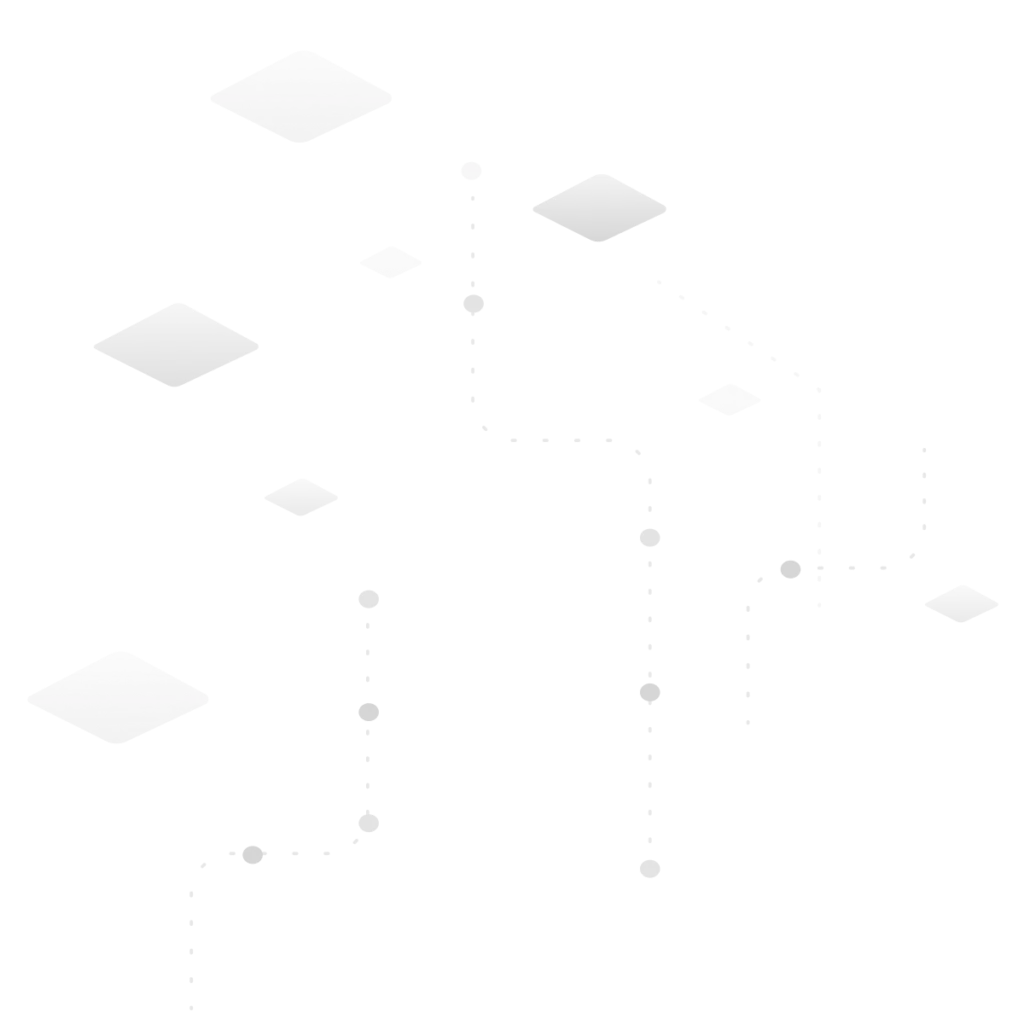
- Free to use
- Easy to install
- Quick to customize
Join Millions of Content Creators Across the World
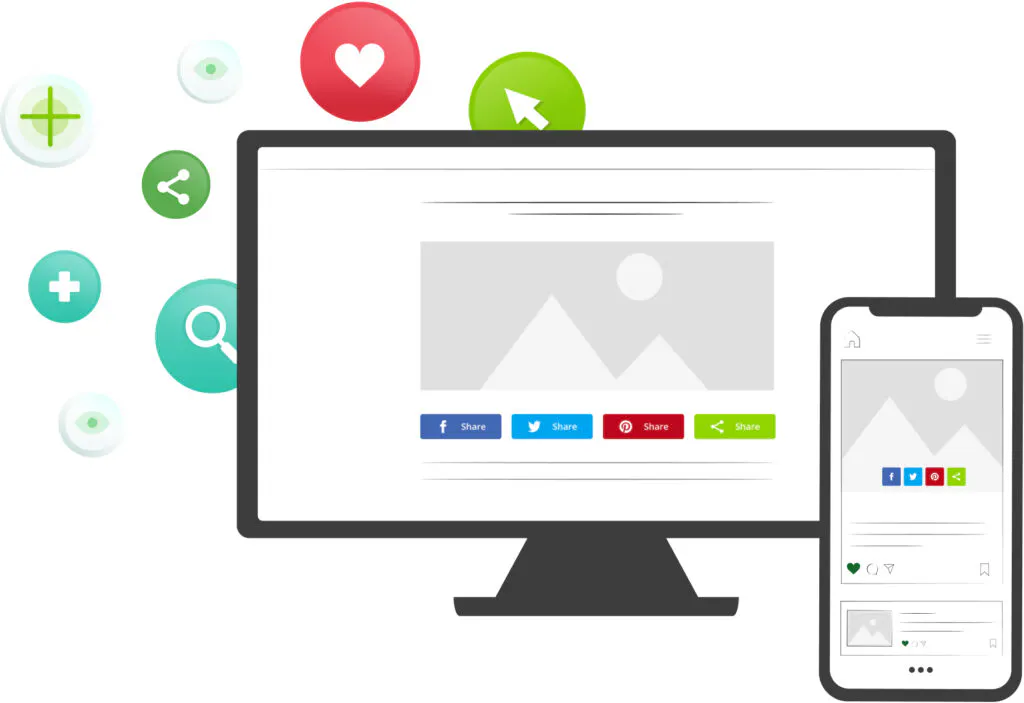
- Download the app
Search for “ShareThis Share Buttons” in the Magento extensions marketplace - Choose your type of buttons
Select relevant website tool(s) to grow your website traffic - Customize the design
Select social networks and tailor the buttons to match your brand
Popular Social Media Share Buttons
Choose to install share buttons from over 40 of the most popular social channels.
Frequently Asked Questions
Got any questions about our products and services? Look no further!
Adobe acquired Magento Commerce back in June 2018. By mid-2022, Adobe fully integrated Magento with its own offerings and rebranded Magento as Adobe Commerce. Now, Adobe Commerce is the same platform you knew as Magento Commerce Edition; it just has a new name and a few new perks. Thanks to its integration with Adobe’s ecosystem, Adobe Commerce (Magento) customers now benefit from AI-powered site search with Adobe Sensei AI, personalized product recommendations for B2B businesses (which was already available for B2C businesses), and access to the Progressive Web Applications (PWA) Studio to launch multiple international sites quickly and affordably, among others.
Share buttons for Adobe Commerce (Magento) provide a quick and easy way for your store visitors to share your products and other content on social media. With Magento share buttons, your visitors can:
- Share your content to Facebook or LinkedIn
- Tweet about your products on Twitter
- Pin your products on Pinterest
- Tell their friends about your products by sharing on WhatsApp or Snapchat
- …and share your products and content to dozens more of the most popular social media channels.
Adobe Commerce (Magento) is one of the most popular eCommerce platforms. It gives merchants access to a suite of tools and features to build their eCommerce websites and create multichannel experiences for B2C or B2B customers.
It’s a scalable eCommerce platform that can grow with your business. Whether you’re building a small eCommerce site or an online store for a large retail enterprise, Adobe Commerce (Magento) offers the tools you need to build a functional website and engage your customers. Companies like Nike and Samsung have built their eCommerce platforms on Magento.
Adobe Commerce (Magento) is more than a storefront; it’s an advanced, robust eCommerce solution. It offers a flexible shopping cart system, a variety of themes and extensions (plug-ins), customization options to give users control over the look and feel of their online stores, comprehensive catalog management features, and marketing and search engine optimization tools.
Learn more about Adobe Commerce (Magento) by taking an interactive product tour or visiting the Adobe Commerce website.
Because it’s a content management system (CMS) for eCommerce stores, Adobe Commerce (Magento) gives users lots of options when it comes to their online store’s look and feel, including where to place share buttons on their sites. Keep in mind that certain themes may limit your options for placing share buttons on your Adobe Commerce (Magento) site, but in general, you can place share buttons:
- On a single page on your website. You can add share buttons to any page that allows you to add HTML code.
- In your website’s footer. This is ideal if you want your share buttons to appear on every page of your website. Plus, it makes it easy to manage if you want to change what buttons appear: you only need to make the changes once to the template page for the changes to take effect on every page.
- As sticky buttons that remain on the side of the page as visitors scroll. Visitors won’t have to scroll down to your website footer or search your website when they want to share your content or products—they’re always visible, just a click away.
Not sure where to begin? Don’t worry. We have step-by-step instructions to walk you through how to add share buttons to your Adobe Commerce (Magento) website.
To add social media buttons in your Adobe Commerce (Magento) footer, follow these steps:
- Find the ShareThis Share Buttons for Adobe Commerce (Magento) Extension in the Adobe Commerce Extensions Marketplace.
- Choose the type of share buttons you want to add to your online store, select social media networks, and customize the look and feel of your social media share buttons.
- When you’re finished customizing your buttons, select “Save Config.”
That’s it! Your social media share buttons are integrated on your Adobe Commerce (Magento) website.
Get your Share Buttons for Adobe Commerce
Enable one-click sharing to start scaling your site traffic today