Popular Social Media Share Buttons
Choose to install share buttons from over 40 of the most popular social channels

- Choose your type of buttons
Select relevant website tool(s) to grow your website traffic - Customize the design
Select social networks and tailor the buttons to match your brand - Add the code to your site
Insert your unique ShareThis code to the header section of your website - Copy and paste the placement code
Add placement code wherever you want the tool to appear
Frequently Asked Questions
Got any questions about our products and services? Look no further!
Frequently Asked Questions
Got any questions about our products and services? Look no further!
Skype is a hugely popular tool, particularly with people who need to call different countries or timezones cheaply: it has 300 million monthly active users. Although you might think of Skype primarily as a way to make video or audio calls, Skype also offers text chat – which can be very useful if someone wants to share content with someone they’re talking to on Skype.
The Skype Share Button lets your website visitors quickly and easily share a link to your blog posts (or your product pages, details of your services, or any other content on your site). They can simply click the Share button to share to Skype instantly.
You might think that adding a Skype share button to your site could be a little odd, as Skype isn’t exactly a social network in the way that sites like Facebook and Twitter are.
But Skype is used a lot for one-to-one and small group conversations – and if someone wants to share a link to your site with one or more of their Skype contacts, the easiest way for them to do so will be by clicking a share button on your site. That way, they don’t have to open up Skype and paste in the link.
If you want to connect with someone on Skype, you can do so in two ways.
Method #1: Find them by searching Skype
In the Skype app, go to Contacts then “Add a new contact.” Type in the name of the person you’re trying to find.
You will see the name of the person, their Skype username, their profile photo (if they’ve uploaded one) and their location (if they’ve listed this).
Scroll through the list until you find the right person, then click the “Add” button.
It can be tricky to find people through this method, as it’s a little like looking through a huge phone directory. If your friend has a fairly common name, you might struggle to locate them – and if they haven’t uploaded a profile photo or set their location, it’s going to be pretty much impossible to find them.
Method #2: Ask them for their Skype Name
A simpler way to find someone is to ask them for their Skype Name (or username). This might be something like johnsmith72. Type this into the “Add a new contact” search, and it should bring up just one result: your friend.
If you want to send someone your Skype Name so they can connect with you, you’ll need to know where to find it.
Your Skype Name (which some people call your Skype Username or Skype ID) is your unique identifier on Skype. You can find it by going to Settings then “Account & Profile”. It’ll be listed next to “Skype Name”.
Make sure you copy your Skype name carefully, including any dots or numbers within it.
Social Plugins
Our CMS plugins and apps make it easier to integrate our tools with your website.
Get your Share Buttons
Enable one-click sharing to start scaling your site traffic today