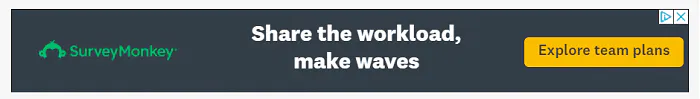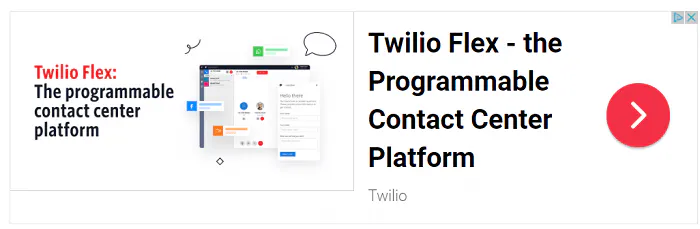Digital advertising is one of many ways you can take your marketing to another level and generate brand awareness while also boosting sales. Advertising has come a long way from the TV and radio ads most of us are used to from our younger years, and digital advertising has become somewhat of a must-do if you have an online presence. Display ads are a commonly used digital advertising option for brands.
Display ads are notable largely thanks to Google. These ads allow advertisers to connect with the right audiences, getting their brand in front of their ideal customer. If you’re new to this form of advertising, follow along with this beginner’s guide to display ads to learn how they work and how to optimize them.
What Are Display Ads?
Display ad example from SurveyMonkey
You’ve probably seen display ads on most websites you visit or apps you use. They’re also found in the sidebars and feeds of social media platforms, like Twitter and Facebook.
Display ads require bidding to win the spot. This form of advertising is what you’ll get with Google AdSense, which allows you to run an ad on a website after purchasing the ad spot. Some ads cost more than others, like those on sites with heavy traffic and ad engagement.
Display ads often retarget people who have already purchased something from a brand. For example, a clothing company might show their display ads to current customers or people who have browsed their site, enticing them to come back and order more.
Types of Display Ads
Display ad example from Twilio
Display ads come in various styles, including:
- Text ads: These ads display in blocks like visual ads, but they only include text. They don’t stand out as much as visual ads, but they also don’t disrupt from the user experience. They can also somewhat blend in with regular text on the website, boosting the chance of someone clicking your ad.
- Image ads: Image ads are visual ads that most people easily recognize as an advertisement. They’re designed to catch attention quickly with a visually appealing image and enticing text.
- Media ads: Media ads include some form of media, like audio, video, or animations, that really make them stand out on a site.
- Mobile ads: Mobile ads are made specifically for mobile devices, like phones or tablets. Their sizes are optimized for mobile screens and typically don’t contain rich media elements that could bog down mobile sites.
Also important to note are the different forms of targeting you can use with display ads. A common option is placement targeting, which lets you decide which kinds of websites you want to display your ads on. You might target certain industries relevant to your brand, for example.
There’s also contextual targeting, which displays ads on websites related to your set keyword list. Or, you can target by audience with factors like search history or noted interests, or by topic, like games or beauty.
Optimizing Display Ads
Display ad example from Volvo
Display ads can drive current and potential customers to your business to boost leads and sales. But, like most forms of advertising, they work best when optimized for the user experience. Try these tips to get the most out of your display ads.
Determine Your Advertising Goals
What’s your primary goal for your ad? Is it to get more email signups? Do you want more traffic to your website? Or, are you looking for more sales? Your ad’s purpose should be clearly defined for each campaign you want to start, as it’ll help you shape your imagery and messaging.
The most important part of that messaging is your call-to-action (CTA), which guides viewers into clicking for a specific reason. Your CTA should be quick and clear, simply stating what benefit someone would get out of clicking your ad. For example: “Get a 10% discount” or “Download the free guide.”
Exclude Irrelevant Pages
If you’re running a display advertising campaign, targeting is your friend. Not only can you target websites relevant to specific topics and keywords, but you can also exclude pages that won’t be a right fit for your brand or ad. For example, family-friendly brands might want to steer clear of advertising on sites that include content on controversial topics, like gambling or smoking.
You can also use your ad analytics to determine which topics and pages are giving your ads the best results. Low-performing pages might be ones you exclude to focus your efforts on high-performing sites instead.
Use Responsive Ads
Although standard ads can work well in some instances, such as those that require specific messaging for legal purposes, you’ll want to design that ad with specifications that allow you to fit the messaging in the ad and still make it look impressive. But responsive ads do most of the hard work for you, setting up the ads to use your assets in a way that makes sense while fitting the dimensions of the ad space.
When possible, consider using responsive ads. You’ll get more potential placement options, and you can reuse your assets in multiple ads, saving you time and money on designing.
Now you’re up to speed on what display ads are and how to use them, you can start working on tailoring your messaging to your ideal audience. Try these ad copy tips using examples from real brands that excel with their copy.
If you’re running an ad campaign, consumer privacy must be top of mind, and you may need to comply with regulations such as the GDPR and the California Consumer Privacy Act. ShareThis’ Consent Management Platform streamlines the process of obtaining consent to collect your visitors’ data and managing users’ consent preferences, making it easy to follow privacy best practices and maintain compliance. Plus, the Consent Management Platform is easy to install and free to use!