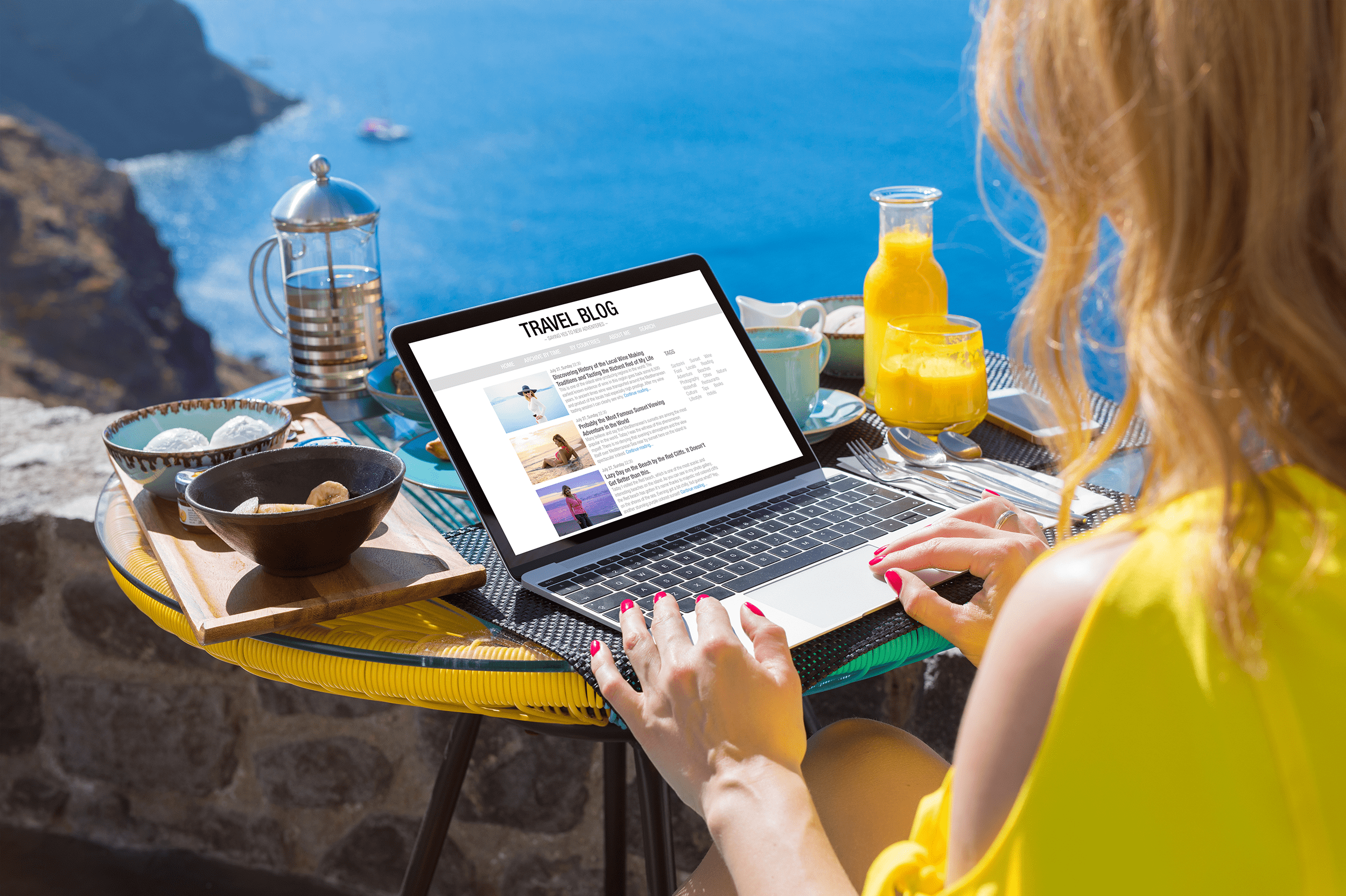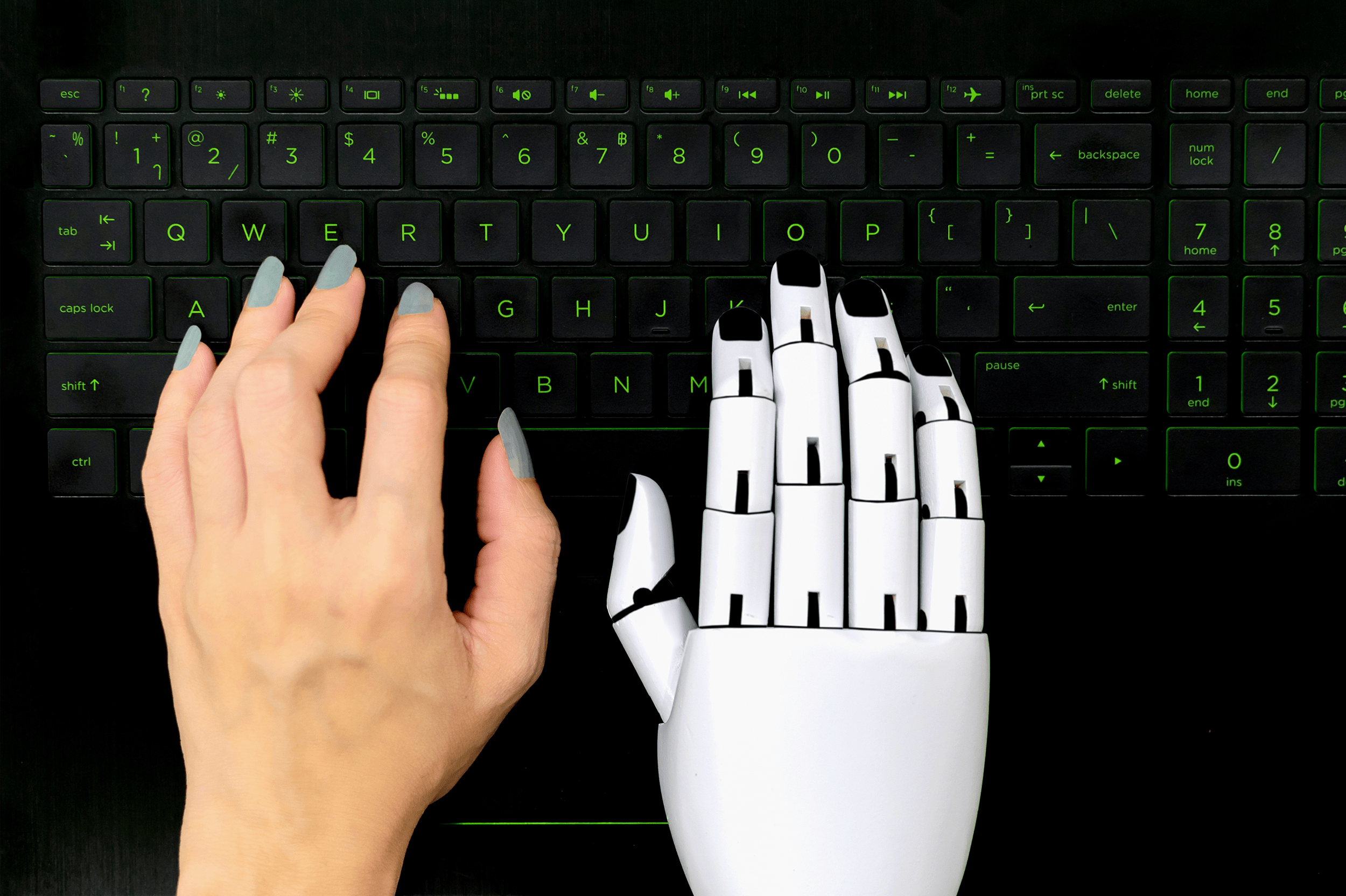Did you know that most visitors don’t even stick around on your site for 15 seconds?
Or that 97% of first-time visitors leave without buying anything?
Of course, increasing traffic to your site, improving your site design and layout, and making your checkout process as easy as possible can help mitigate these challenges.
But there’s also another way to recapture visitor’s attention: by retargeting or remarketing. This means that you remind past visitors, through an ad, about your site, your product range, or even a specific product that they viewed.
Google lets you remarket using Google Ads – so long as you’ve set things up correctly on your site to track visitors. In Google’s words:
“Remarketing is a way to connect with people who previously interacted with your website or mobile app. It allows you to strategically position your ads in front of these audiences as they browse Google or its partner websites, thus helping you increase your brand awareness or remind those audiences to make a purchase.”

If you’ve ever seen an ad (on Google or anywhere else) for something you’ve previously been checking out on a website, then you know how remarketing or retargeting works: suddenly, that hotel you’d been considering or that Lego set you were contemplating for your son’s Christmas present is popping up everywhere.
How to get started with Google remarketing
To use Google Remarketing, you need a Google AdWords account – which you can find out all about (and sign up for) here.
In your AdWords account, you need to set up a special “remarketing” tag that you add to your website. This allows you to target a specific list of people (the default that AdWords starts you off with is “all visitors”). You can set up different tags, and add them to different pages. Google has a full explanation of the process here.
Crucial caveats about Google remarketing
It’s important to note that some websites can’t use remarketing.
If your website deals with specific “sensitive interests,” then you can’t use any kind of personalized advertising – which includes remarketing. These categories include “personal hardships,” “identity and belief,” and “sexual interests.”
You also can’t market certain things like alcohol, prescription medications, or products aimed at children.
Key tips for getting the most from Google remarketing
While Google Remarketing is – technically speaking – easy to implement, making it work effectively can be quite a bit trickier.

Here are some key things that every marketer should try:
#1: Don’t only target “All Visitors”
If you’re used to Facebook ad targeting, then you already know how ad targeting works in general. Targeting for remarketing, though, is a bit different. Google itself (and lots of guides) recommend starting off by remarketing to all visitors from the past 30 days … but however much you optimize your ads, you’re going to find that your conversion rate isn’t that high.
It’s much more effective to create ads to target people more narrowly: for instance, you can remarket a specific product that people have looked at by implementing specific tracking code on that page.
There are a lot of different ways in which you can segment your audience, including things like the time they spent on your site and how many pages they visited. You might want to serve a different ad to someone who spent 10 seconds and viewed a single page vs. someone who spent 10 minutes and viewed 12 pages.
#2: Start with a low advertising budget
As with any form of advertising, you’ll likely need to engage in some trial and error in order to figure out what works for your audience.
Don’t sink your entire quarter’s budget into remarketing right away. Start off with a low budget (e.g., a $5 or $10 max daily spend) then tweak your ads from there.
#3: Cap how often people can see your ads
Google itself recommends doing this: set a “frequency cap” to limit how often the same person is exposed to the same ad. After all, if they’ve seen it three times and ignored it, they’re (probably) not going to buy just because you show it to them a fourth time.
You can cap ad groups or whole campaigns, not just individual ads, and you can set up a cap per day, week, or month.
#4: Consider making an extra offer
If possible, offer an extra incentive to the people you’re remarketing to: a 10% discount code might be enough to tip the scales on their decision about whether or not to buy.
As Marisa Fiore from Higher Logic explains:
“When remarketing, you always want to include some kind of offer. Remember, the people you’re targeting this time around are people who have engaged with your content already and decided not to move forward. Maybe the content wasn’t relevant to them, or maybe they just needed to see it a couple more times (with a new offer included) to bite.”
This can be a particularly effective tactic for customers who added items to their shopping cart then left your website without buying.
If you’ve been running Google Ads for a while but haven’t given remarketing a go, you might find it makes a huge difference to your advertising campaigns. And if you’ve never used Google Ads before, this is a great way to get started and get the most from your advertising budget.
Finally, if your visitors include residents of the European Union, you’re subject to GDPR. For a remarketing campaign, you’ll need to obtain consent from users for the collection of their data, and if you’re using conversion tags to measure performance, you’re required to get users’ consent for the use of cookies. Fortunately, our Consent Management Tool provides a simple way to obtain consent (or rejection) for cookie collection. It’s seamless and easy to install, and it’s completely free!