Have you come across Facebook Messenger Ads when using Facebook?
A type of Facebook ad that runs in Messenger, rather than in the newsfeed, they come in two distinct types:
- Sponsored messages that appear in the Messenger app
- “Click-to-Messenger” Facebook ads that have a Messenger button, allowing leads to message you directly
Either type of ad could be useful to you. What they have in common is that they both use the Facebook Messenger system to establish a connection with your lead – either through you (or someone at your company) messaging back directly, or through the use of a Facebook Messenger bot.
Let’s take a closer look at how they work.
Sponsored Messages
Just like regular messages, Sponsored messages appear in your audience’s Messenger inbox, like this:

Screenshot via Facebook’s help page
Their format can look quite different from regular messages, though, as they can have a photo, video, carousel, or dynamic ad.
Another variation here is the “Messenger Home Ad,” which appears in the home screen of the user’s messenger app, like this. Note how an image is shown, along with a “shop now” button:
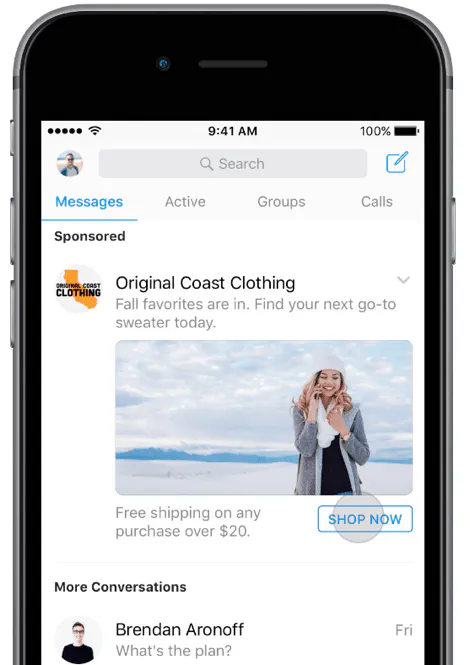
From our post How to promote your business on Facebook with Messenger Ads
As you can imagine, these in-Messenger ads are a much better way to get people’s attention than with an ad in their news feed. It’s also a great way to “warm up” prospects by helping them get to know more about your company and what you provide. WordStream explains that:
“[W]hen you can’t simply ask a user to convert instantly (meaning cold traffic), you need to start a casual conversation to assess their needs and interests. Otherwise, you’re going to have to run tons of remarketing ads with your fingers crossed, hoping to land a sale.”
There’s a catch, though: you can only use this type of ad with people who’ve already started a conversation with your page. You can’t target just anyone. So, it’s similar to retargeting, but instead of advertising to people who have visited your website, you’re advertising to those who have engaged with you previously in Facebook Messenger.
Click-to-Messenger Ads
The other type of Facebook Messenger ads, “click-to-messenger” ads, are much more like the ads you might be used to working with. They appear in your audience’s news feeds, and they look something like this:

Screenshot via MobileMonkey
As you can see, instead of having a “Shop Now” or “Learn More” or similar call to action, these ads have a “Send Message” button – encouraging those who are interested to click to send you a message straight away.
How to Create Facebook Messenger Ads
Both sponsored messages and click-to-messenger ads can be created through the normal Ads creation section in the Ads Manager.
For either type, select “Messages” as your marketing objective. On the next screen, you’ll be able to choose between a “Click to Messenger” ad or a “Sponsored Message” ad.
As with a regular ad, you’ll need to specify your target audience, set your budget, add your image(s) or video, and add text.
If you get stuck, you can find help from Facebook here:
Using Facebook Messenger Ads Effectively
When you’re creating Facebook Messenger ads, make sure you follow these three crucial tips:
#1: Make It Clear Where They’ll Go
Facebook users generally expect to click on an ad and then end up on a landing page … so it’s worth making sure you’re super-clear about what’s going to happen once they click on your click-to-Messenger ad!
The “Send Message” call to action button is a perfectly clear way to do this: if you want to change it, strikesocial suggests going for something like “Start a Conversation” or “Ask Us Anything.”
Or, as Facebook recommends, “Add text, images, and CTAs to set expectations for a conversation with your business in Messenger.”
#2: Use a Facebook Messenger Bot
It’s unlikely that you and/or your team will be able to promptly reply to every message yourselves. Using a Facebook Messenger Bot means that potential customers can get an instant reply … and it doesn’t have to be tricky to set up.
Your bot can send replies to messages – but it can also do much more. Domino’s bot, for instance, lets customers order pizza (as Social Media Examiner details in this post).
You can find instructions from Facebook here on how to create a Facebook Messenger Bot, or you can use one of the many third-party tools that exist.
#3: Treat It as a Real Conversation
The goal of Facebook Messenger Ads isn’t to drive people to your sales page as quickly as possible. Instead, you’re aiming to have a conversation that lets them make up their mind about your product or service.
Your ad itself, and the messages that people see after responding to the ad, should be geared around conversation and providing useful content – not around high-pressure sales tactics.
Have you noticed any Facebook Messenger Ads in your own news feed, or in your Messenger inbox? What encouraged you to give them a second glance – or what put you off?
See what you can learn from what other marketers are doing to inform your own practice. If you’d like to see some great examples, and more tips, check out our in-depth post How to promote your business on Facebook with Messenger Ads.
If you’re looking for more information about Facebook marketing we have a series of guides on the site to answer questions like how to pin posts?
When you want to maximize your visibility on Facebook, ads like Messenger Ads are a great way to do it. But advertising isn’t the only way. Install the Facebook share button on your blog or website to encourage your readers to share your content with their networks to help grow your Facebook following or get your first 500 Facebook followers. Not only is it easy to install, but it’s totally free to use. Best of all, your readers can share your content with a single click!




