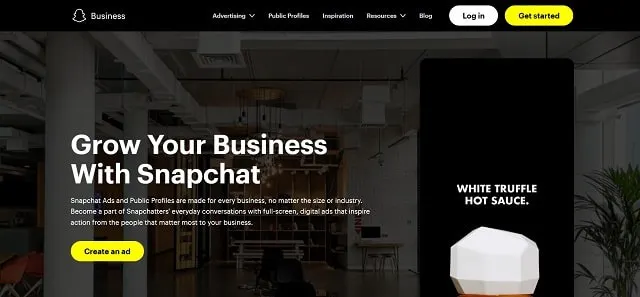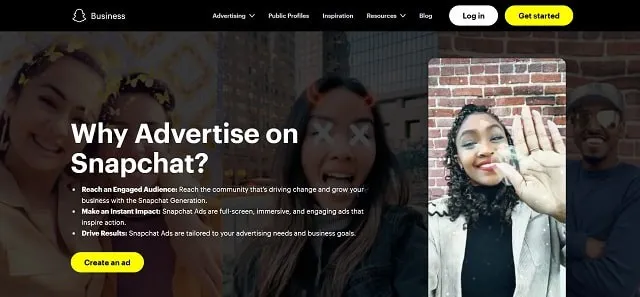Believe it or not, Snapchat has been around for a decade now. The social platform has come a long way in that time since its start as a social media app that allowed users to be social in private. Snapchat is now more social than ever, offering group chats, Stories, Snap Map, and all kinds of features to keep people connected.
But it’s also become a platform for businesses to stay connected to their fans and customers. If you haven’t yet dabbled in setting up a Snapchat account for your business, now is as good a time as any to do so.
Why Use Snapchat for Business?
Screenshot via Snapchat
Snapchat continues to grow in popularity. At the end of Q2 in 2021, the platform had 293 million daily global users. And, nearly half of all internet users in the United States between 15 and 25 years old use Snapchat, followed by 30% of 26-35-year-olds and 18% of 36-45-year-olds. Together, those stats show that businesses have a good chance of getting in front of their ideal customers, especially if they cater to the 35 or under crowd.
Snapchat also adds a whole new layer to social that you can’t quite get on other platforms. Through Snaps, Stories, filters, and more, you can mimic your brand on Snapchat, allowing others to get a more personal glimpse into your business. And, with features like Discover that let users find cool stuff by influencers and brands, businesses can find plenty of ways to connect with their audiences.
How to Use Snapchat for Business
Snapchat offers several ways to use the app for your business. Follow the steps below to get your account set up for your brand to start connecting.
Step 1: Set Up Your Business Account
Snapchat offers both its regular account and a Snapchat Business account. Snapchat Business lets you create ads and view insights, making it a better option for brands looking to grow their accounts through marketing.
Here’s how to set it up:
- Download the app and create a regular account.
- Go to Ads Manager and log in with your account information.
- Follow the prompts to set up the account.
- Start creating ad campaigns whenever you’re ready.
You can also just use your business account without creating campaigns to get a feel for it, but now you’re set up with a business-focused profile to use when you’re ready.
Step 2: Create a Snapcode and Profile URL
Snapchat has a couple of features that make it easy for users to follow your business, and it’s best to take advantage of them as soon as you get your business account set up.
First is the Snapcode, which is a QR code that brings people right to your profile when they scan it. You can also customize your code to add your logo and make it more brand-forward.
There’s also a profile URL you should take note of. This unique URL sends people to your profile via a link, so you can use it to link to your Snapchat profile from a website, email, etc. It’s always in the format of snapchat.com/add/yourusername, so it’s easy for you and others to remember.
Step 3: Interact with Snapchat
Now, it’s business as usual! Snapchat is all about being social, so the more active you are there, the better. Create engaging Snaps and Stories that followers can view. You can also create filters with your company’s branding for Snapchatters to use.
Don’t forget to get social with others, too. Reply to Stories using your business account, message followers who reply to your Stories, and continue adding users to your friend’s list.
Step 4: Advertise on Snapchat
Screenshot via Snapchat
Paid advertising on Snapchat is blowing up with brands who want to get in front of younger audiences. Once you get your footing on the platform, start working on your marketing strategy to build your following.
Snapchat allows several advertising forms, like sponsored geofilters, lenses, Story ads, collection ads, and in-game ads. Story ads are some of the most popular, as they can end up on the Discover page for new audiences to find your brand.
Step 5: Dig Into Snapchat Insights
Snapchat’s Insights give you a sneak peek at your audience to determine what type of content does well and who’s following you. Use it to see how many Story views you’ve gotten, the gender breakdown of your subscribers, what days bring you the most engagement, and how old most of your subscribers are.
To access it, go to Ads Manager and click Audience Insights in the top right corner.
Once you get a solid beginning audience on Snapchat, you can grow your audience relatively consistently by remaining active and putting out content your target audience wants to see. Don’t forget to add the Snapchat share button to your website to encourage people to easily share your content on Snapchat. It’s easy to install and totally free to use!