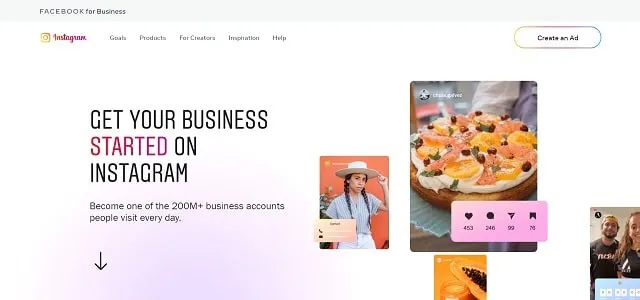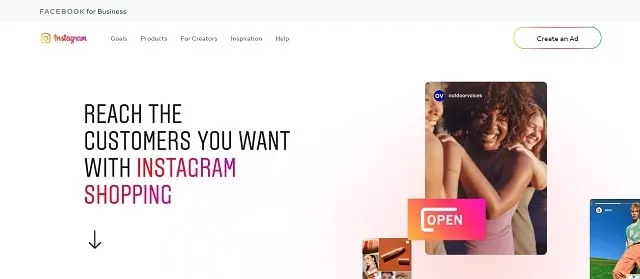Instagram began as an understated social media platform where users could display their most beautiful photos of landscapes, home interiors, and intriguing places. But over the past few years, Instagram has transformed into a place where influencers and brands gather to show off their latest creations, partnerships, and products. If you have a business and an Instagram account, it’s time to jump into selling on this massive platform that garners one billion users every month.
How to Sell on Instagram: 5 Simple Steps
Instagram has made it easier than ever to sell products directly to your audience. Here are the steps to take to get started:
1. Set Up an Instagram Business Account
Screenshot via Instagram
First, any business interested in selling products on Instagram should set up a business account. An Instagram Business Account differs from personal accounts in that it lets you promote your posts, add business information to your profile, set up Instagram Shopping, and access Instagram Insights reporting. In other words, it’s a complete hub for you to let others know about your products and brand and see how well your posts about them perform.
To set up your Instagram Business Account, go to your profile and tap the three lines in the upper right corner of the screen. Then, navigate to Settings > Account > Switch Account Type. Tap on Switch to Professional Account, followed by Business. Instagram will then prompt you to fill in your business details to display on your profile, although you can elect to hide these details. This is a good option if you’re still getting your business set up and aren’t quite ready to go live yet.
2. Be Strategic About Your Bio Link
Instagram allows accounts to have one link in their bio. Although this can seem limiting, it absolutely doesn’t have to be. In fact, it’s pretty intelligent on Instagram’s part. The one-link rule keeps profiles tidy and concise and makes it easier for people visiting your profile to know right where to click.
However, you need to be strategic about your link when you sell on Instagram. Do you want it to point to your website’s home page? Maybe you’d like it to target a specific product? Or, perhaps it can link to a special discount code. It really depends on your business and goals.
If you can’t decide, you can use a linking service that allows you to show visitors multiple links, like Linktree and Bio.fm. These services give you a link to display in your bio. When users click the link, they’re taken to your landing page, where you can show various links to website pages, promotions, or specific products. Then, when you feature a product on Instagram, you can direct people to your bio link to find out more about it.
3. Post Consistently (But Prioritize Quality)
Like other social platforms, Instagram favors consistency. Getting yourself on a regular posting schedule that followers can rely on can boost your chances of getting more airtime in the Instagram algorithm. Getting more eyes on your posts means more potential views and engagement on anything you post about your products.
However, try to use your posting schedule wisely. Instagram prefers quality over quantity, and the consensus is to post 2-3 times per week. Make sure the posts you’re putting out are the very best you have. Product photos should pique your audience’s interest. Try taking shots from different angles and experimenting with flat lays and color.
4. Use the Instagram Shopping Feature
Screenshot via Instagram
Instagram Shopping rolled out in 2017. Since then, it’s become a popular feature for brands that want to sell from Instagram. The feature allows Instagram users to learn more about the products you post right in the app, and your posts can be found in Explore, making it easier for new audiences to find them.
You’ll need to connect your Instagram and Facebook accounts to use the feature and have a website from which you sell your products before applying to use Instagram Shopping.
5. Advertise on Instagram
Once you start gaining a following on Instagram, it might be a good time to dabble in advertising. Boosting your products to a broader audience can help you sell more of them, especially when using Instagram advertising best practices.
Photo ads on Instagram are, by far, the most common to use. But Instagram also offers Story ads, carousel ads, Explore ads, and other ways for you to promote your products. Carousel ads are beneficial for showcasing several products or a collection, but experiment with Story, video, or Explore ads if you’re launching a new product you want to tell the world about.
Want to grow your Instagram following effortlessly?
We share even more ideas on how to grow your Instagram following on our blog, we’ve also created a series of free Instagram resources, including: our guide to the character limits on Instagram, our guide on how to share posts on Instagram, and our guide to creating profile pictures on Instagram.
You could learn more about specific tactics like giveaway wording for Instagram, or you could install the Instagram follow button from ShareThis to make it easy for your website visitors to follow you on Instagram with a single click. Not only is it simple to install, but it’s totally free to use!