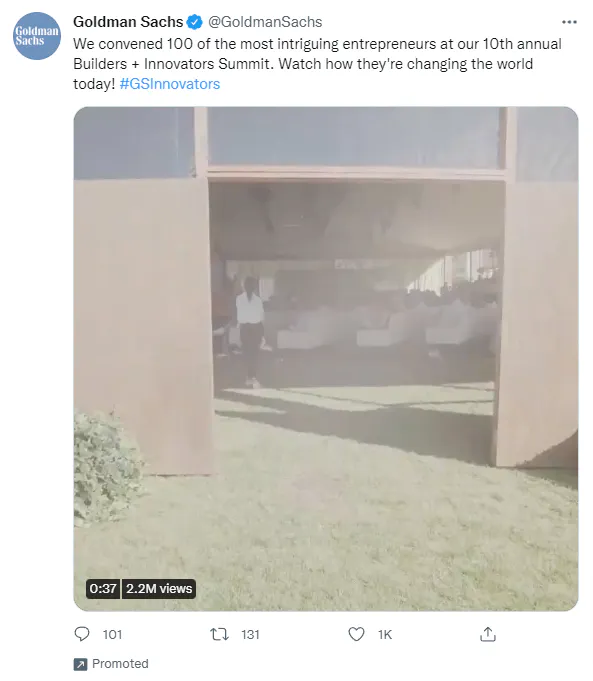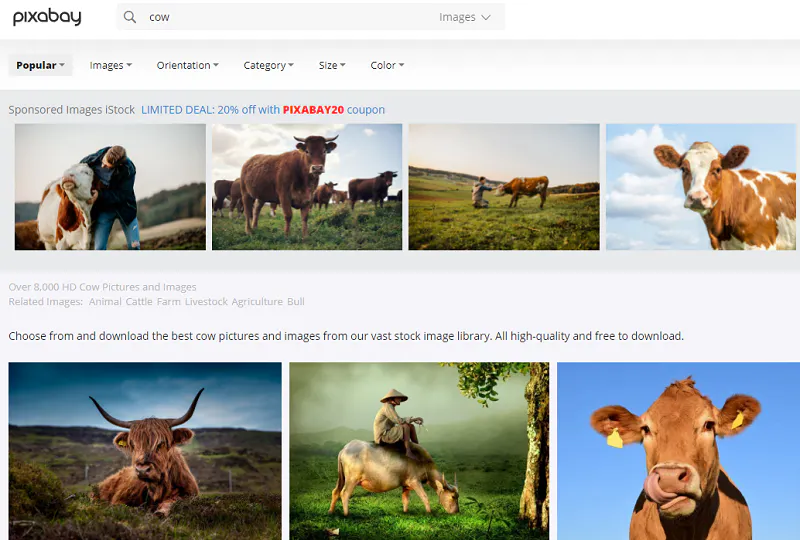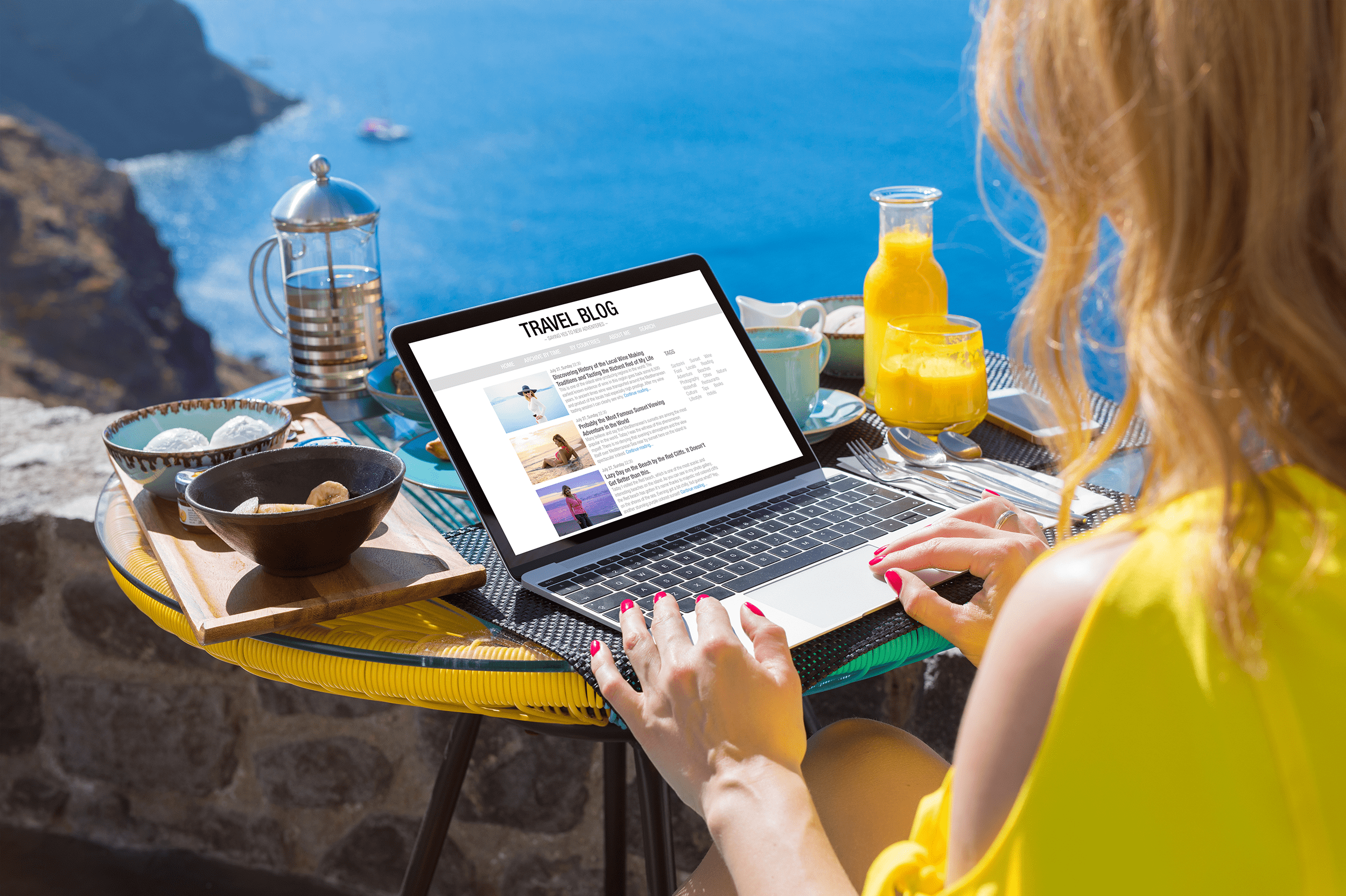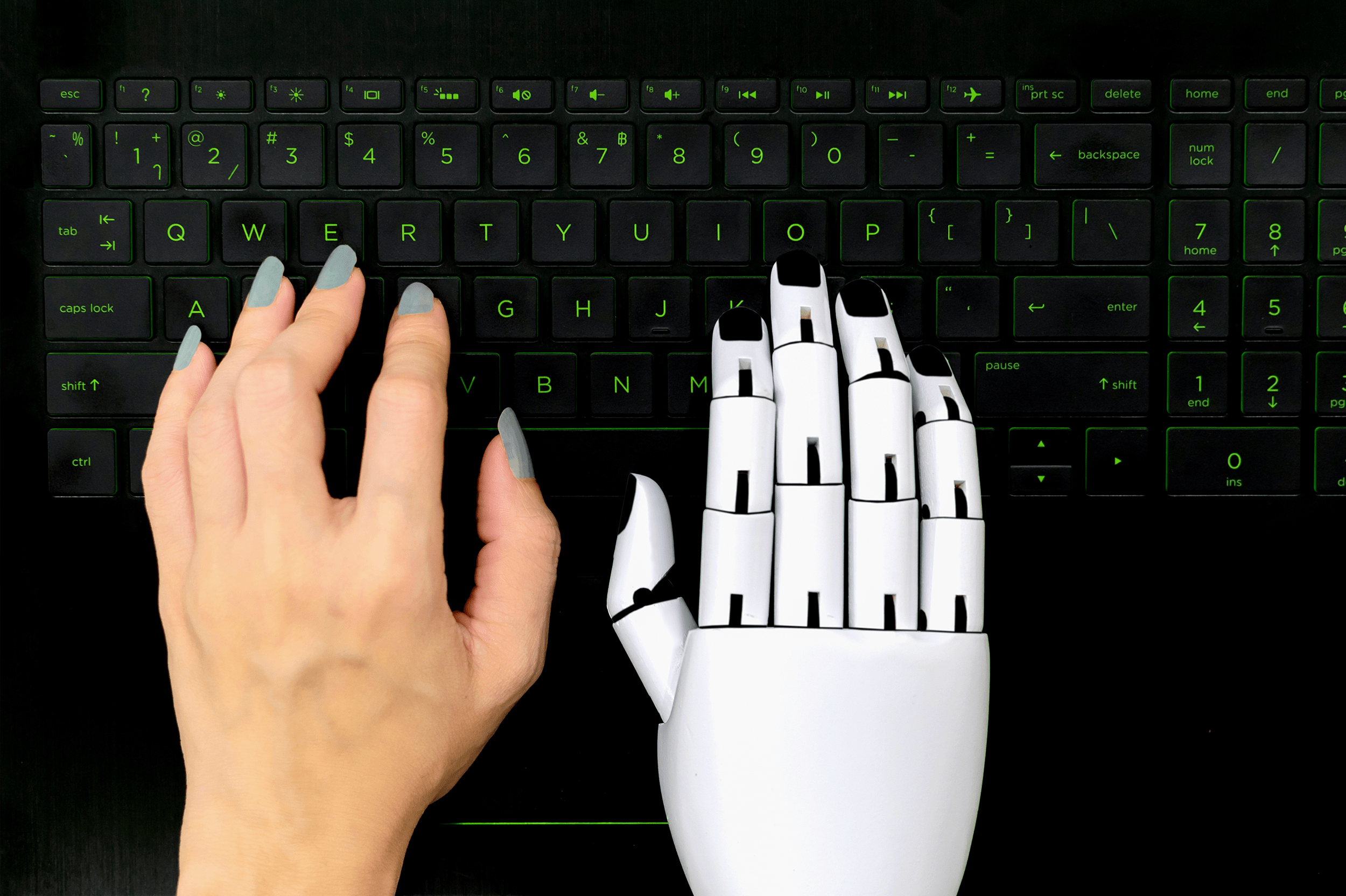Have you ever read a website article that’s broken up with other mini-articles with topics related to the main piece of content? You’re probably seeing native advertising, although it doesn’t usually look like the advertising you usually spot on websites. Instead, it blends right in with the content, almost looking like the website owner designed it to be there.
Native advertising is intended to be discreet. Some might say it’s even a bit sneaky because it doesn’t stand out the way other marketing strategies do. But one thing is for sure: Native advertising works. One Outbrain study showed that people find native advertising 62% easier to understand than display ads. It’s clearly an effective strategy, which is probably why native ad spend has more than doubled since 2017.
Native Advertising Tips and Best Practices
We know that native advertising can be an excellent way to draw traffic and business to your site. Here are a few tips to keep in mind as you make your way over to this marketing strategy:
Understand Your Audience
The people who are likely to click on native ads are, of course, those who find the content relevant and useful to them. If native ad content isn’t remotely relevant to the content they’re already consuming on a website, they won’t see a point in clicking.
Therefore, know your audience and the types of sites they visit. That way, when you build your campaigns and target specific industries, you’ll be able to do so with your ideal audience in mind. More relevant ads mean lower costs for you, as you’ll end up targeting a more specific audience.
Make Your Content Enticing
Similarly, your native ad content should be just as — or even more — appealing to website visitors than the content that it’s placed in. Native ads might blend in appearance-wise, but their content shouldn’t. While your ad’s content should be similar to the website it’s showing up on, it also needs to do something to entice visitors to click, whether that’s grabbing attention with an appealing headline or offering new information to the reader.
Create Mobile-Friendly Assets
Like just about any digital advertising should, native ads must be mobile-friendly. If you build them only to go live on regular websites, your viewers could end up seeing cut-off or messy ads that don’t allow them to read the content.
Some native ads you build through Google automatically adjust to web and mobile screens as needed. But you can also build mobile-only assets for Android and iOS apps if that’s what you specifically want to target.
Test Your Elements
Continuously monitor your native ads as you would your other ad campaigns to ensure that they perform how you’d expect. It’s possible that making some changes can improve your ROI, like adding more click-worthy headlines or swapping out an image for a different one that might be more appealing to viewers.
Effective Native Advertising Examples
The following examples of native advertising show how this form of advertising is used in everything from news sites to social media feeds.
Social Media Ads
Screenshot via Twitter from @GoldmanSachs
Social media platforms utilize native advertising frequently. Scroll through Facebook, Pinterest, Twitter, or Instagram, and you’ll find sponsored posts that blend in seamlessly with the rest of the content on your feed. The example above shows a Twitter native ad from Goldman Sachs. It looks just like any other Twitter post, but with a small Promoted indicator at the bottom to reveal that it’s a paid ad.
Buzzfeed Brand Publisher Articles and Other News Content Sites
Screenshot via Buzzfeed
Come across this article on Buzzfeed, and you probably wouldn’t notice — at least, at first — that it is a paid post from a brand publisher rather than an article written by a contributor. Buzzfeed allows this type of content often from various brands, but the brands don’t make the articles look like they’re sponsored.
Instead, they have a topic that appeals to a specific audience (in this case, parents) and they don’t focus on the brand itself. Aside from the “Paid Post” label at the top and the “Brand Publisher” byline, the article looks just like other Buzzfeed articles.
Pixabay and Other Image Search Databases
Screenshot via Pixabay
Several sites on the web offer free images that you can use and modify for websites and other types of content. Some of them use a similar tactic as Pixabay to draw people to their paid advertisers. As an example, we searched “cow,” which brought up thousands of free cow-related pictures on Pixabay.
However, you’ll see at the top are some sponsored cow images from iStock, a paid stock photo company, too. This ad looks like the other search results and could entice people looking for cow pictures to click over to the advertiser’s site, especially with the added bonus of a coupon from Pixabay.
Need more advertising and marketing help? Install ShareThis’ social media share buttons on your blog or website, making it easy for your visitors to share your content with their networks with a single click. It’s a great way to get more exposure for your carefully crafted content and grow your audience. Not only are they simple to install, but they’re also totally free to use!