Popular Follow Buttons
Choose to install share buttons from over 40 of the most popular social channels
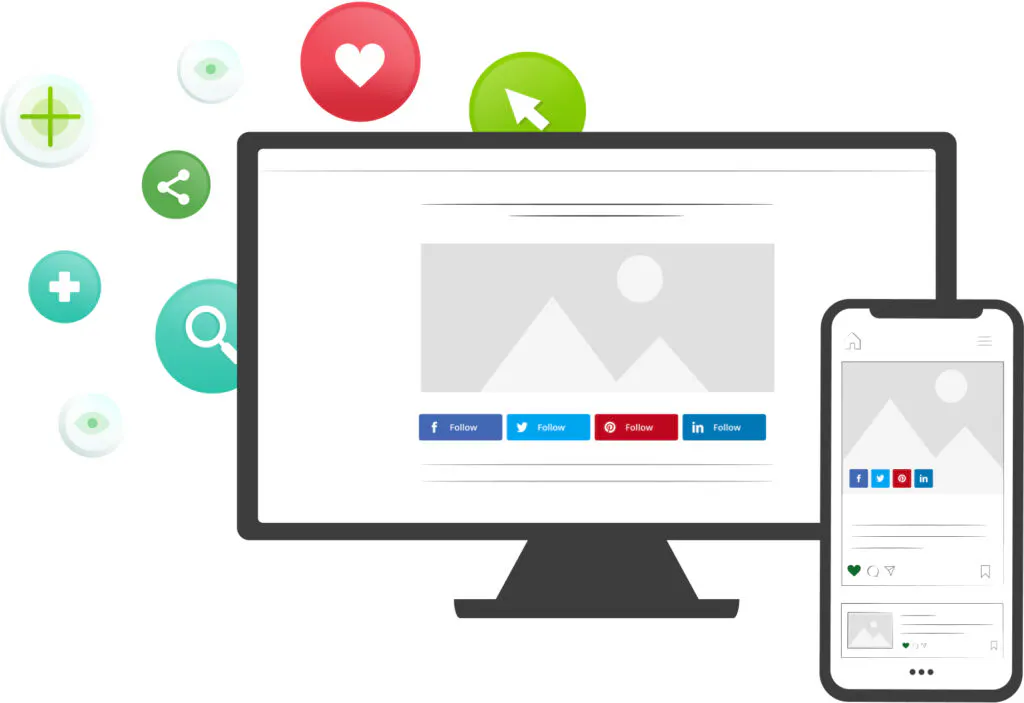
- Choose channels
Select social networks and tailor the buttons to match your brand - Add the code to your site
Insert your unique ShareThis code to the header section of your website - Copy and paste the placement code
Add placement code wherever you want the tool to appear
Frequently Asked Questions
Got any questions about our products and services? Look no further!
Frequently Asked Questions
Got any questions about our products and services? Look no further!
Do you want more followers on Tumblr? Then you need to make it easy for your website visitors to find you and follow you. Don’t simply put a link to your Tumblr blog on your About page and hope that they’ll find it; use the Tumblr follow button to enable your readers to follow you on Tumblr with one easy click.
A Tumblr follow button is a simple button that a visitor to your website can click to follow you instantly, without needing to open up the Tumblr app.
You can create a Tumblr follow button using Tumblr’s generator here, but note that you’ll need to be comfortable adding HTML code to your website.
If you’d rather not tackle any code, simply use ShareThis to create a Tumblr follow button that you can easily add to your website. That way, you can add it along with other follow buttons for different social networks to easily boost your number of followers across several different sites by making it easy for your visitors to follow you on all their favorite social networks.
Tumblr is a “micro-blogging” service, which means that it’s designed for users to post short pieces of content: these could be short written posts, or something as simple as a single image. Tumblr is a great place to publish informal content, especially if you already have a more traditional blog or news section on your website.
When you post, make sure you tag your posts with relevant topics. For instance, if your company sells design services, you might use tags like “design” and “logo.” It’s worth looking at your competitors’ Tumblr pages to see what types of tags they’re using and what sort of content they’re posting.
You might use Tumblr to post funny cartoons (make sure you’re abiding by copyright laws), to give people short interesting updates about your company, or to share news about upcoming products or services that you’ll be launching. There’s no one “right” way to use Tumblr, so consider how best it can fit into your content marketing strategy as a whole.
An easy way to get started is to use Tumblr to share previews of your blog posts, by offering an image and some sort of teaser content or excerpt. Like Twitter, Tumblr moves fast – it’s fine to post several times per day. Make sure your content is interesting and relevant to your followers, though. It’s a good idea to “reblog” other people’s Tumblr content, too, curating and sharing the best of what’s out there with your followers.
As with any social network or blogging platform, people will only follow you if you’re offering something interesting or useful. That might mean publishing funny GIFs, or it could mean sharing useful tips that resonate with your target audience. Of course, ensuring that you have a Tumblr follow button on your website is a crucial step: that way, you can pick up followers who might never have realized that you had a Tumblr account otherwise.
Social Plugins
Our CMS plugins and apps make it easier to integrate our tools with your website.