Popular Follow Buttons
Choose to install share buttons from over 40 of the most popular social channels
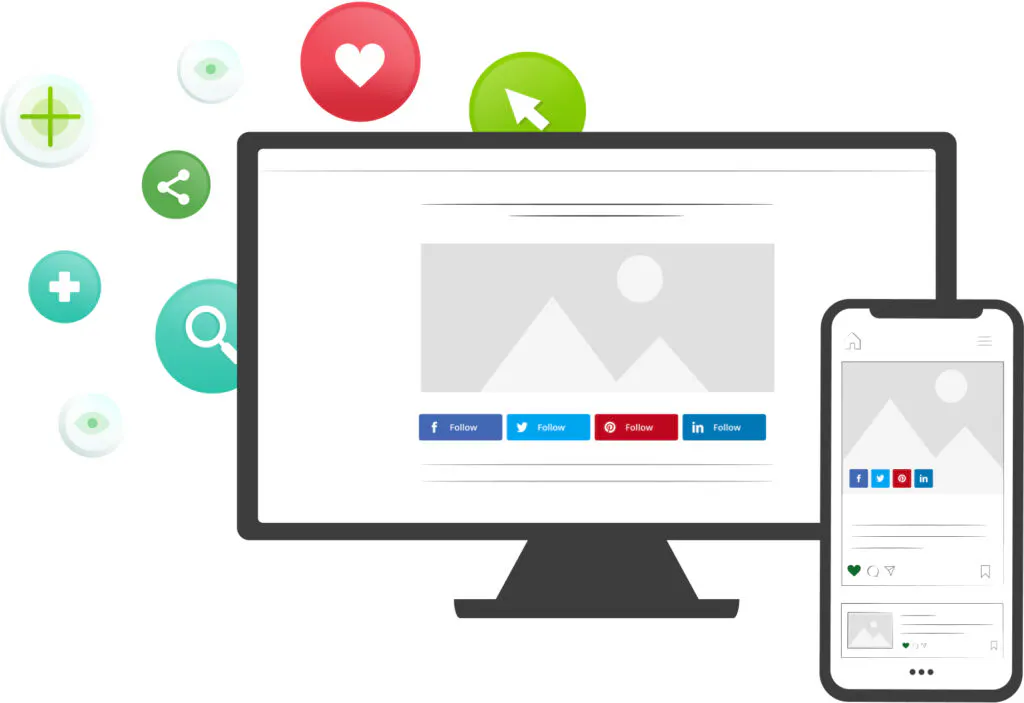
- Choose channels
Select social networks and tailor the buttons to match your brand - Add the code to your site
Insert your unique ShareThis code to the header section of your website - Copy and paste the placement code
Add placement code wherever you want the tool to appear
Frequently Asked Questions
Got any questions about our products and services? Look no further!
Frequently Asked Questions
Got any questions about our products and services? Look no further!
Twitch is an online streaming platform, originally designed for gamers to live-stream their gaming sessions. It now has all sorts of channels, including talk shows and even TV series, plus live-streams from conventions like E3 and Comic-Con.
On Twitch, as with most social networks, you can follow users to get their content (their channel) in your feed. You could do this by looking up the user on Twitch or you can simply click a Twitch follow button on their website and start following them straight away.
It’s free to follow anyone on Twitch: when you do so, their channel will be added to your follow list and it will show up (for you) on the front page of the Twitch website and apps when it’s live.
You can also opt to “subscribe” to Twitch channels by giving them a monthly donation of $4.99 or more. Different channels offer different benefits in return, but these can include custom emoji, badges, special alerts, and in some cases, exclusive chatrooms or competitions. Subscribers will also often get an ad-free viewing experience.
It can be tricky to get followers on Twitch, especially as the platform revolves around live content. Some good tips are to:
- Post on other social networks (like Facebook and Twitter) to let people know about your Twitch channel. Make sure you post shortly before going live, so you can encourage people to come and watch.
- Put a Twitch follow button on your website, so that you can capture passing traffic.
- Focus on one game (if you’re a gamer) or one topic, so you can build up a following for that.
- Don’t use bots or pay for viewers: that’s against Twitch’s rules, and could affect your account in the future.
- Host other people’s streams at the end of your own to help build your relationship with them (this lets your viewers see their stream). It’s important to get permission first, though. You can get some crucial how-to and etiquette tips on this here.
- Be consistent about when you stream: that way, people will know when to tune in.
- Conversely, consider throwing in some extra “surprise” streams from time to time, as this can be exciting for your followers.
- Keep an eye on your chat room and respond to what people are saying: interactivity really helps to engage your viewers (increasing the chance that they’ll want to share your channel with all their friends)
Because Twitch channels are live-streamed, they can’t be moderated in the way that other video media can. Like other social networks, Twitch doesn’t allow users under 13 years of age – but some content may not be suitable for young teens.
If you’re promoting your Twitch channel via your website with a Twitch follow button or in other ways, you may want to make it clear who it’s aimed at. If, for instance, you avoid bad language, it’s worth stating that. Note that, according to Twitch’s rules, you should use a “Mature content” mark to note that you’re swearing a lot (or playing adult games that aren’t suitable for younger teens).
Social Plugins
Our CMS plugins and apps make it easier to integrate our tools with your website.