Popular Follow Buttons
Choose to install share buttons from over 40 of the most popular social channels
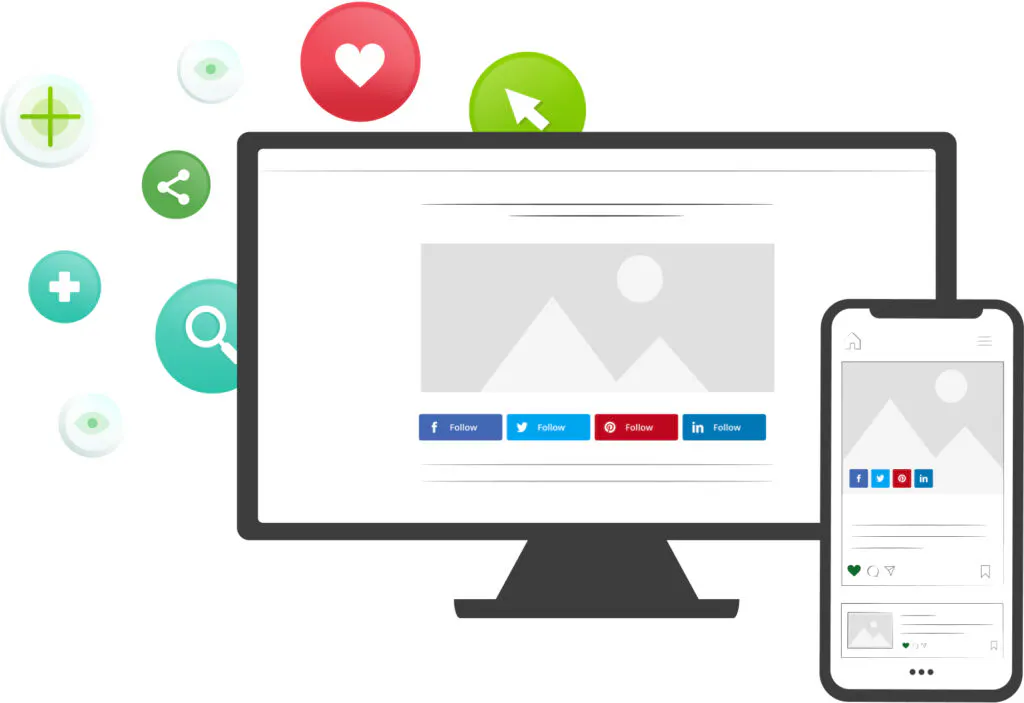
- Choose channels
Select social networks and tailor the buttons to match your brand - Add the code to your site
Insert your unique ShareThis code to the header section of your website - Copy and paste the placement code
Add placement code wherever you want the tool to appear
Frequently Asked Questions
Got any questions about our products and services? Look no further!
Frequently Asked Questions
Got any questions about our products and services? Look no further!
The Blogger follow button lets people follow your blog, so that they receive updates to their Blogger profile (or their Google profile, as Blogger is owned by Google). Many blogs that run on the Blogger platform have a “follow” button in the sidebar or another key location, but the Blogger follow button allows you to place a button on your (separate) website as well.
If you’re not familiar with Blogger, it’s a blogging platform that launched over 20 years ago, in 1999; it was acquired by Google in 2003. As one of the earliest blogging platforms, it’s still very popular, particularly with individuals (rather than companies) who want to have a blog. It’s free to use, and you’ll get a default domain name with “blogspot.com” at the end of the address (though you can use your own domain name if you have one). You’ll sometimes hear “Blogger” and “Blogspot” being used interchangeably, though technically, Blogger is the platform and Blogspot provides the free domain names.
To follow a blog on Blogger, you’ll need a free Blogger account (though you don’t have to create a blog). Find a blog you want to follow, and if they have a follow button in the sidebar or elsewhere on their page, simply click it.
If the blog doesn’t have a follow button, you can add it by pasting the blog’s URL into your “Blogger Reading List”, which should appear on your Blogger home page (underneath the list of any blogs you have).
You might also find that the blogger has a separate website: for instance, they might have a website promoting their novels and a blog on Blogger where they show you a “behind the scenes” look at their writing process. If they have a Blogger follow button on their main website, you can just click that to instantly follow their blog.
If you want to put a follow button on your blog itself, on Blogger, then you can simply use “Add a Gadget” to add the follow button to your sidebar (or to any area you want).
If you have a website plus a separate blog on Blogger, though, you’ll want to make sure you put a Blogger follow button on your website itself – that way, people can quickly follow your blog without needing to go through any additional steps. The easiest way to do this is with the ShareThis Blogger follow button, or similar, so that you don’t have to fiddle around with any code.
If it feels like no one is reading your blog, you might need to put some effort into gaining new followers. Some great ways to do this are to:
- Make sure you have follow buttons in place to make it quick and easy to follow your blog. (Your blog’s sidebar, plus your main website if you have one, are the best options.)
- Post consistently – at least once every couple of weeks – so that readers know they’ll be getting something new on a regular basis.
- Pick a topic and stick to it. This can be a fairly broad topic (e.g., “minimalism”) but it needs to be focused enough that you can build up an audience. If you want a diary-style blog where you write about anything and everything, that’s fine too, but don’t expect to gather a large following.
Social Plugins
Our CMS plugins and apps make it easier to integrate our tools with your website.