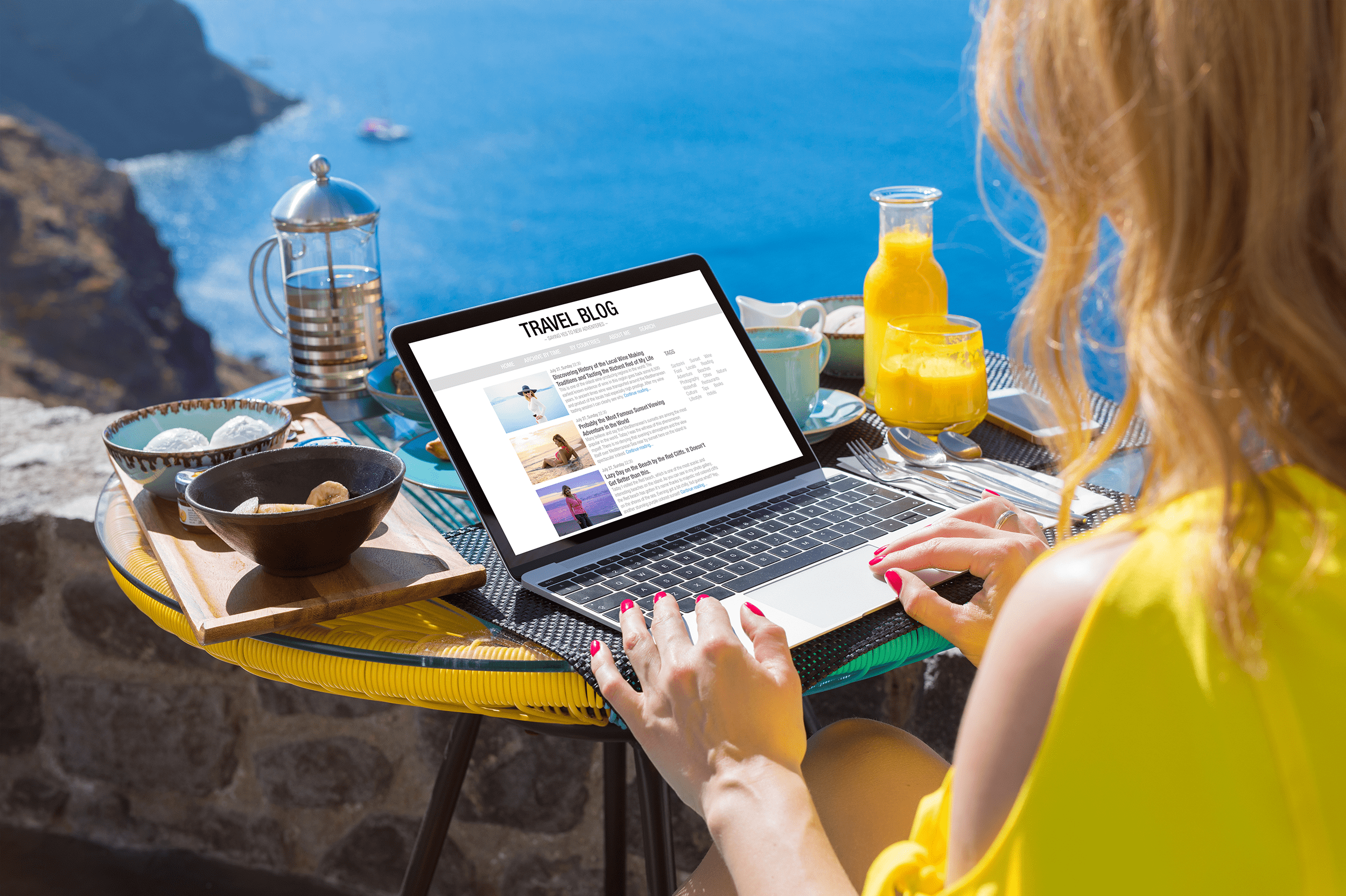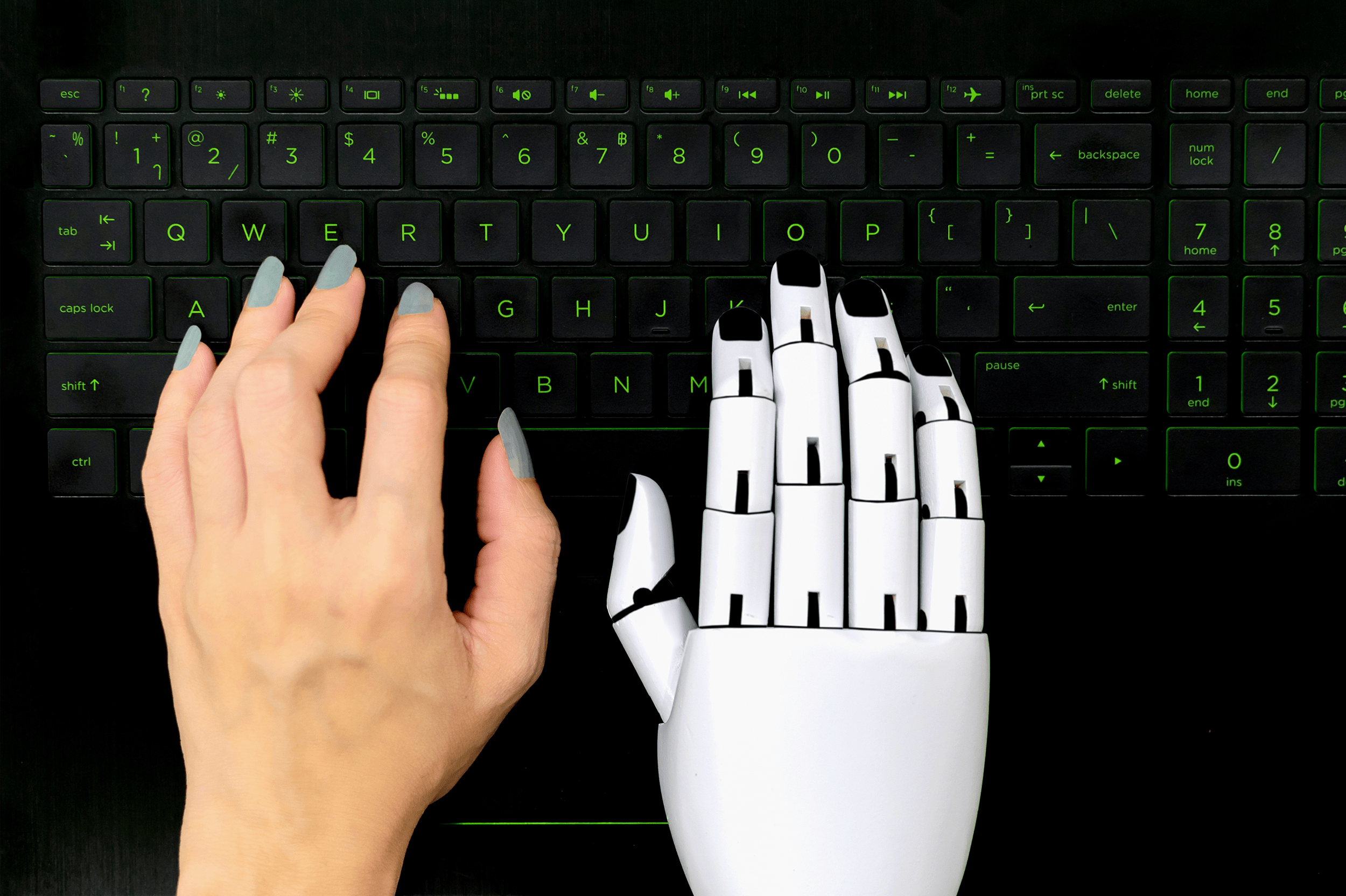Getting the most bang for your buck is crucial when it comes to any form of advertising. Spending less to get more potential customers or clients is the hallmark of a successful marketing strategy.
Digital advertising is often easier than non-digital forms of advertising to tweak. This is simply because you can get metrics for your advertising campaigns delivered almost instantaneously. These metrics help you decide whether your landing pages need improvement. Or, you may need to swap out some target keywords for less competitive ones.
One of the best metrics for online advertisers who use Google for ad placements is the Google Quality Score. Understanding this powerful metric can get your ads ranking better in the Google Ads realm.
What is the Google Quality Score, and Why Is It Important?
Image by StockSnap from Pixabay
One of the ways that Google ensures that only high-quality ads are shown through its advertising platform is by scoring each ad with a Quality Score.
The Google Quality Score measures the general user experience that your ad creates. The metric includes how relevant your targeted keywords are to what someone is searching for, how well your landing page provides the information someone might be looking for, and how many people click through from your ad versus the number of people who see it.
Using this information, Google scores each ad from 1-10, with 10 being the highest score. Usually, you’ll want to shoot for at least an 8, which indicates that your ads meet Google’s expectations.
Why is this number important? Google prioritizes ads with high Quality Scores over those with low ones. If you continue to score low with your ads, Google may stop showing them as much. Then, you’ll end up paying a higher cost-per-click (CPC) for your campaign.
4 Ways to Improve Your Google Quality Score
Image by Photo Mix from Pixabay
It’s important to remember that this score isn’t the only metric to rely on when determining how successful your ads are. You’ll also want to dig into Google Analytics to learn more about your website traffic and other useful metrics that give you a full picture of how your ads and website are performing.
Still, optimizing your Google Quality Score can undoubtedly help. Here are a few tips for doing that:
1. Use the Most Relevant Keywords
Good keyword research is the primary way to improve your Quality Score. Google wants to make sure you’re using highly relevant keywords that make sense with your ads, allowing searchers to land on ads that match their searches. Planning a keyword strategy using tools like Google Keyword Planner can help you find the best keywords for your campaigns.
Along similar lines, you’ll want to exclude keywords that don’t fit well with your ads. These are called negative keywords, and you can tell Google not to pull your ad when people search for them. This weeds out any keywords you don’t want to target, which could lower your CPC.
2. Optimize Your Landing Page
Google also checks to ensure that the landing page associated with your ad is relevant to your ad. When people click over to your page, they should get the information they need there. If Google sees people clicking away from your page quickly, that’s a good indicator that your landing page doesn’t serve its purpose.
If you’re getting a low Quality Score, review your landing page to check that its navigation works, its messaging is clear and concise, and that it’s loading properly and is mobile-friendly.
3. Make Your Site Faster
Most internet users won’t wait more than a few seconds for a website to load, especially if they’re visiting from a mobile device. Optimizing page speed is an excellent way to get people to stick around and potentially convert with your offer. More clicks and conversions can lead to a higher Google Quality Score.
4. Improve Your Click-Through Rate
Your ad’s click-through rate (CTR) is one of the most telling metrics for Google to know whether your ad serves its searchers well. Ads with precise messaging, enticing offers, and relevance to user searches are likelier to get clicks, and therefore, higher Quality Scores.
The best way to improve your CTR is to update your messaging. Test your copy with two or three different ads to see what works best, and be sure to include an engaging call-to-action to encourage more clicks.
While Google’s Quality Score isn’t the only metric that tells you whether your ads need improvement, it’s certainly a helpful one. Learn more about advertising on Google and using Google Analytics dashboards to boost your results.
When you’re collecting data on your website visitors through Google Analytics, Google Ads, or any other tools or third-party services, compliance should be top-of-mind. ShareThis’ Privacy Policy Generator makes it easy to create a customized privacy policy for your business that complies with privacy laws and third-party applications like Google Analytics in minutes. Because it dynamically updates your policy based on changes you make in the platform, your privacy policy is always up to date. Plus, it’s free to use!