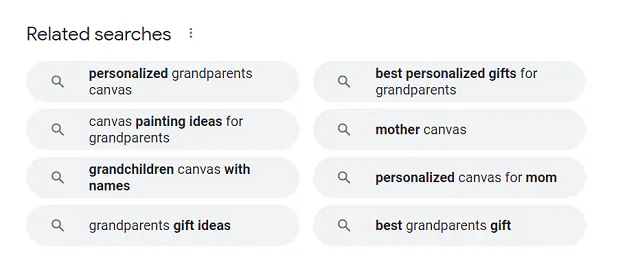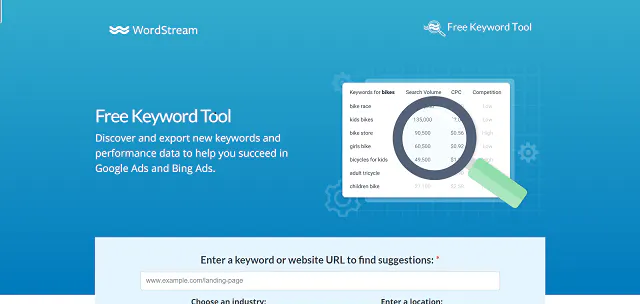There’s a lot to consider when optimizing your website and pages for search engines. For instance, there are regular keywords and long-tail keywords. Why are there different types of keywords and what situations make one better than another?
When it comes to driving organic traffic to a website, using a mix of keywords is best. And long-tail keywords definitely shouldn’t be ignored. If you’ve heard about them but aren’t quite sure what they are or how to use them, this guide will iron out the details.
What Are Long Tail Keywords?
Regular keywords, also known as short-tail keywords, include just one or two words, like canvas print or weather. In contrast, a long tail keyword is one that contains more words that create a specific phrase. These short-tail keywords turned into long-tail keywords might look like canvas print for grandparents or weather patterns in North Carolina.
Long-tail keywords typically have a lower search volume than short-tail keywords because they’re more specific. While it might seem like these keywords won’t do as much for you in terms of bringing in organic traffic, the opposite is true.
The benefits of long-tail keywords are that they aren’t as competitive to rank for and can pull in highly targeted traffic. Creating a blog post that’s hyper-specific to your long-tail keywords can ensure that the right audience finds your page.
How to Find Long Tail Keywords
Now that you know what long-tail keywords are and why they’re crucial to your SEO techniques let’s talk about the best places to find them.
Use Google
Screenshot via Google
Start with Google, a free and simple way to locate long-tail keywords. First, you can use the suggest feature by plugging a keyword into the search bar. Google then suggests related searches with more words — those are long-tail keywords that people are also searching for!
Alternatively, look at the related search terms near the bottom of the search results for a keyword. Google displays relevant phrases that you can also consider using as long-tail keywords.
Use Keyword Tools
Screenshot via WordStream
Numerous keyword tools, both paid and free, are available for everyone from SEO beginners to experts. These tools come in handy for locating the right keywords for your content, including long-tail search terms. WordStream and Moz have free tools with limited searches to help you get started. Paid tools typically cost a monthly or annual subscription fee, but if you plan to use them frequently for SEO, they’ll pay for themselves in no time.
Once you select a keyword tool, you can simply plug in a keyword or phrase you want to rank for, and the tool will suggest various relevant keywords to add to your content.
Pay Attention to Your Analytics
Google Analytics is pure gold for businesses that want to stay on top of SEO. Not only can you learn what pages on your site are performing well — therefore helping you shape future content — but you can also find more long-tail keywords to target.
Google Analytics shows you the search terms people use to find your site or pages, both short-tail and long-tail. Here’s how to find them:
- Log into Google Analytics
- Navigate to Analytics > Campaigns > Organic Keywords
- Choose a date range at the top right that you’d like to see keywords for
How to Use Long-Tail Keywords
Now that you have some long-tail keywords for your content, what is the best way to incorporate them? First, you’ll want to consider user intent. Your long-tail keywords probably have a word or two that indicates user intent. For example, popular nonfiction books amazon would suggest that a user is looking to find places to buy the most popular nonfiction books. However, popular nonfiction books high school might suggest that people want to know what nonfiction books are popular with high schoolers.
Understanding this intent can help you decide what kind of content you’ll create. For the first term, your content might become a list of the current top-selling nonfiction books on Amazon or a list of the best places to buy nonfiction books online with a section highlighting Amazon. For the second term, you could create a guide to finding interesting nonfiction books for high schoolers along with a list of some of the current top options.
Once you’ve used your keywords, it’s time to build links to your pages using those keywords. You can create internal links and implement some strategies to get backlinks from other authority sites in your niche. We also have a massive list of 50 tips and best practices for SEO to get you optimizing your pages for success. And last but not least, after you’ve put all that effort into finding the right keywords to target and crafting outstanding content, you want people to find it and read it. One way to ensure that your stellar content gets the attention it deserves is to make it easy for your visitors to share it with the help of social media share buttons. Free to use and easy to install, social media share buttons allow your readers to share your content with their social media networks with just a single click.