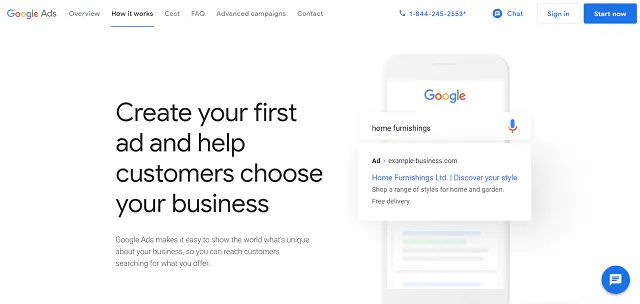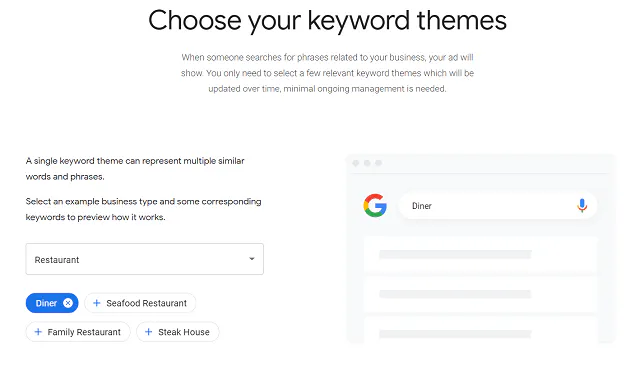When you hear people talking about advertising their businesses online, two places to advertise probably come to mind: Facebook and Google. While Facebook works great for targeting those who use the platform, not everyone is on Facebook. However, Google is the number one visited website globally, with 86.9 billion visits monthly as of June 2021. That’s 66.9 billion more monthly visits than Facebook.
There’s no denying that advertising on Google can bring you the traffic and leads — and, hopefully, customers — you want for your business. But understanding how to advertise on Google successfully is what will set your ads apart from the innumerable others fighting for a spot, too.
How to Set Up Ads on Google
Screenshot via Google Ads
Fortunately, Google Ads are incredibly simple to set up, especially when you take advantage of the guided setup method. Once you become familiar with setting up your ads, you might move onto manual setup, but we recommend the guided version for beginners.
To do this, head to Google Ads (you’ll need a Google account to do this, but you can sign up for one now if you don’t have one). Then, click the Campaigns tab on the sidebar, followed by “New Campaign.” Google will prompt you to choose a goal for your ad, like Sales, App Promotion, or Website Traffic, so it can optimize the guided setup to your campaign’s needs.
Choose one, followed by selecting a campaign type, like a search ad or shopping ad. Next, Google will ask you to choose your methods of conversions, like website visits or phone calls. Finally, you’ll add a campaign name and decide whether you want to use the Search Network or Display Network. The Search Network makes your ads appear in Google search results, while the Display Network places your ads on other websites.
Google will then walk you through your options for targeting, languages, budget, audiences, and more. These settings might take a bit of time to understand what works best, but that’s why A/B testing is so vital for advertisers — more on that in a moment.
You’ll wind down the setup process by choosing your advertising keywords and keyword match types. Match types help Google determine how closely or broadly a search should be to match your ad’s keywords. Finally, it’s time to write your ad’s headline and copy — everything a searcher will see when your ad shows up in their results.
Tips for Google Advertising Success
Screenshot via Google Ads
In all reality, it’s not likely that every ad you set up on Google is going to give you the return you’re hoping for, especially when you’re just starting out. The following tips are some to keep in mind as you create and track ads to make them as successful as possible.
Avoid Clickbait (But Make Your Headline Catchy)
Your ad’s headline is the first part of your ad that searchers will see in Google. Therefore, it needs to stand out among the other search results — but in a good way, of course. Some advertisers think clickbaity headlines are the enticing way to go, but they’ll likely turn more people away than cause them to click.
Focus on catchy, not clickbaity. Here’s an example of how they differ:
Clickbaity: You Won’t Believe What These Women Do to Look This Young!
Catchy: 5 Women Explain How a Natural Diet Helps Them Look and Feel Youthful
Your audience should know exactly what they’re going to get when they click on your ad, and they will with the catchy version.
Optimize Your Landing Page
Your ad leads visitors to a landing page on your site. If that page doesn’t align specifically with your ad and what visitors expect to see when they come there, you risk them leaving your site within seconds.
What is your goal for your ad? If it’s to draw people to a particular product or service, make sure your landing page has all the information they need right there, so they don’t have to search for it. If you want newsletter or webinar sign-ups, keep your sign-up form in an easy-to-find spot, preferably without the need for scrolling.
Track and Analyze
You can determine how well your ads are doing by tracking and analyzing their performance in your Google Ads dashboard. Google assigns a Quality Score that determines your ad relevance to your keywords and landing page. You can also view your conversions and cost-per-click to see if your ads are performing well.
Try A/B testing to see if a different form of your ad might work better. To do this, set up a new ad with all metrics the same besides one, like the headline. Let the ads run together for a week or two and see which one outperforms the other. Then, try the same with a different metric. You’ll get a good idea of what you can tweak to create the highest-performing ads for your goal.
Once you’re ready to start advertising for your business, diving into Google Ads is a must. Use this in-depth walk-through to set up your ads. You can also check out our guide to Google Display Ads if you’re interested in banner advertising too.
Before you create and launch your Google advertising campaign, you’ll want to ensure that you’re compliant with data privacy regulations like GDPR. The ShareThis Consent Management Platform makes it easy to obtain your visitors’ consent for cookie collection and manage your users’ preferences with ease. Plus, it’s simple to install and free to use!