Popular Follow Buttons
Choose to install share buttons from over 40 of the most popular social channels
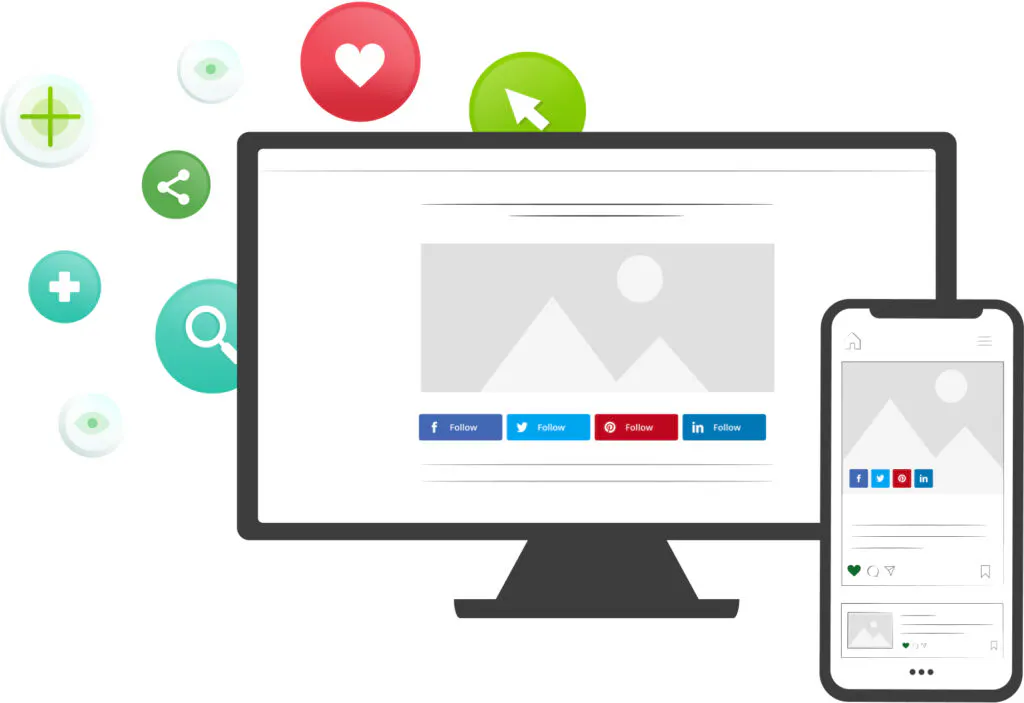
- Choose channels
Select social networks and tailor the buttons to match your brand - Add the code to your site
Insert your unique ShareThis code to the header section of your website - Copy and paste the placement code
Add placement code wherever you want the tool to appear
Frequently Asked Questions
Got any questions about our products and services? Look no further!
Frequently Asked Questions
Got any questions about our products and services? Look no further!
A Twitter follow button is a button on your website that visitors can click to instantly follow you on Twitter. It’s quick and easy, and should help you to gather more followers – and build a stronger connection with people who might otherwise have left your site without taking any action.
Without a Twitter follow button, people who want to follow your tweets will need to open up their Twitter app or open a new tab, type in your Twitter handle, and find you that way. Chances are, a lot of casual visitors simply won’t bother.
Even having a link that people can follow to your Twitter profile may put some people off, as it involves extra clicking. A one-click Twitter follow button is definitely the simplest way to encourage people to follow you.
There are a couple of ways to add a Twitter Follow Button to your website or blog:
1. Follow Twitter’s instructions to install a button on your site. Note that you’ll need to be comfortable using HTML code, and you’ll need to paste that code wherever you want your button to appear.
2. Use a third-party plugin, such as ShareThis, to install a Twitter follow button quickly and easily. It works for lots of different platforms, including WordPress, Wix, Squarespace, and more.
If your tweets are public – which is the default – anyone can see them and follow you. You don’t need to take any action (and you don’t need to follow them back, unless you want to).
If your tweets are “protected,” then you’ll need to approve each new follower individually. You’ll receive a notification when someone requests to follow you, and you can approve or deny the request in your profile under “Followers” → “Pending follow requests”.
First, make sure your tweets are public rather than protected. A lot of people simply won’t follow you if your tweets aren’t visible to them beforehand, as they won’t know whether your tweets are worth reading or not.
Add a profile photo or image if you haven’t already done so: having the default Twitter image will make people think that your account isn’t fully set up.
Then, make sure you install the Twitter follow button on your website in prominent locations (e.g., in your sidebar, in your footer, and on your contact page) so that it’s super-easy for people to follow you.
Finally, tweet regularly, and don’t just share links to your own content – which can look self-serving or even spammy. Share other useful content too.
You can see who’s following you on Twitter by going to your Profile then clicking on the small “Followers” link (there should be a number immediately before it showing how many followers you have). Your most recent followers will be listed first.
You can easily follow people back from this list by clicking the “Follow” button. If you’re already following someone, this button will be blue and it’ll read “Following.”
Social Plugins
Our CMS plugins and apps make it easier to integrate our tools with your website.