Popular Follow Buttons
Choose to install share buttons from over 40 of the most popular social channels
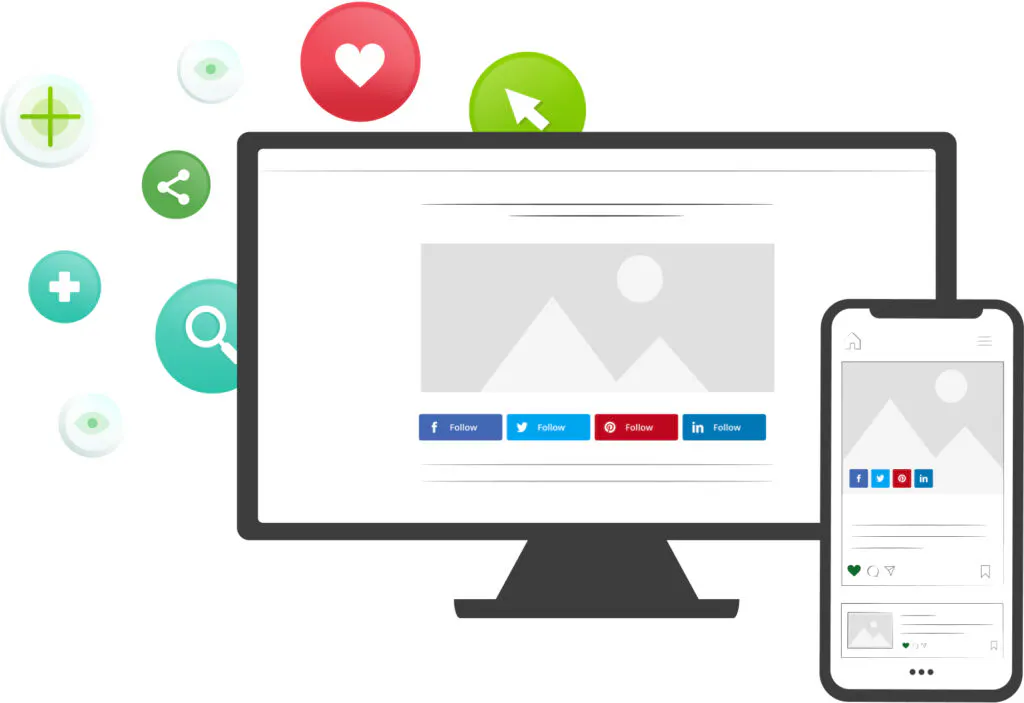
- Choose channels
Select social networks and tailor the buttons to match your brand - Add the code to your site
Insert your unique ShareThis code to the header section of your website - Copy and paste the placement code
Add placement code wherever you want the tool to appear
Frequently Asked Questions
Got any questions about our products and services? Look no further!
Frequently Asked Questions
Got any questions about our products and services? Look no further!
A Spotify follow button lets you follow someone on Spotify. You’ll get to see what they’re listening to in your Friend Feed, if their activity is public rather than private. (Spotify users can start a “private session” if they don’t want their friends to see what they’re listening to.)
Using a follow button makes it super easy to follow someone, without trying to find them on Spotify – which can be a bit fiddly. You simply click the button and, hey presto, you’re following them.
You can also use a Spotify Follow Button to follow artists, rather than regular users: that way, you’ll be one of the first to know when they release something new. Spotify will alert you when a new track or album by that artist comes out.
When you follow a friend on Spotify, you’ll see what they’re listening to in your “Friend Activity”, which is a feed that appears down the right-hand side of your desktop app.
If you can’t see this, click on the downward arrow on the top right, then click Settings. Go to Display Options, and change Show Friend Activity to “on” (green).
If you’re an artist, you’ll obviously want to encourage your fans to follow you on Spotify. If your business has anything to do with music, though (or if you simply love music!) then you might well want to build a Spotify following as a way to connect with your audience.
You can add a Spotify follow button to your site in one of the following ways:
1. Create the button via Spotify’s own follow button generator, using these instructions. Your button will have the Spotify logo plus the word “Follow” – you can’t use just the logo.
2. Create a Spotify follow button using ShareThis. Your button can fit seamlessly alongside other follow buttons for other social networks.
Spotify doesn’t notify you when someone starts following you – but you can see a list of all your followers. Simply go to your profile (by clicking on your name) then click on the “Followers” link. This will show all your followers.
You’ll see a profile photo for each follower, plus their name, their number of followers, and a button to “Follow” them, if you aren’t already doing so.
When someone follows you on Spotify, they’ll be able to see some information about the music you listen to and about the other Spotify users you’re connected with.
This includes:
- Any public playlists that you’ve created (playlists are public by default) will be visible to your followers: they can listen to your playlists or save them to their own Spotify library. Your followers will also be able to see a list of the people who you follow and a list of the people who follow you.
Social Plugins
Our CMS plugins and apps make it easier to integrate our tools with your website.