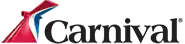Follow Buttons
Grow your online community with customizable social media follow buttons that make it easy for visitors to connect with you. Encourage engagement, build brand loyalty, and expand your audience effortlessly with beautifully designed follow buttons tailored to your site’s look and feel.
- Free to use
- Easy to install
- Quick to customize

Join Millions of Content Creators Across the World
What’s New:
Unlimited Color Options
You asked, we delivered! Now, you can customize the color scheme of your tools to match your brand, align with the seasons, and add visual interest by changing the colors regularly to drive engagement. Sign up or login to our platform to customize your Follow Buttons today.


Free To Use
Always free to use and ready to help you grow your audience right away

Customizable
You decide what your audience needs, your tools make it happen

Mobile Optimized
Built to look and feel amazing on any screen, big or small

Language Support
Select from 9 different languages to ensure our tools fit right in

WordPress Plugin
Seamless integration with your favorite website platform

Analytics
Simple and digestible insights into what resonates with your audience

- Choose channels
Select social networks and tailor the buttons to match your brand - Add the code to your site
Insert your unique ShareThis code to the header section of your website - Copy and paste the placement code
Add placement code wherever you want the tool to appear
Popular Social Media Follow Buttons
Choose to install follow buttons from over 30 of the most popular social channels.
Frequently Asked Questions
Got any questions about our products and services? Look no further!
Oh, the beloved follow button! If you do any sort of business online, you likely manage a social media presence of some kind: You’re on Facebook. You publish videos on YouTube. You’re constantly tweeting.
No one wants to speak into the void: You have something to say, and you’d like an audience that will happily listen. Enter follow buttons: streamlined, easy-to-use buttons that enable social follows in a single click. That’s right – there’s no switching between apps (website to Facebook, Facebook back to website, website to Twitter, Twitter back to website…) in order to follow a new account. It’s all one-click and almost zero effort required.
And, you know what that means! More followers for you. Here’s how it’s done.
ShareThis social follow buttons are lightweight and easy-to-install follow buttons that you can design to your liking and install onto your website or blog. You may choose follow buttons from all of the most popular social channels including Facebook, Instagram, YouTube, Pinterest, LinkedIn, and more.
In other words, when you install social media follow buttons, site visitors can follow your social accounts while still on your website – no navigating away (or app-switching) required.
A social follow widget is simple code that you paste into your website or blog, to enable one-click social follows, to any social accounts you manage. A good social follow widget, such as ShareThis social follow buttons, is lightweight, easy to customize, easy to install, and even easier for your future followers to use.
1. Open the ShareThis social follow buttons;
2. Click on Get Follow Buttons;
3. Select the social channels for which you’d like to enable one-click follow;
4. Enter the profile URL for each of your selected social media accounts;
5. Design your buttons to complement your site layout and design;
6. Get your follow code, paste it into your site, and enjoy the increased follows.
There are two basic types of social media buttons you can add to your website: social follow buttons and social share buttons. Social media follow buttons invite visitors to follow your social media accounts, while social share buttons enable one-click social sharing – for example, to share your latest blog post to a visitor’s personal Facebook account.
To add social media follow buttons to your website, as outlined above:
1. Open the ShareThis social follow buttons;
2. Click on Get Follow Buttons;
3. Select the social channels for which you’d like to enable one-click follows;
4. Enter the profile URL for each of your selected social media accounts;
5. Design your buttons to complement your site layout and design;
6. Get your follow code, paste it into your site, and start enjoying your new followers.
To add social media share buttons to your website:
1. Open the ShareThis social share buttons;
2. Click on Get Share Buttons;
3. Select whether you’d like inline (floating) or sticky share buttons;
4. Select the social networks for which you’d like to enable one-click sharing;
5. Design your buttons to complement your site layout and design;
6. Choose your CMS platform (ex. WordPress or WIX); and
7. Get your social share code, paste it into your site, and let the shares roll in.
Or, do both! A solid social strategy relies both on more followers and more shares: you not only want your site visitors to become followers, but you also want current followers and non-followers alike to share your great content, whenever and wherever possible. The easiest way to do that: Make it easy – for your visitors. The easier it is for them to follow or share – for example, in a single click – the more likely they are to take action.
Average User Rating
Great tool
Can you add Google Scholar Follow buttons for researchers?
Can you add Google Scholar Follow buttons for researchers?
Social Plugins
Our CMS plugins and apps make it easier to integrate our tools with your website.
Get your Follow Buttons
Expand your web presence to your top social media channels