Pinterest can be an excellent resource for driving additional traffic to your blog or website. With over 335 million global Pinterest users, there is a massive number of users that are sharing and pinning content each day. By creating pins that are optimized for the Pinterest experience, you can develop another source of traffic that can grow over time.
To help you find some new ideas for your Pinterest marketing strategy, we’ve compiled this list of 50 incredible tips for driving additional traffic to your blog or website with Pinterest. The 50 Pinterest blog tips below are organized by subject and provide an excellent overview of many important topics you should consider along the way:
- Basic Tips to Drive Traffic with Pinterest
- SEO Tips to Drive Traffic with Pinterest
- Paid Promotion Tips for Driving Traffic with Pinterest
- Image Best Practices for Driving Traffic with Pinterest
- Networking Tips for Driving Traffic with Pinterest
- Blog Content Tips for Driving Traffic with Pinterest
Basic Tips to Drive Traffic with Pinterest

Screenshot via Pinterest
1. Post pins during a peak time. Adding pins at a time when fewer relevant visitors are active can reduce the amount of engagement you receive. If you are targeting a US-based audience of consumers, most users are active between 8 and 11 pm EST during the week and most of the day on Saturday. For B2B engagement, it can be helpful to post pins in the earlier morning hours and evenings after office hours so that people have a greater chance of engaging with your content.
2. Pin every day. It is often said that consistency is the key to success on social media platforms, including Pinterest. When adding your pins, start with a frequency that makes sense for your brand and stick to a schedule that will keep you organized and focused on releasing quality content. A good rule of thumb when getting started is to post 10 pins per day and include a mix of your own content and repins from relevant sources.
3. Learn how to use the platform. This might sound obvious, but your ability to drive traffic using Pinterest will have a lot to do with your familiarity with the most important features. Understanding how to set up and optimize account settings, boards, and pins are necessary steps in using Pinterest effectively. It is also a great idea to review a list of frequent terms used by Pinterest marketers and users so that you can search for content effectively and make improvements over time.
4. Apply for rich pins. Rich pins are a great way to add more dynamic content to your Pinterest boards and promote content from your blog. Since rich pins work by syncing information directly from a website, you can use them to easily display details about products, recipes, and articles. There is an application process involved to use rich pins, but you should certainly consider signing up and using them to drive greater traffic.
5. Set up a Pinterest business account. Pinterest business accounts have a number of excellent tools for marketers that make it easier to track your audience engagement. Each business account comes with access to Pinterest Insights, which offers additional features for monitoring clicks, saves, and impressions. You will also be able to create ad campaigns using the Ads Manager and further customize the branding of your content.
6. Space out your pins. This tip applies to both the pins you make to your own boards and those in group boards. For your own boards, spacing out your pins helps to expand the amount of time you are posting new content. It’s often best to choose a few particular times of day to make your posts. Spacing out pins on a group board will reduce the chance of appearing spammy and help mix your content in with the other contributors.
7. Use pin it for later links. After creating a blog post with a related Pinterest pin you will often want to share that post on other social media channels. A nice way to boost traffic to your Pinterest pin and website from social media posts is to include a link on each post with the title, “Pin it for later.” This allows anyone who is viewing your post to quickly and easily repin your original Pinterest pin to their own board.
8. Create tutorials and guides. Among the most popular and engaging types of content on Pinterest are tutorials and how-to guides. You can increase traffic by adding high-quality content that shows people how to use a product, perform a task, or understand a concept that is relevant to your brand. Pinterest tutorial pins are also an excellent way to repurpose content from your blog, such as posts, infographics, and videos.
9. Move and retitle your boards. This is an excellent tip for any bloggers or website publishers who already have some active Pinterest boards. Cleaning up your Pinterest boards from time to time helps keep your content relevant and reduces clutter. If a board is no longer needed, it’s usually best to archive it instead of deleting the board, as deleting it may cause you to lose followers.
SEO Tips to Drive Traffic with Pinterest
Screenshot from @SlenderKitchen via Pinterest
10. Update your Pinterest profile. You should always fill out a complete Pinterest profile that includes your business name, website link, location, and a description of your business or blog. This information can help visitors decide to follow you and can also increase your chances of showing up in search results. When completing your profile, it’s also important to verify your website so that you will have access to data related to link referrals and clicks.
11. Use Pinterest Trends. Understanding major Pinterest trends can help improve both your content creation and overall traffic. It is a good idea to monitor Pinterest Trends at least a couple of times a month to identify popular pin topics. As you plan your Pinterest content schedule, you may also be able to discover new ideas for your blog posts or website content and take advantage of seasonal trends.
12. Include relevant keywords in pin descriptions. You have 500 characters to use for each pin description, and this text can influence your ability to rank in the search results. In addition to a well written and relevant title, always try to include additional keywords in your pin description. Keeping your text clear and free of mistakes will also make it easier for users to understand your ideas and entice them to click on your links and other content.
13. Claim your website. Claiming your website not only gives you access to complete Pinterest analytics, but it also makes it easier for visitors to access your pins. You can consult the Pinterest help center for a complete guide on how to claim your website. One great benefit of pinning content from a verified site is that each pin will automatically include your profile picture and a “follow” button.
14. Write compelling blog post titles. Titles and headlines matter a lot more than you might think. It can be hard enough to differentiate content when appearing in internet search results, but on Pinterest, the stakes are even higher. As a highly visual form of social media, it’s critical to have a simple and compelling title for each of your posts in order to entice someone to click before they quickly move on to other pins.
15. Use analytics to monitor clicks and saves. Pinterest Analytics is a powerful set of free tools that can be accessed after opening a business account. After logging in to the dashboard, you’ll see a summary of important metrics such as impressions, engagements, and audience size. You can view changes over time and also differentiate between organic growth and additional engagement from paid advertisements.
16. Conduct keyword research with Pinterest. In addition to Google and other dedicated tools, Pinterest can also provide some great insights when conducting your keyword research. After performing a basic search, you can often find excellent ideas for new content and media by browsing through the feed. The suggested autocomplete results can also help you identify additional long-tail keywords that might fit really well within your niche.
Paid Promotion Tips for Driving Traffic with Pinterest

Screenshot from @Squarespace via Pinterest
17. Get to know the Pinterest paid ad features. Pinterest ads allow you to reach a larger audience than usually is possible with only organic growth. With the targeting tools that Pinterest provides, you can laser focus your campaign on specific groups. You can choose from a variety of advertising formats, and it’s also possible to promote buyable pins that allow you to feature selected products from a website.
18. Choose from the different ad formats. Pinterest offers five advertising options that include standard promoted pins, video pins, shopping pins, collections, and carousels. With a Pinterest Business account, you can use the Ads Manager to build and edit your entire campaign. Since Pinterest ads are also optimized for mobile, they can be an affordable way to target a specific audience with the right style of content.
19. Use video pin ads for greater engagement. With recent improvements in internet speeds, video has quickly become a preferred format on many social media platforms. Using video in your advertisements can make your pins stand out from static images and help improve the effectiveness of your campaign. Video is also an excellent medium for including vivid visuals and additional information that would be hard to communicate with only images.
20. Add value by creating carousel pin ads. Carousel pins are a great way to feature multiple pictures without having to fit them into a single Pinterest pin image. When promoting products, carousel ads are a great option because you can include individual features of your item and display multiple different views. You can also create detailed guides based on your blog content and promote informational products and other services.
21. Create shopping pins. A shopping pin, also called a collections pin, lets you feature products from multiple internet sources on a single Pinterest pin. You can create a collections pin from your Pinterest business account and link it to your claimed website. Once the pin is linked, you can then add additional product images and URLs from any website, giving you complete flexibility to customize your advertising campaign.
22. Launch a Promoted App Pin campaign. Pinterest calls its advertisements Promoted Pins, and your campaigns can be customized to meet your specific marketing needs. If your blog or website has an associated application, the Promoted App Pin can give users easy access to the software. This style of pin allows a user to access the app listing on the iOS or Android app store directly from the pin with a single click.
23. Create promoted pins with the bulk editor. The bulk editor is an easy way to create and edit a number of individual pins at once. When designing your ad campaigns, you can download a .CSV file of your existing promoted pins and make a number of edits at a single time. One of the best ways to use these files is to design a series of ads for use with split testing to optimize your approach and find out what works best.
24. Design pins for product use. If you are spending any effort on product marketing associated with your blog or website, you should consider how the products are used. This may sound simple as a concept, but many users on Pinterest fail to make their images functional. For any pins associated with a product, try to use pictures and media that help the viewer visualize themselves using the item.
Image Best Practices for Driving Traffic with Pinterest
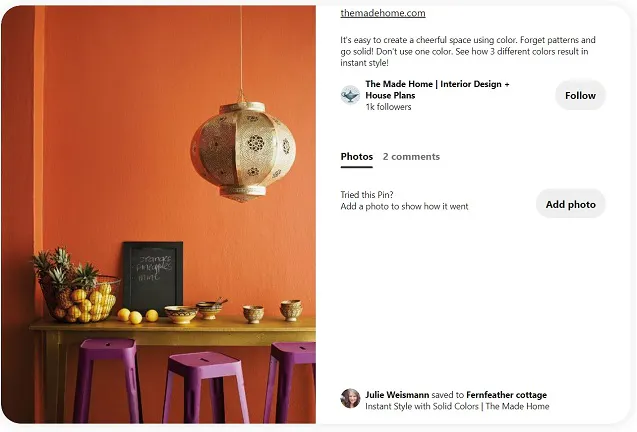
Screenshot from @TheMadeHome via Pinterest
25. Use an optimal pin size. When formatting your picture for display on Pinterest, it’s important to use an optimal image size. Data indicates that vertical images with an aspect ratio of 2:3 will have the best overall performance on the platform. You should also make sure that the image resolution is optimized so that you can maintain fast page load times on your website or blog.
26. Try vertical image sizes. Even though an aspect ratio of 2:3 is the standard display size for pins, you can still experiment with other aspect ratios. Some other popular choices for aspect ratio include square pins (1:1), long pins (1:2:1), and infographic pins (1:3). Any alternate size will be cropped to the 2:3 aspect ratio when displayed on Pinterest, but there may be some cases when it makes sense to try them on your boards.
27. Choose high-quality images. Similar to Instagram, Pinterest boards use a highly visual style where multiple images are displayed next to each other. In order to stand out from other pins, choose high-quality images that are well-composed, in focus, and have vivid colors. High-quality, eye-catching images will always capture someone’s attention as they are scrolling, and a compelling title and description will get them to click.
28. Add text to images. Adding a text overlay to your images gives Pinterest users an instant summary of the contents of your post. This is an excellent strategy to use for pins that link directly to blog and website posts that you are trying to promote on Pinterest. You can create text overlays using Canva or other free image creators and give your images a nice makeover that allows them to convey more information.
29. Create infographics for your audience. Infographics have become popular on Pinterest because they’re an easy way for people to access a lot of information in a small space. When designing your own infographics, choose your topic carefully, and use a design that is clean, yet visually appealing and has some personality. People like to to be entertained by infographics as well as informed, and you can get some excellent engagement with this image style.
30. Try GIFs in your posts. Pinterest supports the use of GIFs, and they can be a nice alternative to video content or static images. The options for designing a GIF are endless, and you can use them to cycle through different pictures, display parts of an infographic, or share details about a product or service you offer. You can also customize the size and animation speed of a GIF and optimize it for your audience.
31. Add multiple images to one pin. On Pinterest, up to five images can be connected to a single pin by using the Carousel feature. This can be really useful for sharing blog and website content since users can scroll through multiple images before choosing to click on your link. By giving viewers a little more information, you can increase the number of clicks and overall traffic to your website.
32. Use captivating images. About 80% of Pinterest users access the platform from a mobile device, which means your pins have a very limited amount of time to get noticed. A captivating image is one that makes an instant connection with the viewer and adds value to the topic they are searching for. Your title, description, and any text you place on the image are also key elements that give your viewers a reason to engage with your content.
33. Utilize video content in your pins. Pinterest reports that the number of video pin views has increased by almost 240% in 2020 over the previous year. People are really connecting with the additional depth that video content provides, and the most popular topics include food and beverage, beauty, and DIY. By utilizing video content from your blog or website on Pinterest, you have the opportunity to be found through organic search across a number of different topics.
34. Use appealing cover photos for Pinterest boards. When sharing your content on Pinterest, one useful strategy to increase your exposure is to create your own boards dedicated to relevant topics. When setting up your own boards, one option that can be overlooked is the ability to customize the cover photos. By using your own colors and branding you can help visitors navigate through your content and align your Pinterest boards to your website design.
35. Choose a color palette carefully. Scientists have found that Pinterest pins with the colors red, purple, and pink get shared more often than those which contain blue, green, black, and yellow. This is a fascinating conclusion and highlights the importance of choosing your image colors wisely. You will certainly want to consider your blog’s branding and perhaps choose more warm colors for the content you pin on Pinterest.
36. Include keywords in the image file name. A common SEO tactic that applies to images is naming your image files based on the subject of the content. This is important when uploading any images directly to Pinterest, and it’s helpful to include relevant keywords in the image file name. Doing so will help identify your pin so that Pinterest can display it for the most relevant search terms.
Networking Tips for Driving Traffic with Pinterest
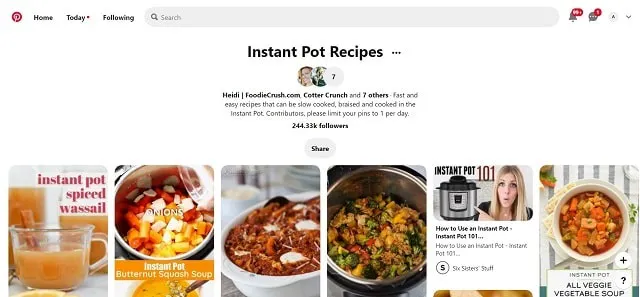
Screenshot via Pinterest
37. Join other group boards. Group boards are an excellent opportunity to collaborate with other content providers and share your work with a larger audience. Each group board is owned by an individual Pinterest user who has granted other users the ability to add their own pins. You can find group boards through the basic search function and contact board owners for collaboration opportunities.
38. Set up audience targeting. For those who are serious about driving traffic, audience targeting is an important tool to consider. When displaying ads through a Pinterest Business Account, you can maintain customer lists and track site visitors to keep your effort focused on a target audience. This is also helpful for tracking engagement with your blog and understanding the level of traffic you receive from Pinterest.
39. Invite others to join your boards. In addition to joining other boards, you may also want to invite collaborators to join your own. It’s easy to invite other Pinterest users directly from a board, or you can copy a link to share at any time. Since you control access to your own boards, involving friends and close contacts is a great option for filling a board with dynamic content when you’re first starting out.
40. Send direct messages to build contacts. The messaging feature that is built into Pinterest is easy to miss but can be an incredible way to network with other users. It is only possible to contact users if they are following at least one of your boards, so it’s important to build some level of engagement first. After that, you can send messages, share pins, and even share entire boards with other users whenever you like.
41. Follow other content creators and brands. Part of the challenge with any social media platform is finding the exact type of audience that connects best with your content. One way to do this is by viewing your competitor’s boards and analyzing their followers. In addition to understanding what individual users are pinning, you can also follow them directly and have a chance at creating a connection.
42. Brand your images and profile picture. To give your Pinterest profile and pins a more personalized feel, you may want to add some custom branding. This can include adding a logo, some additional text, or particular backgrounds or colors that represent your brand’s style. Doing this will create a familiar design for frequent visitors of your content and help you stand out from other standard images on Pinterest.
43. Use repins to drive engagement. Part of the trick with Pinterest engagement is creating content that people just can’t wait to share. To help influence your audience, consider sharing some personal moments such as events, meals, and travel photos with your blog’s branding. These topics are among the most popular on the platform and are more likely to be repinned by other users.
44. Place pins can help reach local visitors. If your blog or website is promoting any local businesses, then it may make sense to create some place pins. When featuring particular items or services on Pinterest, you can add information that includes a map, address and phone number for a business. This can be used to promote your own business or other companies that may be part of an affiliate program or other marketing agreement.
45. Study the preferences of your followers. Once you understand more about your audience preferences, you can create a focused Pinterest content plan. Part of this plan will likely involve curating content from other sources to share with your audience through your boards. Locating excellent articles and sources for your followers helps demonstrate authority and gives visitors a reason to return.
Blog Content Tips for Driving Traffic with Pinterest
46. Use the POWR Social Feed to stream Pinterest content. Using a social media plugin on your website, such as the POWR Social feed, will give your site visitors an inside view of all your social media content. This can be a great way to attract more visitors to your individual social media feeds which can then lead to greater traffic back to your blog over time. It’s always a good idea to keep your website and Pinterest account closely linked.
47. Add Pinterest share and follow buttons to your website. When someone visits your website and enjoys your content, they may also be interested in following your social media channels. You want to make it easy for visitors to connect with you. Options include adding a Pinterest pin share button or a Pinterest follow button. Pinterest also offers profile widgets and board widgets.
48. Always include a call to action. A proven way to increase engagement with your Pinterest content is to include a clear call-to-action with each pin. If a user views your pin and sees only an image with minimal descriptions, they may move on or simply pin it without any further action. By including a call-to-action on your image text or description, you can influence behaviors such as visiting your website or signing up for a newsletter.
49. Make your content more pinnable. A pinnable image is one that attracts immediate attention and entices the viewer to save it to a Pinterest board. We’ve discussed many image best practices above, such as proper image formatting, useful content types, and well-composed descriptive text. Some of the most pin-worthy images are those that include a text caption, icon, and a vivid stock photo.
50. Add the Pinterest tag to your website. The Pinterest tag can be embedded as code onto any website in order to provide additional data about engagement with Pinterest content. One of the most powerful features of the tag is the ability to track conversions related to nine different activity types. This will tell you how many visitors from Pinterest end up performing specific actions such as visiting a page, searching, or signing up for a newsletter.
Want to keep tabs on the traffic your blog is generating from Pinterest? With the Google Analytics Dashboard for WordPress plugin, you can monitor your top traffic sources and other visitor trends without leaving your WordPress dashboard. Find out how much blog traffic you’re generating from your Pinterest campaigns and how your visitors are engaging with your blog content by installing the Google Analytics Dashboard for WordPress today.






