You may have mastered website headlines, but Facebook headlines are a different beast. Knowing how to write great Facebook headlines and doing A/B testing is crucial for the success of your post.
Your headline is the short bit of text that kicks off your post, like this:

Even though your headline may be further down, it’s still an important part of your post. It’s the biggest and boldest text within view, and it invites readers to learn more.
That’s why you need to make sure your headlines are as engaging, informative, and clickable as possible.
Here are five tips to help you do just that.
1. Keep it short and sweet
Your headline should tell readers what they need to know as quickly as possible. Tease your content, pique people’s interest, and then get out. For ads, Facebook even recommends writing headlines that are 25 characters or less.
Just look at The New York Times. The storied publication is known for its simple and straightforward headlines. And this translates to success on Facebook.
This post alone has over 260 shares and 120 comments:

Remember that you can always add more information in your intro copy and description. Use your headline to initiate the narrative, not to tell the whole story.
2. Use odd-numbered lists
It’s no secret that list posts perform well. They’re straightforward, easy to digest, and fun to read. What many might not know, however, is that odd-numbered list posts perform better than even-numbered ones. At least that’s what BuzzFeed’s Head of Data Science concluded. And with over 200 million monthly readers, BuzzFeed knows a thing or two about audience growth.
Over on Facebook, the publication’s five most recent list posts are all odd-numbered.

If you’ve been publishing “top 10″ lists, try sharing a “top 9″ or “top 11″ list on Facebook, and see if your engagement increases.
3. Ask a question
Headlines shouldn’t just make a statement; they should start a conversation. Begin this dialogue by posing a question to your readers.
Marketing guru Seth Godin‘s Facebook headlines are a brilliant example of this. All of the headlines for his blog posts are short, sweet, and shareable. And many offer a question to his audience.
Take this post, which has over 250 shares:

It doesn’t sell a fancy product. It doesn’t claim, “You won’t believe what happens next!” It simply starts a conversation, and lets the readers do the rest.
4. Avoid clickbait
Clickbait isn’t just bad form, it’s also penalized by Facebook’s algorithm. That means no more headlines that scream, “You’ll Be SHOCKED!” or “She Did WHAT?!”
NewsWhip released a list of the best Facebook publishers of 2016, including The Huffington Post and The Washington Post. What do their headlines all have in common? They tell it like it is. They don’t trick readers into clicking, only to let them down with underwhelming content.
Consider this headline:

It could’ve been, “You Won’t Believe What Sheryl Sandberg Did!” or “Which Organization Got $1 Million from Sheryl Sandberg?” Instead, The Huffington Post simply introduces the story and lets the viewer decide if they want to learn more. This headline may not be as sensational as those other options, but it is more respectful to the reader, which is far more important.
5. Rotate your best ideas
With so many different tactics to try out, it’s tough to know just which ones will work best for your business. That’s why it’s important to test your ideas with your audience and optimize accordingly.
The easiest way to do this is with a testing platform, like our own Social A/B tool. It’s entirely free and simple to use. All you have to do is enter your two or three best headline ideas, like this:
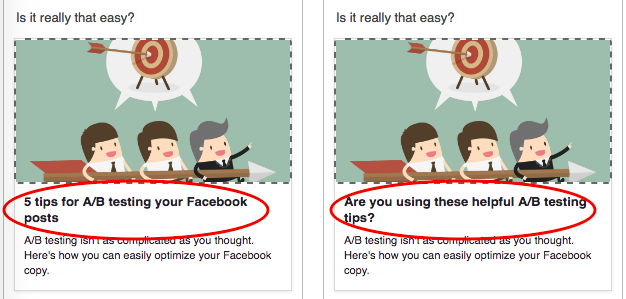
We’ll then run the variations to a sample audience in your News Feed and identify the best one. With this tool, you don’t have to guess whether your audience prefers headlines with questions or numbered lists. You’ll just know.
You can then run the variations to a sample audience in your News Feed and identify the best one.
This has been the Facebook Marketing Strategy series in which we share the best practices for how to use Facebook for business! This is part 4 of the series.
- Part 1: How to craft effective Facebook intro copy
- Part 2: The secret to designing click-worthy Facebook Ads
- Part 3: 5 tips for A/B testing your Facebook posts
- Part 5: How to pick the right image for your Facebook post
- Part 6: 5 ways to increase your Facebook engagement
- Part 7: 4 ways to use Facebook’s algorithm to your advantage
- Part 8: 7 next-level Facebook marketing tactics to increase your readership
- Part 9: 6 Copywriting Tips to Drive More Facebook Shares
- Part 10: The best ad types for B2B Facebook Advertising
- Part 11: How to promote your business on Facebook with Messenger Ads
Want to learn more?
Attracting readers and keeping them engaged with your content on Facebook is not an easy task. We got you covered — you can read more about:
- Optimizing content for Facebook’s changing algorithm
- How to craft effective Facebook intro copy
- How to pick the right image for your Facebook post
- 5 tips for A/B testing your Facebook posts
- Designing click-worthy Facebook Ads
Put yourself in the driver seat and start driving more engagement through Facebook or get more Facebook followers fast. Install the Facebook share button on your blog or website to provide visitors with a simple, one-click way to share your top-notch content with all their connections on social media. It’s a hands-off, simple way to get your content in front of a larger audience and attract more viewers to your Facebook Live videos.
Additionally, you can check out our other guides on all things Facebook marketing to get the answer to questions like: how to make a pinned post on Facebook?




