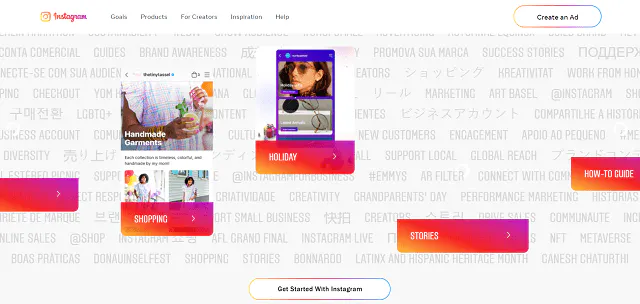Instagram is continuing to climb upward in popularity with no signs of slowing down. According to an eMarketer projection report, Instagram has an estimated 1.074 billion worldwide users in 2021 and is expected to have 1.180 billion in 2023. Getting your business and its ads on the platform is a no-brainer.
This guide explains the different forms of Instagram ads, how to set them up, and how to run successful ads that garner views and engagement.
Instagram for Business: How to Advertise on Instagram
Screenshot via Instagram for Business
There are two ways to advertise on Instagram. First, you can promote Instagram posts that you’ve already made. To do this, you hit the Promote button on an existing post and fill out information about your ad budget, audience, etc. This is an excellent option to target people who may not already be seeing a post that’s doing well but would find it interesting, too.
The second way is through Facebook Ads Manager. This is the way to go if you want to utilize Instagram’s full suite of targeting options for an ad campaign. To do this, log into Ads Manager using your Facebook account information. Choose your campaign objective, like video views, engagement, or store traffic. Then, choose your budget and schedule when you’d like to run your ads, including the duration and preferred times of the day they should run.
Next comes audience targeting. You can use a saved audience or create a new one based on your goals. Then, choose your ad placements. Instagram can find optimal locations and place them there, or you can choose where you want them shown, like in-feed, Instagram Explore, or Instagram Stories. Finally, you’ll add captions and creatives to fill out the ad.
Instagram allows you to create several types of ads, including IGTV, Reels, Shopping, and video ads. You can always start with one type until you learn the ropes before testing the waters with other ad forms.
4 Tips for Creating Successful Instagram Ads
Photo by Kerde Severin from Pexels
An essential piece of learning how to advertise on Instagram is understanding what makes a successful ad. The following tips will get you on your way to creating high-performing Instagram ads.
Add Brand Personality
Branding is especially crucial on Instagram, where users like to see put-together, cohesive feeds and posts. Your ads should fit right into your branding, making it instantly clear that it’s representing your brand.
Use your ad space to show off your brand personality and voice. Use brand colors, messaging, and imagery that reflects what it’s all about. Your end goal is to grow your audience, and showing off your best assets can make it happen.
Research Hashtags
Hashtags make the world go ’round on Instagram. Finding the best hashtags for your ad can take it to the next level. Not only do you want to target people who typically would be looking for something like your brand on Instagram, but you can also target people outside of your usual audience with hashtags.
Do some research. Look for hashtags with millions of posts and hashtags with only hundreds of posts to get a good mix. According to AdEspresso, the ideal number of hashtags to use in a post is 11. Make sure they count by researching what your audience is interested in and banking on relevant hashtags to bring more customers your way.
Find Your Best Posting Times
Think about when your audience will most likely be using social platforms. This varies with different groups, so your business could excel on specific posting days or times compared to other companies. Letting your ad run during these days or times could increase your ROI. Our guides to the best times and best days to post on Instagram can give you some guidance.
Instagram helps you target your best days and times through its ad scheduling feature. When you set up an ad, you have the option to run it continuously or choose the days and times you’d like it to run, based on your audience’s Instagram activity.
Prioritize for Mobile
Instagram is designed for mobile devices, so your ads need to be 100% optimized for the mobile experience. What does that mean? In a nutshell, they should be short and eye-catching. Users scrolling through their feeds need to have something catch their eye quickly, so your image or video needs to live up to the challenge. Keep text to a minimum, but make any messaging stand out on your ad to stop scrolling fingers.
Advertising varies with each social media platform. Follow along with our other social media guides to get up-to-date information on tips and best practices.
Check out our guide to Instagram giveaways to see the best Instagram giveaway examples which can help inform your strategy there and help you grow on Instagram.
Beyond that, if you’re looking for even more ideas on how to grow your Instagram following, we’ve also created a series of free Instagram resources, including: our guide to the Instagram word limit, our guide on how to share an Instagram post, and our guide to choosing the perfect Instagram profile photo size.
Want an effortless way to grow your Instagram audience? ShareThis’ Instagram follow button is a free and easy way to get more followers on Instagram. It takes just minutes to install on your blog or website, and it allows your visitors to follow your Instagram profile with a single click – without leaving your website.