Instagram’s priority is beautiful photography that stands out in its feed. The good news is that you don’t need to be a professional photographer to have a popular account on Instagram. All you need is a good photo and a helpful photo editing app to do the trick.
These apps can handle everything from resizing your Instagram photos to the perfect Instagram photo size to removing the background, adding custom Instagram filter-like effects, and more. These easy to use tools can help you tweak your profile picture to perfection, snazz up your product photos for selling on Instagram, or make your everyday pictures stand out in the crowd.
To make it easier to browse our list of the best Instagram photo editing apps, we’ve broken them down into free and paid or freemium apps. Then, we sorted them alphabetically rather than assigning them a ranking.
Free Instagram Photo Editing Apps
1. 1998 Cam
Go back in time with 1998 Cam, an app that gives a retro vibe to your photos with hundreds of editing tools and filters. Use it as a camera to see what your photos will look like when they’re captured, or edit any photo in your current gallery.
Key Features:
- More than 100 vintage filters
- Portrait and landscape modes
- Photo autosaves
2. A Color Story
For a free photo editing app with all the bells and whistles, try A Color Story. It has tons of free content, but you can purchase filters and tool packs as you need them to expand the app’s capabilities. Save your own presets, too, to use on future edits.
Key Features:
- Instagram feed planner
- 120+ editing effects
- 500+ photo filters
3. AirBrush
AirBrush is best for portraits and selfies that need the perfect touch. Use filters and retouches to make makeup look its best and skin its clearest. The free version comes with all the tools you need to get started touching up your photos.
Key Features:
- Direct sharing to social media
- Face-shaping and sculpting
- One-click acne removal
4. Avatan Photo Editor
Avatan Photo Editor is designed for quick edits to boost the fun factor of your photos on Instagram. Splatter eye-catching stickers on your photos, use textures for a unique look, or filter your photos to get your ideal results.
Key Features:
- Save custom effects
- Use stickers to brighten up photos
- Quick and easy retouching
5. Bazaart

Create stunning works of art out of simple photos with Bazaart, an app that blends creativity with photography. This app can help you enhance your feed with bright pops of color, unique effects, and beautiful filters. Its magic background eraser is one of its most popular perks, but you’ll need a premium subscription for full access to the tool.
Key Features:
- Custom WhatsApp stickers
- Import from Google Photos
- Share directly to social channels
6. BeFunky

BeFunky is a web-based app that lets you edit photos on the fly, turning them into some interesting creations. The app includes the usual filters and effects, but you can also choose from artsy transformations to add brightness, flavor, and cinematic flare to your photos.
Key Features:
- Hundreds of photo effects
- AI-powered photo to painting
- AI photo enhancer and background eraser
Download: Web
7. Canon Digital Photo Professional Express

If you’re a Canon camera user, you’ll want to download this app to your Apple device for quick and easy editing on the go. It includes several free tools for editing RAW images straight from your camera roll, but you can upgrade to the full-featured version for $0.99.
Key Features:
- Combine multiple edits on one image
- Works with iPhone or iPad
- Saveable edits to apply to other images
Download: iOS
8. Canva

Available as a browser or mobile app, Canva is one of the most powerful photo editors to date. As a free app, it offers access to several filters and editing tools, and you can even use templates to create collages for your photos. Choose a subscription to gain access to all premium elements, photos, fonts, and more.
Key Features:
- Templates for Instagram posts and Stories
- Share directly to Instagram
- Ad and watermark-free
Download: iOS | Android | Windows | Web
9. Carbon
Carbon is a black and white photo editor that enhances the contrasting colors and adds pops of color to pictures. It includes more than 50 filters and numerous effects to bring minimalistic photos to life on Instagram.
Key Features:
- Textures to boost black and white photos
- Vintage filters
- Supports RAW files from DSLR cameras
10. Darkroom

Darkroom is an award-winning app that takes photos to another level, whether you want them to remain realistic or you want to transform them with unique backgrounds and effects. Use camera mode to shoot photos and video in real-time or edit photos from your gallery. Darkroom also has a batch-editing mode for quick edits.
Key Features:
- Enhance photos without quality loss
- Custom presets
- RAW photo editing at full resolution
11. EPIK
EPIK includes filters to beautify photos, but it focuses on editing tools to make your pictures Instagram-ready. For example, remove a photo’s background and add a new one in a few clicks or take out unwanted objects from a picture. You can also retouch faces, add makeup, and use brushes and stickers to make pictures stand out.
Key Features:
- Customizable templates
- Cutout mode for stickers
- Object and background removal
12. Filto
Filto is the app for unique filters you can’t quite find anywhere else. Turn your Instagram pictures into pop art, transform them with an 80s vibe, or add neon sign stickers for fun. A full range of editing tools is available for quick retouches and edits, too.
Key Features:
- Add music to photos or videos
- 50+ color options for edits
- Large library of fonts
13. Focos
Replace your iPhone’s standard camera with Focos, an app with DSLR photo-taking features to help your photos look their best. Use shallow depth of field, large aperture, and various lighting options to get the best results indoors or outdoors. You can also edit already-taken photos with basic editing tools.
Key Features:
- Re-focus blurred photos
- Built-in video tutorials
- Aperture shape options
Download: iOS
14. Foodie
Foodie will likely become your go-to app if food photography is your priority. Use this app with food-focused filters that make photos of pastries, drinks, salads, and more pop. However, the wide range of filters also works well with just about any kind of photo, including selfies and landscapes.
Key Features:
- Smart guide feature
- Direct share to Instagram
- Camera timer
15. Fotor
Enhance photos with a few taps of your screen with Fotor, a quick and easy editing app that can brighten, sharpen, and colorize images without needing photo editing skills. There’s also a built-in collage maker to stitch multiple photos together.
Key Features:
- Background removal tool
- Customizable templates
- Over 100 effects
16. Hypocam
For editing black and white photos, it’s tough to beat Hypocam. This app lets you shoot using its camera mode and edit with filters and editing tools that turn amateur photos into professional ones.
Key Features:
- Upload to Instagram from the app
- Live-view controls
- Several texture effects
17. InShot Photo Editor Pro
InShot is known for its video editing, but its Photo Editor Pro app covers the other side of the coin with image enhancements. This app is fun to play around with using collages, cartoon effects, gradient overlays, and more. You can also download full-resolution photos for free from the app.
Key Features:
- Smart search tool to find the effects and inspiration you need
- HD photo editing
- Font overlays
Download: Android
18. Instagram
Yes, you can even edit your photos for free using Instagram itself. You won’t get as many tools, but it still offers all the basics, like filters, contrast, colorization, and vignette for unique-looking photos.
Key Features:
- Magic wand for auto-adjustments
- Simple slider controls for edits
- Horizontal and vertical tilting
19. Instasize

The free version of Instasize includes several filters, hundreds of collage layouts, and basic editing tools. If you decide to upgrade to Premium, you can start with a free trial to get more than 130 extra filters and advanced photo editing tools.
Key Features:
- Add layers to photos and videos
- More than 100 photo borders
- Powerful enhancements for clarity and saturation
20. Layout from Instagram
Layout is Instagram’s own collage-making app with several built-in layouts that you can add photos to in a flash. Use your favorite photo editor to edit individual photos before adding them to Layout, or upload the collage to Instagram to use Instagram’s filters and editing tools.
Key Features:
- Choose up to nine photos
- Photo Booth tool for live captures
- Share directly to Instagram
21. Lens Distortions

Lens Distortions is one of the best for playing with light and adding unique effects to your photos on Instagram. It takes a little more of a learning curve to understand Lens Distortions’ layer-based editing, but once you get the hang of it, you’ll be impressed with its results.
Key Features:
- More than 400 effects and tools
- Change where and how light hits your photos
- Beautiful typography presets
22. Movavi Picverse
From removing unwanted objects in photos to clearing backgrounds and restoring old photographs using AI, Movavi Picverse has about everything you need in a photo editor. Use it on your PC or download it for your mobile device to edit Instagram photos wherever you go.
Key Features:
- Vintage photo restoration
- 300+ filters
- Video and photo editing
Download: iOS | Android | Windows
23. Photoleap
Photoleap is an iOS-only app with a free version offering limited editing tools and filters. Upgrade at any time after using a 7-day free trial. The free version includes filters, fun effects, layers, background removal, and more.
Key Features:
- Instagram post and Story sizes
- Collage maker
- Object colorization
Download: iOS
24. Photoshop Express
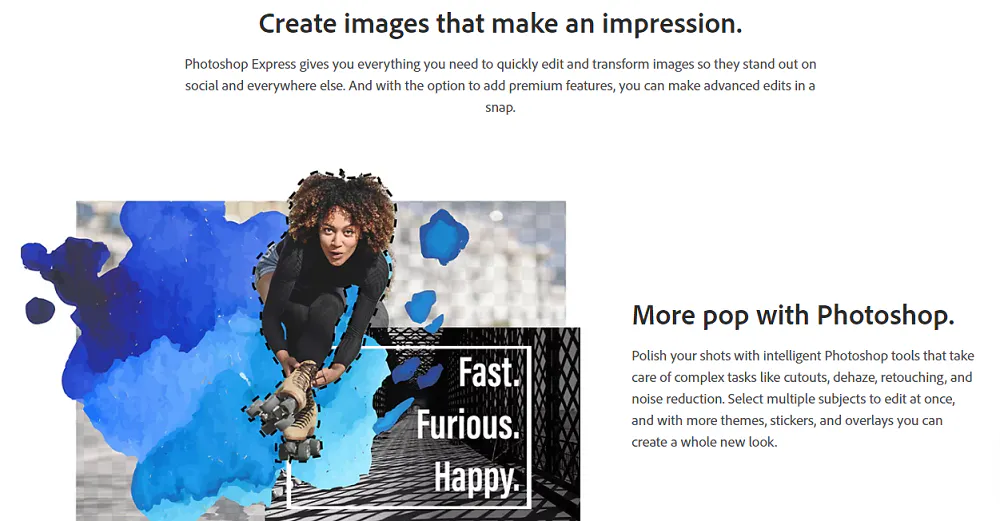
Adobe Photoshop brings its best features to a convenient mobile-editing app with Photoshop Express, its free app for phones. The free version gives you access to basic editing tools, or you can buy a monthly or annual subscription to unlock everything.
Key Features:
- Full range of stickers to make photos pop
- Discover feed for inspiration
- Red-eye removal
25. PicCollage
Make fun collages to brighten your Instagram feed and Stories with PicCollage. The easy-to-use app has tons of templates to choose from and adds new content every week to keep your editing capabilities fresh.
Key Features:
- Seasonal elements and templates
- Quick photo cut-outs to make your own stickers
- Instagram Story layouts
26. Picsart

Use your web browser or mobile device to edit photos or create completely new ones for Instagram using PicsArt. The app includes templates for Instagram posts and Stories to create new photos in a few taps.
Key Features:
- Background removal tool
- Free templates to customize
- Library of free images
Download: iOS | Android | Web | Windows
27. Pixlr
Brighten photos, give them a vintage feel, or get them Instagram-ready with Pixlr. Use the app via your web browser or on your mobile device for quick and free photo editing, collage making, filtering, and photo sharing.
Key Features:
- Share to Instagram in a click
- Color Splash tool for quick colorization
- Auto fix tool
28. Prequel

Prequel’s ability to churn out super unique photos is practically unmatched. This app is all about aesthetics, featuring several categories of filters to play with based on the end aesthetic you’d like to achieve. This makes it ideal for creating a cohesive Instagram feed.
Key Features:
- Live camera capability
- One-of-a-kind filters and effects
- Over 30 custom fonts
29. Snapseed
Snapseed is one of Google’s many product offerings and is one of the most popular photo editing app downloads on the App Store and Google Play. Its many editing tools basically give you a simple photo editor in your pocket to enhance the colors, details, and overall looks of your pictures before uploading them to Instagram.
Key Features:
- Tutorials to help walk you through different effects
- 29 tools and filters
- Regular updates to ensure compatibility across devices
30. Visage
If selfies are an important part of your Instagram feed, try Visage to enhance them. The app includes everything you need for facial retouching, including airbrushing, blemish removal, and automatic enhancements.
Key Features:
- Red eye removal
- Fun vintage filters
- Cheap annual subscription for PRO
31. VSCO
VSCO is highly rated and downloaded, with users loving its easy-to-use photo editing tools, the ability to share photos with others, and its detailed enhancements. There’s also a discovery page to draw inspiration from others in the VSCO community.
Key Features:
- 10 free presets and lots of free editing tools
- Edits videos
- Create community spaces to share with others
32. Werble
Werble animates photos to bring them to live in your Instagram feed. Add a bubble effect, make backgrounds move, or let Werble randomize an effect for your photo.
Key Features:
- Share directly to social media, including Instagram
- Use multiple effects on one photo
- Updated frequently with new effects
Download: iOS
Paid/Freemium Instagram Photo Editing Apps
33. ACDSee Photo Studio

For $89 a year, you can get a subscription to ACDSee Photo Studio Ultimate with up to five of the company’s best photo editing products that offer many functions similar to Photoshop and Lightroom for a lower price. Get virtually any editing tool at your fingertips and easily organize photos into the program’s database to work with later.
Key Features:
- 30-day money-back guarantee
- Photo sorting by metadata
- Batch rename and resize
Download: PC
34. Adobe Photoshop Lightroom

Adobe Photoshop is the king of photo editing, and its Lightroom app for PC and mobile devices is among the best. It costs $9.99/month, but you’ll get access to some of the best tools around to enhance every aspect of your photos like lighting effects, portrait filters, and more.
Key Features:
- Seamless syncing across devices
- Built-in presets and room to add customs
- Remix community photos
35. Afterlight

From simple and quick edits to full-featured transformations, Afterlight’s array of tools are sure to please any Instagrammer who wants to boost their feeds. Choose from hundreds of effects and filters, like cutouts, frames, layers, and artwork, to make every photo stand out. Subscriptions start at $2.99/month.
Key Features:
- Authentic-looking light leaks
- Advanced curves
- Filters created by real photographers
36. Camera+
Camera+ adds a new camera to your device with more capabilities than the traditional one that comes with your iPhone. You can also use it to edit photos once you’ve captured them on your Mac with color curves, presets, auto enhancements, and more.
Key Features:
- RAW shooting and editing
- Smile mode for capturing smiling faces
- Depth capture mode available on select devices
37. Distressed FX

This app makes photos look like they belong in an art museum with its overlays and textures that are ideal for landscape and still life shots. If you want a unique Instagram feed, Distressed FX can certainly help you achieve that. While some tools and effects are included, you’ll need to pay for packs to make the most out of the app. They start at $0.99.
Key Features:
- One-touch controls and more advanced sliders
- Collage maker
- Cutout capabilities
Download: iOS
38. Facetune 2

Facetune 2 is one of the most well-known photo editing apps, especially for users who want to make their selfies look flawless. However, its wide range of tools can also enhance photos of all kinds, like light effect controls, glitter overlays, and more. The app offers some basic tools for free, but you’ll need a premium subscription to unlock its full potential.
Key Features:
- Hair and eye color changers
- Ring lights and other spotlights
- Makeup edits
39. Google Photos
Every Google account comes with 15 GB of free storage for Google Photos, a cloud-based photo organization and storage service. However, for more storage, you’ll need to pay for a subscription. Google Photos has very basic editing tools, like simple adjustments, filters, and cropping, that are ideal for quick fixes.
Key Features:
- Slider controls for filters
- Connects seamlessly with other Google products
- Edit and save directly in Google Photos account
40. Lensa

Lensa is one photo editing app from Prisma Labs, focusing on retouching and enhancing photos. Its Magic Correction feature can improve your photos in a snap, while other editing tools allow for fine-tuned adjustments and corrections.
Key Features:
- Background in motion capability
- Blemish corrections
- Quick and easy background replacement
41. Mextures

Mextures is an iOS-only app that gives you many of the tools you’d usually see on desktop photo editing apps but right at your fingertips on your smart device. Mextures includes more than 200 “formulas,” its version of presets, that you can use as-is or customize to your liking. The main app is free, but lighting and effects packs start at $0.99.
Key Features:
- Create or import presets you love
- Unlimited layering
- Over 150 textures
Download: iOS
42. ON1 Photo RAW

This full-featured editing app is comparable to Adobe Photoshop with its array of helpful tools, automatic corrections, and ability to process RAW images with ease. Use it on your computer or mobile device, and your projects will automatically sync to your other devices. Start with a free 14-day trial or buy it for $99.99.
Key Features:
- Local editing for specific areas of photos
- Cloud sync between devices
- Enlarge photos up to 700 times without quality loss
43. Peachy
Peachy’s face and body editing tools make it easy to get Instagram-worthy photos in a flash. Change everything from your height and body size to the shade of your teeth and the smoothness of your skin. It’s free to download and offers a free trial, but all features fall under the subscription model for $2.99/month or $6.99/year.
Key Features:
- Tattoo body stamps
- Selfie and portrait lighting effects
- Reshape faces and bodies
Download: iOS
44. Photo Lab Picture Editor
Turn your photos into artsy creations with Photo Lab. There are over 1,000 effects to choose from. After a 3-day trial, you can use Photo Lab for $3.99/month or $19.99/year.
Key Features:
- Collage maker templates
- Magazine cover templates
- AI-driven effect transitions
45. Pixelmator Pro

Harness the power of technology to bring your photos to life with Pixelmator Pro, a desktop and mobile app. Access your photos across devices with iCloud sync, so you can pick back up where you left off. In addition to its powerful editing tools, Pixelmator Pro allows sketching, painting, and other fun creative modes.
Key Features:
- Several selection tools for precision cutting
- Nondestructive edits and effects
- 16K support on mobile
46. Prisma

Another app by Prisma Labs, Prisma caters more toward creating entertaining, artsy photos than photo enhancements. New filters are added every day to keep improving your photos and trying new styles.
Key Features:
- Over 500 filters to choose from
- Save in HD
- Some selfie editing tools
47. Ribbet

Ribbet touches up your photos like a professional with multiple editing tools, effects, filters, frames, and more. It’s free to download and start using, but you’ll need to purchase the mobile version for $4.99 or Premium for the desktop version to unlock most features.
Key Features:
- Unlimited cloud storage
- Access to Ribbet community on paid plan
- Clone parts of photos
Download: iOS | Android | Windows
48. Superimpose X
When you need to merge two photos, Superimpose X is the way to do it. The app allows multiple layers and includes numerous effects for you to get the end result you want for your Instagram audience. The app costs $4.99.
Key Features:
- 18 blending modes
- 63 nondestructive effects
- PSD exportation with layers
Download: iOS
49. Tezza
Today’s Instagram feeds are all about aesthetics, with Instagrammers creating cohesive looks in their grids. Tezza achieves this result without the need for Photoshop presets and intense editing skills. The app starts at $5.99/month.
Key Features:
- Template library for quick edits
- Several vintage effects
- Video editing tools
50. TouchRetouch
Prevent objects and people from getting in the way of a perfect Instagram photo. Use TouchRetouch’s various retouching tools to remove unwanted objects and subjects from your pictures. Pay a one-time fee of $3.99 for all features.
Key Features:
- Edit without quality loss
- Facial retouching tools
- Easy text removal
Now that you know how to level up your Instagram with beautifully edited photos using just a few taps of your phone screen, you can keep working on growing your Instagram account. Install our Instagram follow button on your website to give visitors an easy way to add you to their Instagram feeds.
51. Colorcinch

Colorcinch is a minimalistic feature-rich photo editor that comes with AI-powered photo effects and editing tools. You can crop, resize, compress, remove or change background in your photos, adjust or replace colors and make them pop. Make beautiful profile pictures, collages, and banners for your Instagram as you can choose from its wide library of artistic overlays, filters, and presets.
Key Features
- Cloud-based image and project management
- Instant social sharing
- Special artistic effects (powered by AI) – turn any photo into a sketch, painting, cartoon




