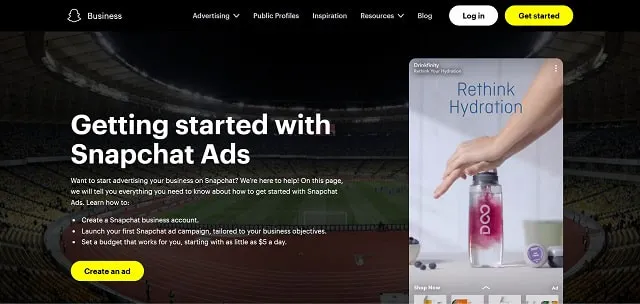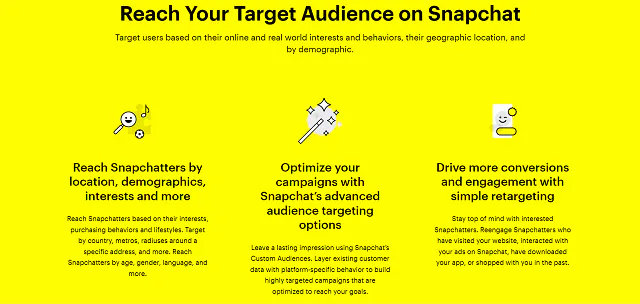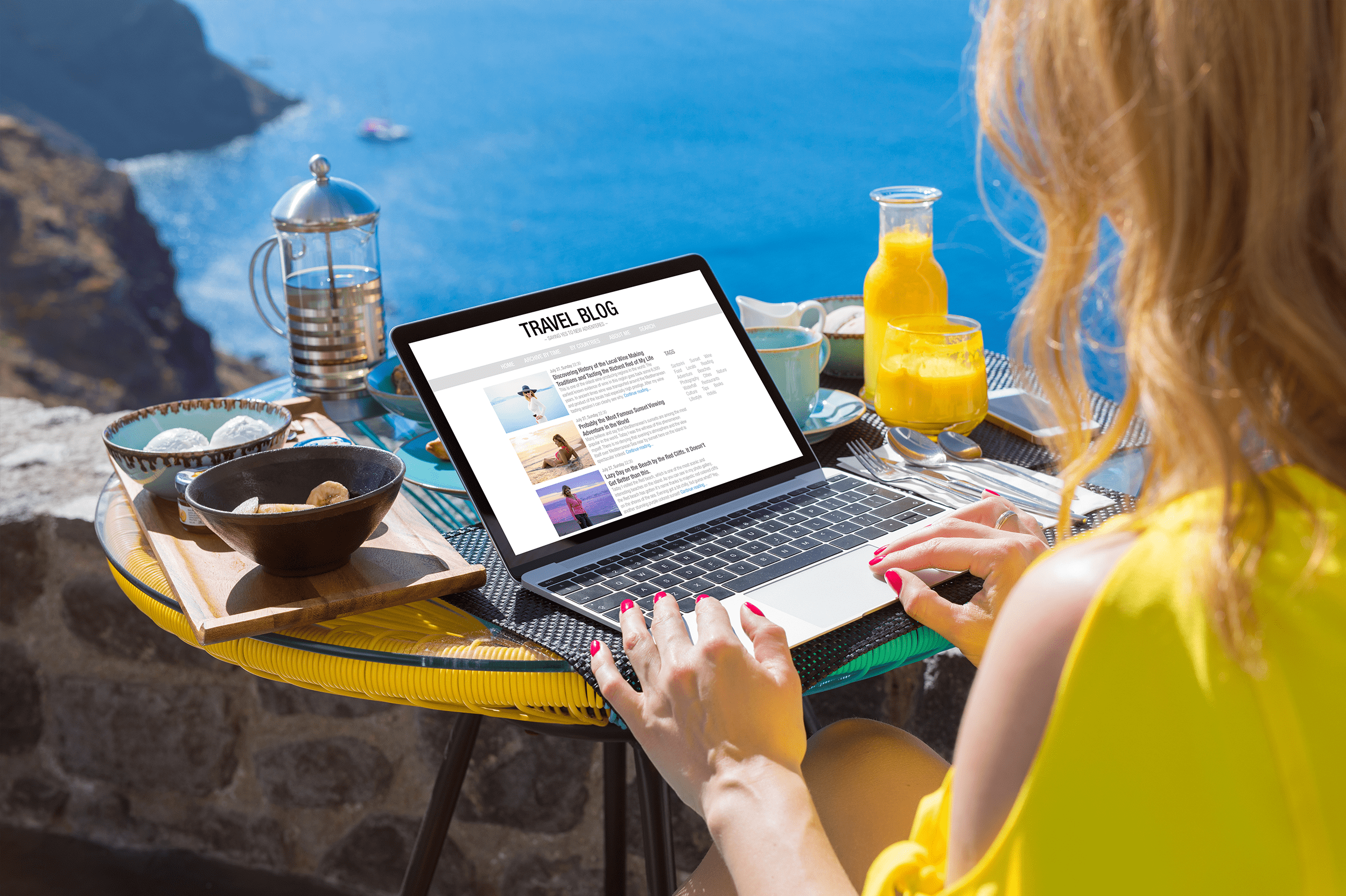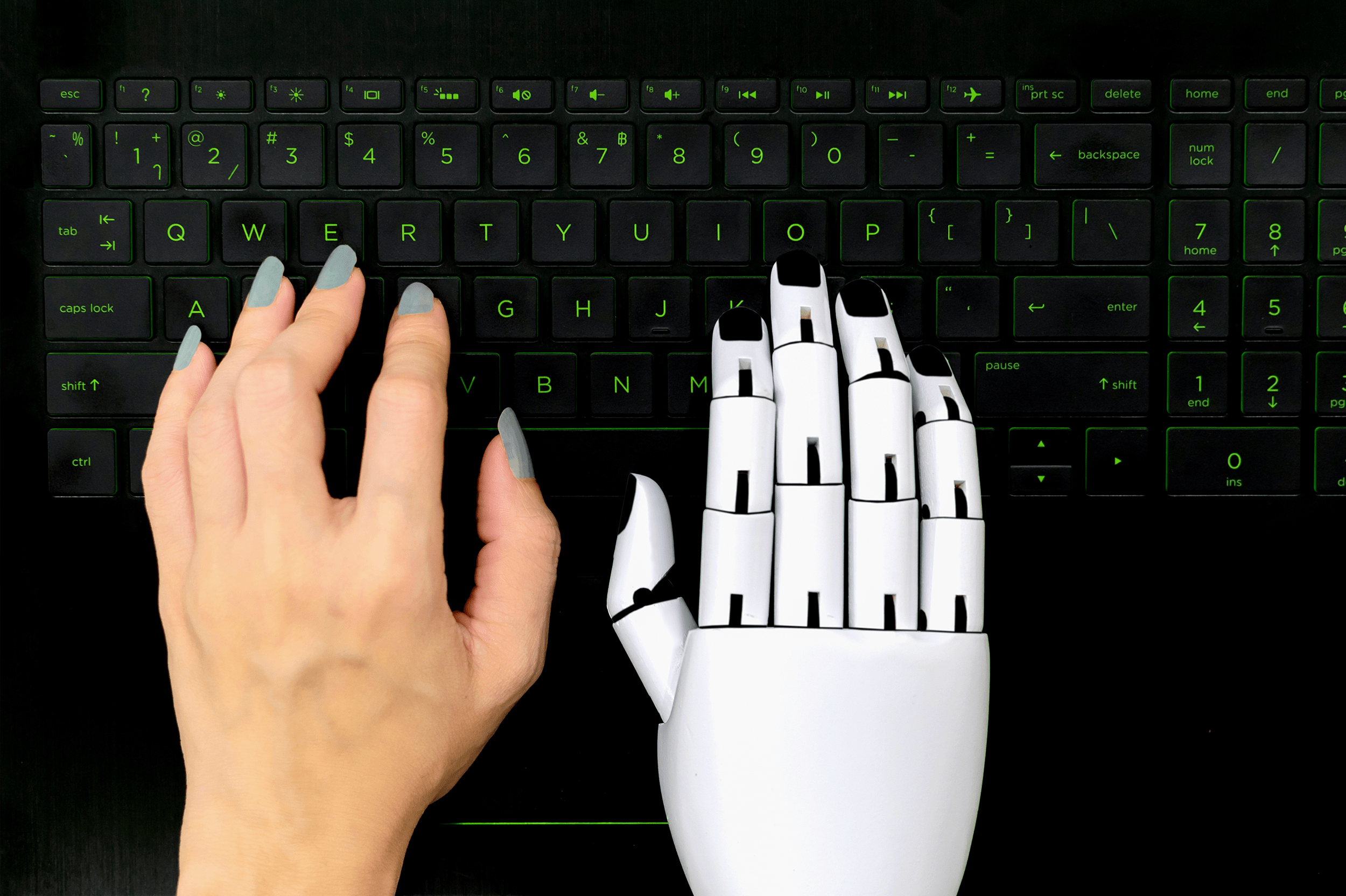As with most social media channels that start as a fun way for people to interact with one another, Snapchat has since grown into a popular platform for advertising.
Even if you’re not an avid Snapchatter yourself, you should consider jumping in with your business. In the three months before October 2021 alone, Snapchat’s advertising reach increased by about 24 million users. In other words, Snapchat could have a significantly positive impact on your ability to grow your business.
How to Advertise on Snapchat
Screenshot via Snapchat
Follow the steps below to begin advertising on Snapchat.
Step 1: Set Up Ads Manager
Before you can create ads, you’ll need to set up Ads Manager in Snapchat. First, you’ll need to have a business account. Then, log into Ads Manager using your Snapchat credentials. The guided setup walks you through each step, from selecting your business type to creating a public profile to grow your audience.
Ads Manager is where you’ll create ads, tweak them, and monitor their performance. You can also manage members of your team who you allow to work with your ad account.
Step 2: Consider Types of Snapchat Ads
Now, it’s a good idea to learn about the kinds of Snapchat ads available and what they’re used for. There are a few types, including:
- Story Ads: A Story Ad works like a Snapchat user’s story. The ad shows up in the Discover section and, when tapped on, opens up the collection of assets for your ad.
- Top Snap: This is a quick video ad displayed to Snapchat users at the top of their feeds.
- Snapchat Filters: Snapchatters can use Filters when they take photos with the Snapchat camera. Brands use Filters to advertise while giving Snapchat users a fun way to interact.
- Geofilters: Geofilters are overlays Snapchatters can use on their photos. They include a location, so it’s a great way to show off where your business is.
- Collection Ads: These ads are perfect for commerce brands, as they let you creatively show a collection of products.
- Lenses: Lenses are interactive versions of Filters. These can be fun for introducing your brand and giving it some personality.
- Long-Form Video Ads: Snapchat allows video ads up to ten minutes in length. These can be helpful for ads that won’t fit into Top Snaps, like a trailer for a new show or highlighting a recent company event.
All of Snapchat’s ad types can lead to success, but they’re best for different goals. For example, brand awareness ads might work better for Stories or as video ads. But promoting a fun event can fit right into a Filter or Lens.
Step 3: Define Your Goals
Screenshot via Snapchat
What purpose will your ads serve on Snapchat? Do you want to grow your social media following, promote a new product launch, or focus on brand awareness overall? Determining the intent of your ads will help you decide what kind of ads will work best to reach those goals.
For example, videos are excellent for showcasing your brand in a personal way. But Filters and Lenses can be fun, quick ways to highlight a new product or service with a relevant overlay for Snapchatters to play around with. Snapchat Ads that allow for linking, like Story Ads, can be great for lead generation.
Step 4: Create Ads
It’s time to create some ads! To do it, navigate to your Ads Manager. Then, click on Create Ads, followed by Instant Create or Advanced Create. Instant Create is the better option for a beginner because Snapchat will create your ad for you in a few minutes using your assets and defined audience.
If you choose to use Advanced Create, you’ll have a few more steps to complete. Still, Snapchat will walk you through it to make sure everything’s just as you want it.
Name your campaign and choose its dates and budget. Then, define the campaign’s audience, add your assets, and select your ad type.
Step 5: Measure Your Ad Performance
Ads Manager also gives insight into each ad campaign’s performance, and it’s all detailed in a way that’s super easy for marketers of all levels to follow. You’ll see basic demographics of the people who interact with your ads along with some of their interests that can help you decide who to market to in the future. You’ll get every piece of information you need to know to create successful Snapchat ad campaigns every time.
Run Successful Ad Campaigns on Snapchat
Being relatable is the key to almost any ad campaign. People are generally more likely to click on or watch your ad if they can relate to it in some way. Using polls, enticing visuals, and relevant copy for your audience can keep your ads interactive and engaging.
While you’re working on your Snapchat advertising strategy, don’t forget to keep building your following on the popular social platform. Add the Snapchat share button to your website to encourage people to share your content on the platform and get more eyes on your business.