Popular Follow Buttons
Choose to install share buttons from over 40 of the most popular social channels
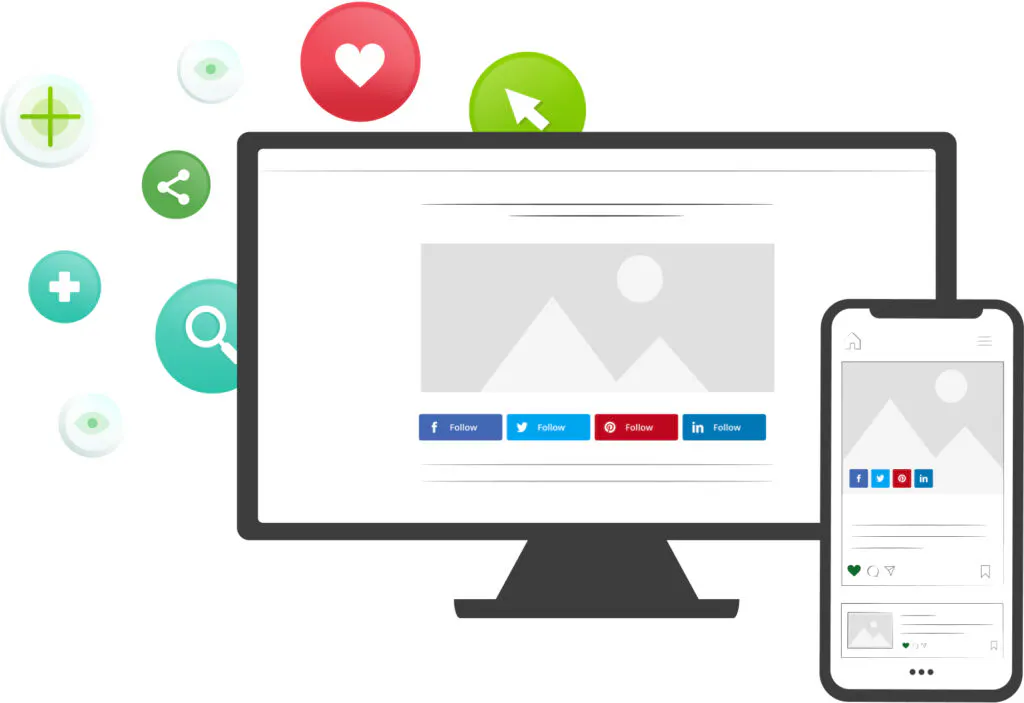
- Choose channels
Select social networks and tailor the buttons to match your brand - Add the code to your site
Insert your unique ShareThis code to the header section of your website - Copy and paste the placement code
Add placement code wherever you want the tool to appear
Frequently Asked Questions
Got any questions about our products and services? Look no further!
Frequently Asked Questions
Got any questions about our products and services? Look no further!
An Instagram follow button is a simple, streamlined, and easy-to-use website or blog button that enables one-click access to your Instagram account, so visitors can easily find you (and then follow you). No copy-and-paste, no manual app-switching, and almost zero effort required. Remove the hurdles, and you’ll improve your following.
Bottom line – if you’re looking to grow your Instagram following, then you need an Instagram follow button. Because, whether you’re an online shop or a hobbyist blogger, a professional travel photographer or startup brand, you know that Instagram is key to your social and online success.
There are two general definitions of a share button: 1) a button that allows you (a business) to easily share your Instagram account (to encourage follows); and 2) a button within Instagram that allows you (a user) to easily share another user’s post. No matter your definition of a share button, the answer (as of early 2019) is no, Instagram does not have a share button. But, you can get around both with easy-to-use services, like the ShareThis Instagram follow button (for businesses) and various Instagram “Repost” apps (for users).
Adding your Instagram link to your website is very easy. ShareThis offers a simple and easy-to-implement Instagram follow button that can be installed and customized in two simple steps: Just 1) add your Instagram account URL and 2) customize your button look (size, alignment, design); then, simply grab your code and post to your website.
The process of adding an Instagram follow button to your website is the same as adding a link to your Instagram, with the ShareThis Instagram follow button. Why? Because, as of 2019, Instagram does not currently offer offsite follow capabilities (= you can’t click “Follow” from any website but Instagram); users must first click over to your Instagram account and follow you from there. So, for now, an Instagram follow button will direct users to your Instagram account, where they may then click Follow.
As detailed above, adding an Instagram follow button to your website is very easy with ShareThis. Install and customize in two simple steps: Just 1) add your Instagram account URL and 2) customize your button look (size, alignment, design); then, simply grab your code and post to your website.
Adding an Instagram follow button to your blog is very simple and straightforward with ShareThis. The two-step process prompts you to 1) add your Instagram account URL; and then 2) customize the design of your follow button (ex. size, alignment, and overall look). Then, just grab your code and post to your blog.
Once you get social media users to follow you on Instagram (see “How can I add an Instagram follow button to my website?” above), then you can use Instagram Action Buttons as calls-to-action to direct users to specific desired actions – to sell your product, take reservations, get leads, sign up for your list, etc. – via action buttons to call, text, email, and even get directions.
Social Plugins
Our CMS plugins and apps make it easier to integrate our tools with your website.