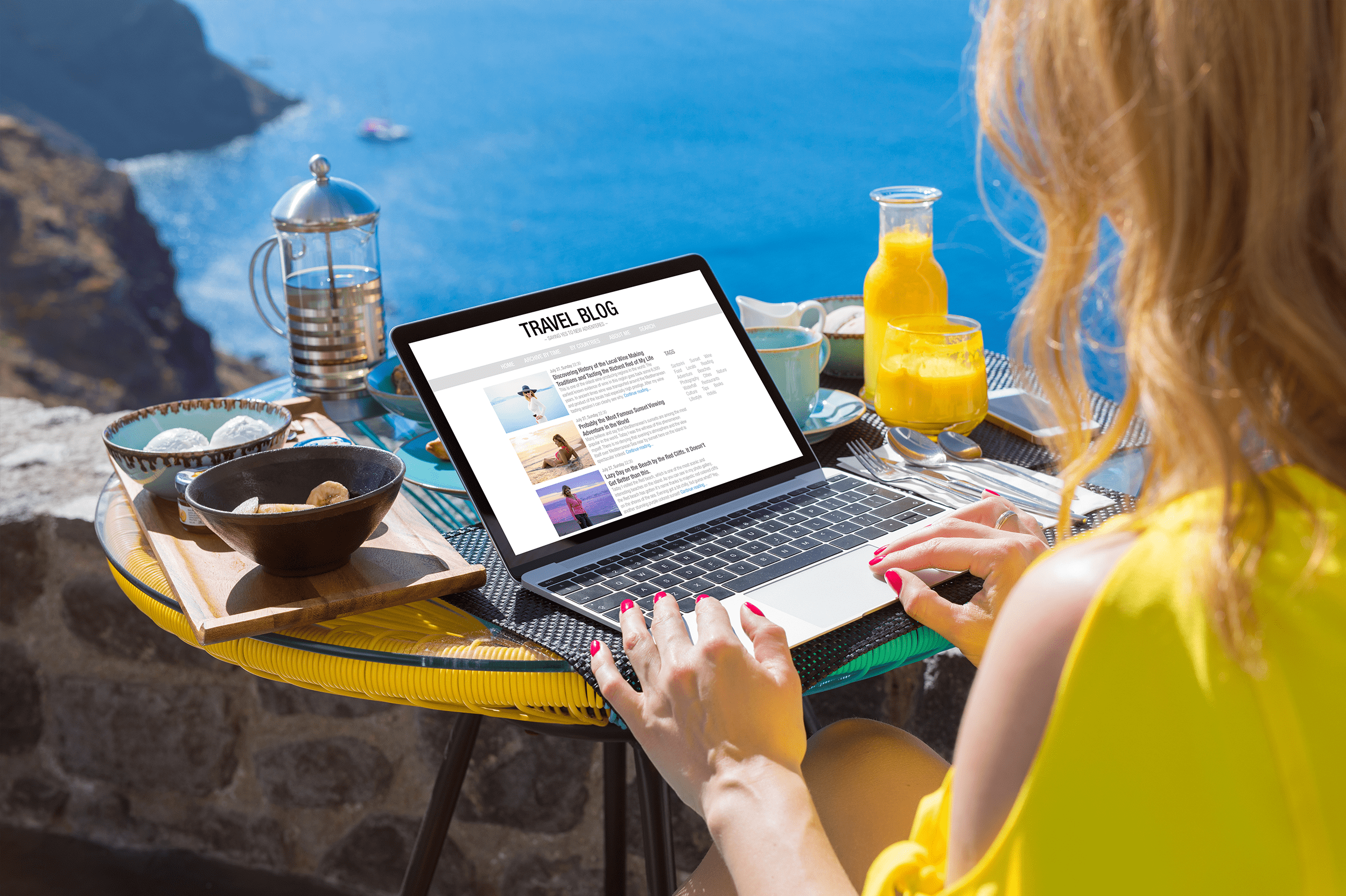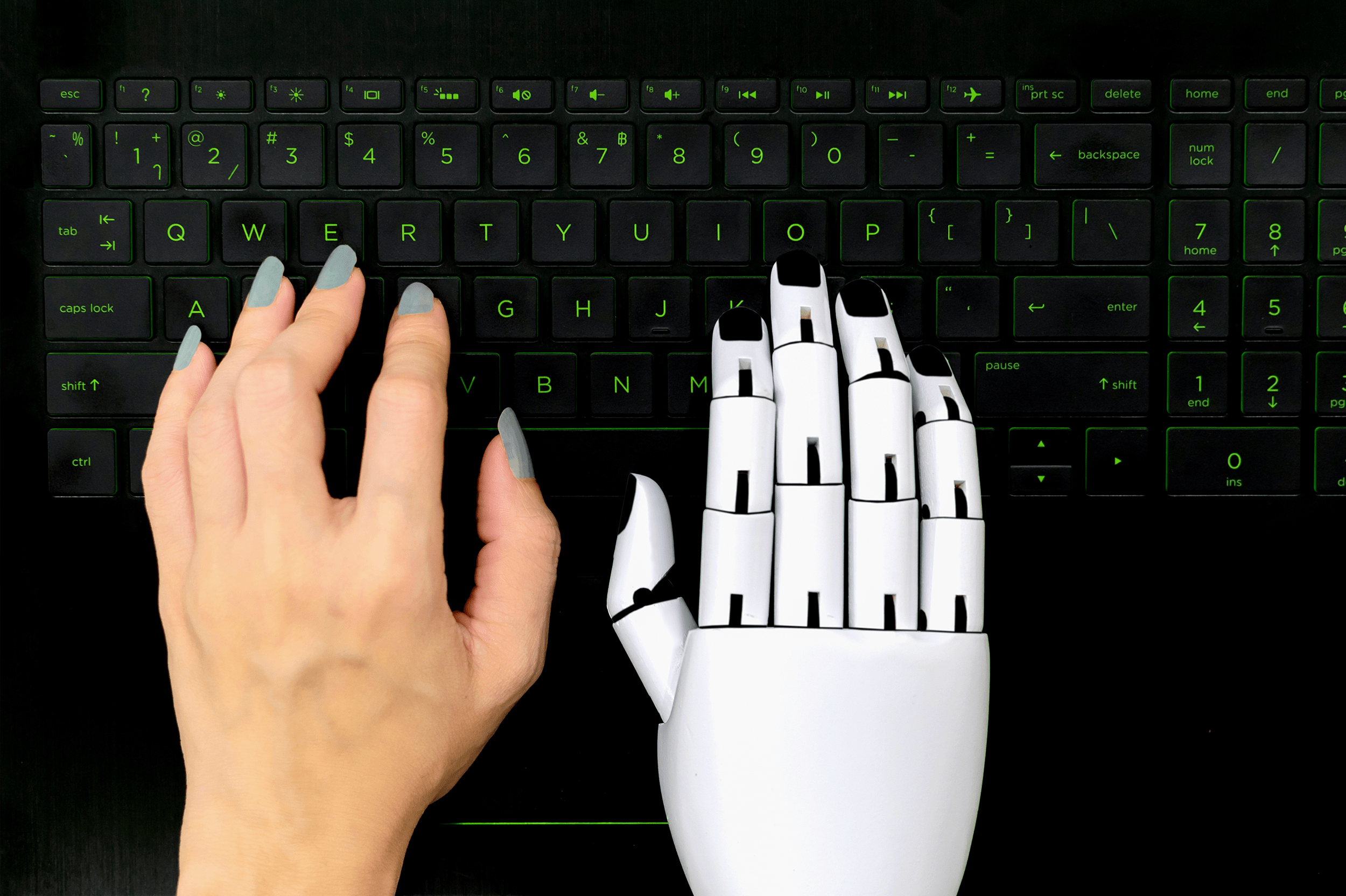A few days have passed since you emailed your contact. Should you send a follow-up email? If so, when, and how do you write one that’s sure to get a response?
Follow-up emails can be excellent reminders to your contact to respond to your original email. However, pushy or salesy follow-ups are sure to get left on Read. Learn how to write an effective follow-up email to boost your chances of getting a response.
How to Write an Effective Follow-Up Email

Image by talha khalil from Pixabay
Although you can never be sure if someone will respond to your follow-up email, these tips can guide you toward more effective follow-ups:
Don’t Follow Up Too Soon (or Frequently)
There are no hard and fast rules when it comes to how soon or frequently you should follow up with a person. However, consider how you’d feel if only a few hours went by since someone sent you an email, only to get a follow-up asking if you’ve read the first one. You’d probably not have a positive reaction to that person’s eagerness.
Give your contact a bit of space before following up. Some people commit to only checking email once or twice a day so that they can focus on other things. Therefore, keep at least one full day between your original email and the first follow-up. Then, wait another day or two for your second follow-up and another two to three days for your third follow-up. It’s also a good idea to time your follow-up emails right to maximize the odds that it gets opened and read.
Think About Your Subject Line
Don’t underestimate the power of your follow-up email’s subject line. Invesp research states that 69% of email recipients judge whether an email is spam based on its subject line alone. And subject lines with 6-10 words have the highest open rate of 21%.
Follow-up email subject lines should be relatively short (try to keep them around 6-7 words) and clear. Also, when it makes sense, personalize the subject line. Invesp found that 22.2% of email recipients prefer personalization. Examples: “[Name] quick thoughts about Monday’s meeting” or “Name, any interest in a 10-minute call?”
Write with Your Subject In Mind
The needs of your contact should always be #1 when crafting your follow-up emails. Think about:
- How your contact might prefer to contact you
- What your contact needs help with
- How much time your contact has for emails
- Whether you’re offering your contact anything of value
- If you have a worthy reason to follow up (from your contact’s perspective)
Considering all of this, craft your email in a way that makes sense for the reader. Make it as quick and to-the-point as you can. And, create a simple way for them to respond, like offering a link to your calendar to schedule a demo or giving them your number to call at their leisure.
Remind Them of Your Previous Contact
Always assume that the people you contact have just as much on their plates as you do. It’s courteous and helpful to remind them why you contacted them in the first place. Either leave your previous email in place under your follow-up or give your contact a brief reminder of what you mentioned.
For instance: “In my last email, I mentioned setting up a brief call if you wanted to talk further. Is that something you’re interested in?”
Nudge Them
When you give your recipient something that’s easy to respond to, you’re upping your chances of getting an answer. Include a CTA that nudges your contact to respond, like “Reply ‘yes’ if you’d like more information” or “Can I set up a quick Zoom call to walk you through the program?”
Better yet, encourage them to hit the ‘Reply’ button by offering something of value if they do so. For example, you might offer a free digital ebook if they respond to schedule a meeting with you.
Best Examples of Follow-Up Emails

Image by Serhii G. from Pixabay
You have virtually endless options for ways to write follow-up emails that get responses. Here are a few examples of common types of follow-up emails to give you inspiration.
Quick Reminder
When you want to send a simple reminder of a previous email, try this:
Hi [Name],
I’m dropping in to see if you have had a chance to read my previous email yet?
Thanks,
[Your Name]
Interest Follow-Up
If you’ve sent a cold email to someone you’d like to work with or assist in some way, you should specify in your follow-up exactly what you want from the exchange. For example:
Hi [Name],
Last week, I sent you an email about [services, webinar, etc.]. Do you have any interest?
If so, hit ‘reply’ and let me know what I can help with. Or, here’s my number so we can do a quick call: [phone number].
Looking forward to hearing from you,
[Your Name]
Meeting Follow-Up
Did you recently have a meeting with your contact, and you’d like to follow up? Try this:
Example 1
Hey [Name],
I think our meeting on Wednesday went great. Here are a few key takeaways:
[list a few essential takeaways]
Next, I’d like to [hop on a quick call/send some resources/customize a quote, etc.]. Sound good?
Hit ‘reply’ and let me know. Have a great day!
Best,
[Your Name]
Remember to include your previous email, if relevant, so that your contact has it for reference. Need help with your original emails, too? Check out our guide to the 50 best email examples for inspiration.
Whether you’re running an email marketing campaign or simply following up with leads via email to nurture them through the sales funnel, you want your recipients to have confidence that you’re not going to misuse their email addresses or other personal information. ShareThis’ Privacy Policy Generator is an easy-to-use tool that helps you create a comprehensive, customized privacy policy for your website in minutes. Plus, it’s free to use!