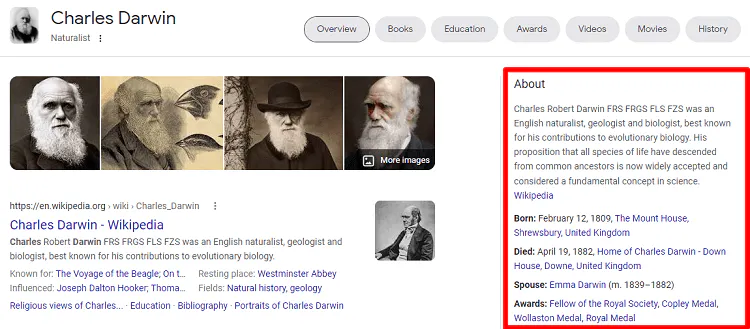When you type a search query into Google, you end up with a list of results based on what you searched for. For instance, searching how to market my website could pull up ads for marketing services, website articles with tips and tricks, and informative videos.
You just landed on a SERP, or a search engine results page. This is where you’ll find a significant amount of information about your search term.
Why are SERPs important for SEO? Understanding how a SERP displays for your chosen keyword can help you determine your strategy for ranking on the front page.
For instance, a SERP with several paid ads near the top can make it harder for your blog article to stand out. However, if you optimize your content to become a featured snippet, you’ll get a separate box of information pointing right to your page.
What You’ll Find on a SERP
SERPs showcase a lot of information, with some search queries offering a more diverse SERP than others. The following list of features you’ll find on a SERP isn’t exhaustive, nor will you find each element on every SERP. Still, this list can help you break down the most common parts of a SERP.
Featured Snippets

Featured snippets seem to be where every content marketer strives to be nowadays, and for a good reason. These small information boxes tend to get clicked the most because they’re first on the results page, and they help answer the search query. The more relevant a result is, the more likely it is to get a click, and featured snippets are usually highly relevant to the query.
Only webpages that are already on the first page of results can end up with a featured snippet.
Image Results

Some search queries yield a selection of images. When someone clicks on them, they navigate to the site it came from. You can get your images featured in Google’s image carousel by using captions, alt text, and relevant image names.
Knowledge Card
Knowledge cards are separate boxes of information based on data points Google finds. These are most often used for people but may also display for geographic locations and businesses.
Shopping Results

When you search specific types of products, you might see shopping results. These list a few of the top products within that category. Click on them to visit a site to purchase them. As these are a type of Google ad, Google requires bids from marketers to have products featured in these results.
Local Results

When Google determines that a search query is location-based, it might pull local results into the SERP. In the above example, the searcher typed ‘zoos’ and was greeted with nearby zoo listings marked on a map. Claiming your business on Google is a good way to make sure you end up in local results.
Articles
Articles used to make up the majority of a SERP. While they’re still there — and may take up most or all of some search queries — Google has made SERPs more dynamic in recent years by adding many features. Still, articles can be a great way to learn more about any topic you search for. Content marketers prioritize optimizing content to appear on the front page of Google.
Videos

Videos show on SERPs when a search query pulls relevant YouTube videos. This often happens with “how to” searches. Using keyword-driven video titles and descriptions can help your videos land here.
Paid Ads

When you pay to advertise on Google, your ad will show in relevant SERPs for your target keywords. Ads are marked as advertisements so that searchers know that they’re clicking an ad. Still, these can be some of the most clickable results because they’re at the top of the SERP.
Reviews

You might see some reviews with star ratings for search queries that show review results for products or services. The second result does not include star ratings in this example, but the others do. There are a couple of ways to get these ratings.
One way is to have a collection of real customer reviews and ratings for your product or service and implement code into your website to reflect those ratings. Alternatively, you can add a plugin that adds your rating for the product or service if you’ve written a detailed first-person review of it.
Recipes

Searching food-related queries can pull recipes into the SERP. These include pictures and, if available, star ratings, making them highly clickable.
Related Questions
Related questions on the SERP show other questions people ask that are relevant to that search term. Adding an FAQ section to your blog posts can help your content get featured as answers to these questions.
How SERPs Change Based on Search Queries
Different search queries can lead to completely different SERPs. For example, a location-based query like Dallas chiropractors would likely show lots of local results, articles, and paid ads. But a query like best hairdryer might yield reviews, shopping results, and related questions.
When you come up with new keywords to target, be sure to consider the SERP elements that the query would most likely get. Then, you can optimize your content to fit those elements.
Understanding SERPs to Improve SEO
Understanding how SERPs work is crucial to learning how to optimize your content for Google searches. That means prioritizing SEO-focused blog content and using the best SEO tools to help. But don’t limit your thinking to Google. There are plenty of other useful ways to drive traffic to your website, such as installing social media share buttons to make it easy for visitors to share your content with their social media connections on all their favorite social media platforms – all with a single click. Combining these traffic-driving efforts with strategies to improve your position in the SERPs is the best way to grow your business.