Instagram Reels are a relatively new offering from Instagram, launching in mid-2020. Similar to TikTok videos, Instagram Reels caters to short-form, snappy videos meant to grow engagement. Users can add fun stickers, music, sounds, and text to their videos to bring them to life, allowing more flexibility than the traditional Instagram feed post.
As of July 2022, videos under 15 minutes in length will be automatically shared as Reels. That means it’s crucial for Instagram users to understand how Instagram Reels work, how to create them, and how to optimize them to continue to grow their audiences and engage followers.
To make it easy to find the information you need about Instagram Reels, we’ve broken down our guide into the following sections:
- The Benefits of Instagram Reels
- How to Make Instagram Reels
- 6 Tips to Make Successful Instagram Reels
- Instagram Reels FAQ
- More Resources on Instagram Reels
The Benefits of Instagram Reels
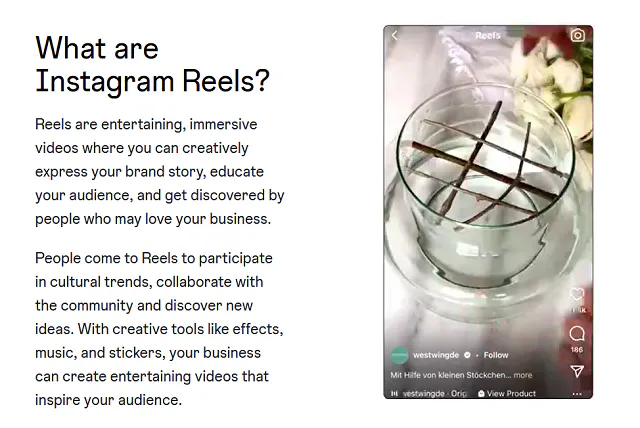
Screenshot via Instagram
Why Instagram Reels? Here are the top reasons that businesses and influencers use them.
Videos Under 15 Minutes are Automatically Shared as Reels
As mentioned, Instagram is now sharing all videos uploaded to the platform under 15 minutes in length as Reels, so essentially, you don’t really have a choice. However, it does mean that getting to know Reels and how they work is crucial for your continued success on Instagram.
On users’ profiles, the videos and Reels tabs are consolidated, creating a single feed for video content on the platform. Instagram also launched new ways for users to create and share Reels, such as the “Dual” feature, which allows you to record content and your reaction simultaneously. This works by using both the front-facing and rear-facing cameras to record simultaneously, giving you the ability to show two perspectives at the same time.
There are other new features as well, including Instagram Reels Templates, which allows users to select a template to create a Reel using the same format and audio as an existing Reel, and an expansion of Reels Remix options, which is similar to TikTok Duets. Now, you can choose between a horizontal or vertical split-screen, a green screen, or a picture-in-picture reaction view, which allows followers to add video commentary to other users’ Reels.
So, while all your videos under 15 minutes long will automatically become Reels, it’s not necessarily bad news. These new features aim to provide a better experience creating and viewing video content on the platform.
They’re Excellent for Marketing
Instagram Reels are easily consumable because they’re short and catchy. It’s easy for people scrolling through Instagram to watch a Reel in a few minutes — under a minute for some Reels — and move about their day. That’s why Reels are so popular for marketing. In just a few seconds, brands can let their audience know more about how a product works, what promotions are available, or what’s going on behind the scenes.
And, unlike Stories, Instagram Reels stay on your profile for as long as you want them there, so people can continue discovering yours long after you post them.
The Instagram Algorithm Loves Reels

Screenshot via Meta
According to Meta’s (Instagram’s parent company) Q1 2022 reporting, Instagram Reels make up about 20% of the total time spent on Instagram. So, for every five minutes spent on Instagram, one of those minutes is spent viewing a Reel. That’s a lot of time.
And Instagram’s algorithm has contributed to this viewership. For 2022, a focus of Meta was targeting videos over photos in Instagram’s algorithm. This may not be great news for your regular photos in your feed, but it’s excellent news for your Reels. With the regular posting of Reels, your account has the chance to gain more views and higher levels of engagement.
They’re Ideal for Social Selling
Using Instagram Reels to sell products works wonders, whether you’re selling your company’s proprietary products or you share affiliate links to products you love.
That’s because Instagram has a product tagging feature that lets you tag items you’re promoting directly through your Reel. With a couple of clicks, they can purchase the product from your Reel or go to a product page to purchase it online. Either way, your Reel can contribute to more sales.
They’re Like TikTok Videos for Instagram
TikTok has become wildly popular over the past couple of years, and Instagram Reels follow right behind. If you already have a presence on TikTok, you could carry that presence to Instagram by sharing your TikTok videos as Reels.
The benefit is that this gives you two solid platforms for sharing your content that people already love rather than just one pathway. Growing your audience on two separate platforms can boost your business growth exponentially.
You Can Earn Money
Instagram Reels work like other types of social media posts, like Tweets and Facebook posts, that can make you money through sponsorships with brands or audience growth that leads to more sales.
But there’s another way to make money with Reels known as the Reels Play Bonus, which is available to select creators. The bonus lets creators earn money directly from their Reels posted to either Instagram or Facebook when their Reels gain at least 1,000 views within 30 days. According to Instagram, creators can choose up to 150 Reels to include in the bonus, but they must opt-in to the bonus before sharing their Reel or within 24 hours after posting their Reel.
How to Make Instagram Reels
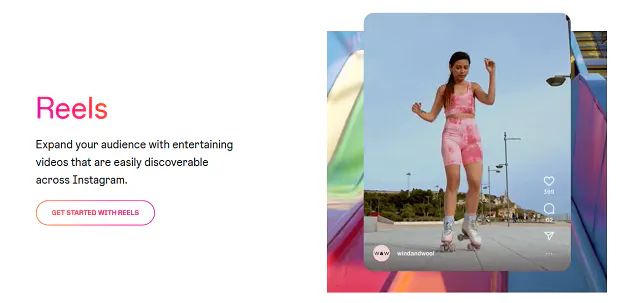
Screenshot via Instagram
Instagram makes the process of creating Instagram Reels simple, allowing non-technical users to still make engaging Reels that spark audience growth.
Step 1: Plan Your Reel
Although an Instagram Reel is shorter than a traditional video you’d find on YouTube, it’s still a good idea to give it a storyline that helps it flow from beginning to end. Planning your Reels before creating them can help guide your content creation, ensuring that each Reel interests your audience and fits the overall theme of your brand.
You don’t need to use a complex brainstorming tool to plan your Instagram Reels. Instead, use a spreadsheet, whiteboard, or even a notebook to jot down your ideas. Outline your content to make sure you don’t forget any clips or images you need to shoot to complete your Reel.
Step 2: Create Your Reel
To start creating your Reel, you have two options: Use Instagram’s tools to create your Reel or simply upload a video to your Instagram account. While new videos under 15 minutes long are now automatically shared as Reels, you can still use Instagram’s editing tools to create your Reel before posting it. (Alternatively, you can use a third-party app to edit your Instagram Reel videos before uploading them.)
To use Instagram’s tools to create a Reel, tap the video icon at the bottom of the homepage. Then, tap the camera button to start shooting a video. Tap the record button to start recording, and tap it again to stop. Or, you can tap and hold the record button, releasing your finger when you want to stop recording.
Step 3: Add Effects and Edit Your Reel
Choose from templates, effects, text, music or sounds, and other elements to customize your Reel. From the Instagram Reels screen, tap the icons on the side panel or bottom panel to tweak each feature. For instance, you can change the speed and length of video clips or use the timer feature to choose how long a clip will be.
Templates allow you to create Reels quickly using premade effects and filters. Add your images and video clips into the template, and Instagram will make a Reel within seconds. You can also find and save effects you like from other Instagram users’ Reels.
Step 4: Post Your Reel
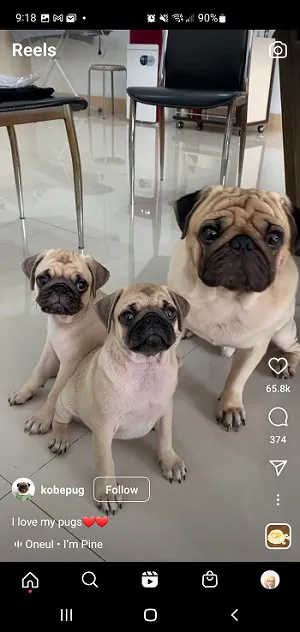
Screenshot via @kobepug on Instagram
Once you’ve created and edited your Instagram Reel, it’s time to post it. Click ‘Next’ to go to the settings for your Reel. Here, you can add a caption and hashtags. Then, determine how you’d like to post your Reel. You can choose whether only to post your Reel to your Reels tab or also to let it appear on your Feed. If you choose to share it to your Feed, you can also elect to crop the thumbnail so it appears correctly on your grid.
Don’t forget to change your cover photo by clicking the current cover. Slide your finger along the Reel to choose what clip should become your cover photo.
Other pre-posting settings include tagging other accounts, adding a location, and renaming your audio file. These are all optional, but using them could improve the visibility of your Instagram Reels.
When you’re finished, hit ‘Share’ to upload your Reel.
6 Tips to Make Successful Instagram Reels
Now that you know the logistics of making Instagram Reels, let’s cover a few tips that can help your Reels stand out in the crowd.
- Follow the Trends
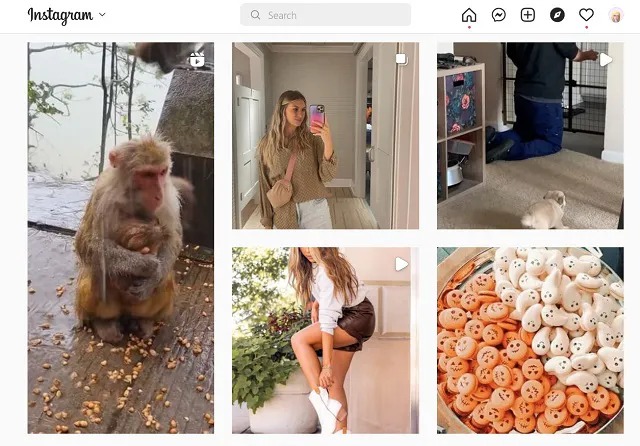
Instagram Explore Screenshot via Instagram
Like other social media platforms, Instagram users create and follow trends. Using a trend as inspiration for your content could help it go viral because the trend is already popular.
Find Reels trends by scrolling through your Instagram feed or seeing what comes up on your Explore page. To access the Reels Explore page, simply tap the video icon on the bottom of the screen. See what kind of Reels are popular right now to help guide your content. Look for anything that stands out in your feed, like a song or challenge, that Reels are using a lot right now.
- Add Hashtags
Instagram Reels can benefit from hashtags just like photo posts can. When people on Instagram search for a particular hashtag, your Reel will be included in the results. Plus, Instagram uses these hashtags to learn more about your Reel and what “categories” it belongs in to better serve it to the people who would have an interest in it.
Look for trending hashtags in your feed already, and use relevant ones in your caption. Also, think about what hashtags would pull in a relevant audience for your Reel, like #dogtraining for a Reel highlighting a dog trick.
- Include Your Reels in Your Feed
When you create a Reel, Instagram allows you to include it only in the Reels tab of your profile or add it to your feed also. For more visibility, toggle the option to include it in your feed, too. This way, anyone visiting your profile can see it without navigating to the Reels tab.
As a bonus, you’ll give your Reels a better chance of getting pushed to more viewers by having them in both spots.
- Post Reels Regularly
Posting consistently is just as important for Instagram Reels success as it is for Instagram in-feed posts. There are no hard-and-fast rules to posting Instagram Reels. Instead, just focus on consistency and finding a schedule that works for your audience.
Many experts believe that posting Reels about 4-7 times each week is a good strategy. But if you can only manage to pump out three quality Reels, focus on just three days a week to send them out. Get into the habit of working them into your content calendar so making and posting Reels becomes routine.
- Find the Best Times to Post
Your Reels can excel when you know when your audience is most likely to see them. Hootsuite’s own research found that 9 AM and 12 PM Monday through Thursday are the best times for Instagram Reels engagement. However, this can vary based on the type of content you post and when your audience uses Instagram most.
Use Instagram’s analytics to learn when your audience is most active on the platform. Follow along with our Instagram Analytics guide to learn how to use it.
- Add a Call-to-Action
Unlike Instagram Stories, which have only somewhat recently received the ability to include links via a link sticker, Instagram Reels currently cannot have a clickable link. You can include a link in your caption, but again, this won’t be clickable.
Still, having a call-to-action that links someone to an offer, product page, or something else you want to drive traffic to is an excellent way to make the most of your Reels viewers. Do this by changing your link in your bio to your offer and encouraging people to click your link from your Reel. Add text saying Link in Bio in your Reel, include it in the caption, or tell people in your video to click the link.
If you have multiple links to share, use a linking service like Linktree or Campsite, or send viewers to a page on your website that lists your links.
Instagram Reels FAQ
What is the difference between Instagram Stories and Reels?
Instagram Stories are typically quick videos that show something you’re doing right now, like eating lunch, traveling, or attending an event. In contrast, Reels are for videos that align with your content creation or marketing, like making a product tutorial or shooting a cooking challenge.
How long can Instagram Reels be?
As of the latest Instagram update, Instagram Reels can be up to 90 seconds long. That said, Instagram is now automatically sharing any video less than 15 minutes long as a Reel, so technically you can create Reels up to 15 minutes in length. However, only videos that are 90 seconds or less are eligible for the Discovery and recommendation system, according to Search Engine Land.
Are Instagram Reels always public?
If you have a public Instagram account, your Reels will also be public. However, Reels made with private accounts will only be viewable by approved followers of the account.
How can businesses use Instagram Reels?
Businesses use Instagram Reels to build brand awareness with behind-the-scenes looks at their companies or market products with tutorials or promotional videos.
Is it better to post a Reel or in-feed post on Instagram?
It really depends on your account and its content. Some brands or influencers have more success with in-feed posts, especially carousels, while others get more engagement from Reels. SproutSocial shows that short-form video is just slightly more in-demand than images. Still, plenty of Instagrammers get excellent reach from in-feed posts alone.
More Resources on Instagram Reels
The following resources can help you use Instagram and Instagram Reels to grow your business:
- Instagram Reels (Instagram)
- Instagram Reels Statistics in 2022 (DemandSage)
- The Ultimate Guide to Instagram Hashtags (ShareThis)
- 40 Best Instagram Reels Ideas and Templates for 2022 (InVideo)
- How to Create an Instagram Content Calendar (and Why You Need One) (ShareThis)
Visit our blog to read more quick and in-depth guides for Instagram success, including adding a link to Instagram Stories, running Instagram giveaways, and more.
Also, install the Instagram follow button on your blog or website to maximize your site’s traffic and turn visitors into Instagram followers.




