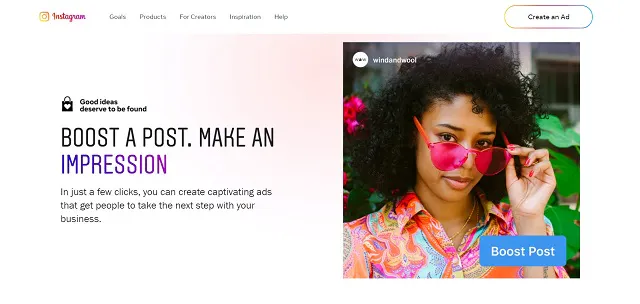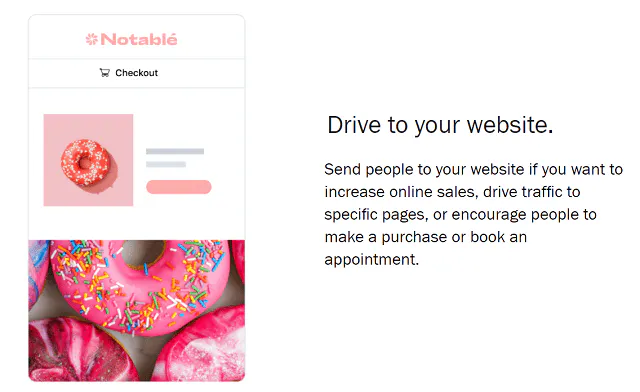Instagram is one of the leading social networks for businesses looking to foster deep connections with their customers. Instagram offers opportunities to build relationships and engagement with its image-focused platform.
Placing an ad on Instagram is one way to build your audience and introduce new content to Instagrammers. But an Instagram Promotion boosts content that’s already performing well, adding some helpful elements to transition it from regular to sponsored posts.
This guide covers the basics of Instagram Promotion for posts and stories.
What Is Instagram Promotion?
Screenshot via Instagram
Instagram Promotion is a specific form of advertising on Instagram. Unlike ads that feature new content, Instagram Promotion boosts current posts and stories to reach a broader audience. Typically, brands on Instagram use Instagram Promotion to spread already successful posts across Instagram.
This feature adds a call-to-action (CTA) area on a post, allowing your followers to click through to a shoppable page or a landing page to learn more about your brand, product, service, or offer. Essentially, it takes a current post and makes it more interactive for brand awareness, lead generation, and potential sales.
How to Use Instagram Promotion
You can promote Instagram posts and stories. Here’s the step-by-step for each:
Instagram Promotion with Posts
To set up an Instagram Promotion for a post:
- Tap on the post you’d like to promote.
- Tap ‘Boost Post.’
- Choose between promoting using your Facebook Ad account or without using it.
- Select a goal for your post. You can choose from profile visits, website visits, and messages.
- Define your audience. You can create your own or have Instagram automatically target people its algorithm thinks is best for your post, like your current followers.
- Choose your budget by defining how much you’d like to spend over a number of days.
- Review the details and click ‘Boost Post’ to begin the campaign.
Instagram Promotion with Stories
Instagram lets you promote your stories and the highlights you’ve saved from your stories. To do this, click the story or highlight the slide you’d like to boost. In the bottom right corner, tap ‘Boost.’ Instagram will walk you through the same setup as using Instagram Promotion with posts.
Tips for Instagram Promotion Success
Screenshot via Instagram
Now that we’ve covered how to set up Instagram Promotions, let’s get into a few tips that can help you decide what kind of posts to promote and how to make the process work best for your account.
Promote the Right Kinds of Posts
While you technically can promote any post you want to on Instagram, you should consider a few types of posts that tend to perform best with Instagram Promotion.
Sales and event announcements usually garner a lot of attention because they’re enticing and usually offer some kind of deal to an audience. Contests and giveaways work similarly, grabbing attention and clicks or engagement from people who want to enter.
You might also consider promoting posts focused on your brand. Let people know more about your brand and what you do through a promoted post. Finally, products are perfect for promoting on Instagram, especially if they have eye-catching photos that make them stand out.
Use CTAs in Your Posts
Promoted posts can have a unique CTA under the photo; take advantage of it! Direct viewers to a page to purchase the product(s) in your post, send them to a landing page to sign up for an email list, or have them take a quiz to learn what products or services you can offer them. The CTA is one of the biggest benefits that Instagram Promotion provides, so focus your attention here to make an impact.
Get Insights from Instagram
Not sure where to start when promoting posts from your feed, stories, or highlights? Use Instagram Insights. This free analytics tool is available on business accounts. Scroll through your feed, click on a photo, and tap ‘View Insights.’ Generally, posts that are already getting decent engagement are the ones that you’ll want to promote because they’re proving that they’re already hits with Instagrammers.
Test Promoted Posts
Don’t go too crazy promoting posts until you test current promotions and find out what works for you. After promoting a post, take note of its Insights to see how well it performed. Do the same test with other types of posts. For instance, you might promote a contest post and a brand awareness post in the same week. Which one seemed to grab the most attention and engagement?
Continuously testing your promoted posts helps you decide which types of posts work well with your audience and potential audience, so you’ll spend less money getting more people to your feed.
Build Your Following with Instagram Promotion
Instagram Promotion is one simple way to keep building your Instagram followers. Another way to do it is to add an Instagram follow button to your website. Place it somewhere above the fold for easy, one-click following right from your website.