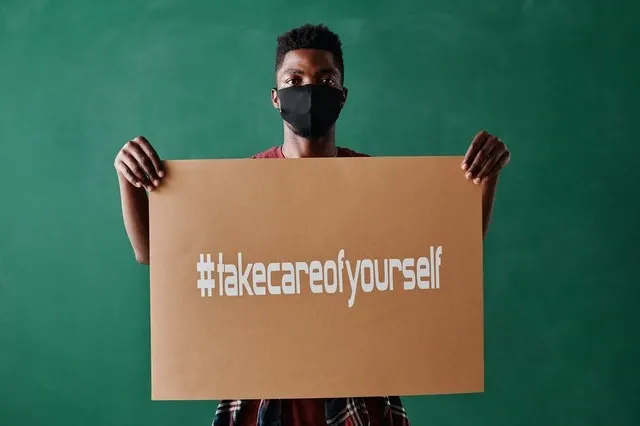Instagram and Twitter lead the way for social media networks that prioritize hashtags. At surface level, hashtags might appear gimmicky, but they’re actually an excellent way to build a brand and grow a following.
On Instagram, hashtags have the power to build a community and increase engagement on your posts. According to CompareCamp, Instagram posts using at least one hashtag get 29% more engagement than other posts. Intentional hashtags that are relevant to your business can get more eyes on your content.
If you’re new to the Instagram hashtag game, follow along with this post to learn the basics of using them.
Types of Instagram Hashtags
Photo by Mikael Blomkvist from Pexels
First, let’s dig into the different types of Instagram hashtags. Hashtags can serve different audiences based on their type. The primary types of Instagram hashtags include:
- Niche hashtags: These fit a specific niche, like #maternitydesigner or #fitnessblogger.
- Location hashtags: Location hashtags represent a specific place, like #clevelandmakeupartist or #parisrestaurant.
- Seasonal hashtags: These hashtags focus on seasons or holidays, like #nationalchocolateday or #summervibes.
- Community or brand hashtags: These target communities on Instagram within a specific niche or interest, like #dogmomsofinstagram or #photographersofinstagram.
- Daily hashtags: Instagrammers use these hashtags to connect with others on specific days, like #throwbackthursday (or #tbt) or #sleepysunday.
- Product or service hashtags: Bring attention to a photo capturing a product or service with these hashtags, like #kidclothing or #acousticguitar.
- Acronyms hashtags: Some hashtags use letters as acronyms for longer phrases, like #ootd (Outfit of the Day) or #lol (Laughing Out Loud).
- Emoji hashtags: Hashtags can also use emojis, like hearts or smiley faces, to stand out.
- Phrases hashtags: These hashtags are phrases that are usually relevant to an industry or interest, like #relationshipgoals or #jobhunting.
Instagram Hashtag Best Practices
Making Instagram hashtags work for your brand is as easy as following a few simple best practices used by millions of other Instagrammers.
First, use hashtags often. Whether it’s a post or a new Story you’re adding, find some relevant hashtags to add to your post. And, while there isn’t a specific number of hashtags that’s best to use, it seems that 11 or more give posts the most engagement.
Also, try to vary the hashtags you use with each post. One exception is if you use a branded hashtag (more on that in a bit), you might want to add that to each post. Otherwise, look for several relevant hashtags that you can switch up using so that you don’t come across as spamming a hashtag.
Finally, avoid using banned hashtags. These are hashtags Instagram either temporarily or permanently banned because several posts using them have been reported. When users navigate to these hashtags, they won’t see any posts, including yours. Check to see if an Instagram hashtag has been banned by using the Search feature to search for the hashtag. The results page will have a blurb indicating its status if Instagram bans it.
Finding the Right Instagram Hashtags for Your Business
Screenshot via Instagram: #savetheplanet
Randomly drumming up hashtags isn’t the best method to find relevant hashtags for your business. Instead, try these tricks:
Browse Competitor Hashtags
Look at the posts of some of the other successful brands in your industry. What hashtags are they using on their posts? You can choose a few to add to your own posts or search for related hashtags that could build your ideal audience.
Find Related Hashtags
Navigate to a hashtag page on Instagram by clicking or searching for a hashtag. Near the top of that page, you’ll see a section of related hashtags. These are hashtags that usually go in posts alongside the one you searched for. Consider using a few of these in your posts, too.
Monitor Your Audience
Your audience probably uses several hashtags of their own in their posts. Thumb through your followers to find out what hashtags they use. You might start targeting a few of those in your posts to continue building a solid community of relevant followers.
Analyzing Your Hashtags
Once you have your repertoire of hashtags to choose from, keep an eye on them using Instagram Insights.
Choose a post from your feed and click on View Insights underneath the photo. This brings you to in-depth analytics for that post. Scroll to the Reach section to see how many people the post reached through hashtags. If you’re getting lots of hits from hashtags, that’s a good sign that you’ve chosen ones that work. This is a simple way to decide which hashtags to drop and which to keep going forward.
Hiding Instagram Hashtags
There’s some debate on whether having hashtags in your post captions is good or bad for your reach. Some studies say yes, while others say no. Still, you might want to keep your captions tidy by keeping hashtags out of them.
Some people add hashtags after several dots or emojis to hide them in the caption preview on feeds. However, you can also place hashtags in a comment on the post, and they’ll still tag your photo in their hashtag pages.
You’re up to speed on Instagram hashtag basics. Now, consider making your own branded hashtag that’s specific to your business. A branded hashtag is one that you can add to all your posts and encourage your followers also to use it to build a community around your business. Don’t forget to add it to your Instagram bio, too.
If you’re looking to grow your Instagram audience, learn how to create the perfect giveaway caption for Instagram in our post on the topic.
Beyond that, if you’re looking for even more ideas on how to grow your Instagram following, we’ve also created a series of free Instagram resources, including: our guide to the Instagram caption character limit, our guide on share Instagram posts, and our guide to choosing the perfect Instagram profile pics.
Using Instagram hashtags strategically is a great way to grow your Instagram followers. But why not maximize your Instagram follower growth? Install the Instagram follow button on your blog or website to make it easy for your visitors to follow you on Instagram with a single click. It’s simple to install in just minutes, customizable to match your brand, and completely free to use. Install the Instagram follow button today to start growing your Instagram audience, effortlessly!