A long time ago in a galaxy far, far away… there was no Instagram video. But then, in 2013, the platform launched its first video capabilities. Two years later, video ads followed.

Getting started with Instagram video? Here’s what you need to know about Instagram video size, dimensions, aspect ratio, and other formatting considerations.
Over the last four years, Instagram video has only gained in popularity: Today, an estimated 75.3% of businesses use Instagram, and according to a study by Qunitly, 18% of posts on Instagram are videos. Even more importantly – because, after all, you’re trying to reach your customers and clients – videos get 49% more interactions than static images and 19.4% more interactions than carousels. Instagram predicts that by 2021, video will account for 78% of all mobile data traffic.
In other words, Instagram video is growing, both in popularity and consumption, and you don’t want to get left behind. Here’s how to do Instagram video size right:
Before size, consider Instagram video formatting

Screenshot via Instagram by @benandjerrys
Since 2015, Instagram has allowed users to upload video in landscape, vertical, or square format. However, some formats are better suited for certain use cases. For instance, Facebook recommends portrait orientation for in-feed Instagram videos. More on this later.
When it comes to video file type, Instagram is fairly flexible but you should know that the most popular (and recommended) type is .mp4 videos; .mov and .gif are also recommended file types. For mp4 video of the highest quality, stick to these specs: AAC audio, H.264 codec, and 3,500 kbps bitrate with a frame rate of 30 fps (frames per second).
That said, once you make your choice, be sure to also adhere to the required formatting, primarily minimum/maximum pixel dimensions and aspect ratio (hint: wide-screen video is a no-go on Instagram). Other considerations: minimum (and maximum) dimensions, file size, and video length. We’ll get to all those specs in just a moment.
Another challenge: video quality. Instagram video quality is notoriously challenging, so here are a few tips to getting it right:
- Record your video with the best camera you have;
- Be sure to size your video to the correct dimensions;
- Edit your video with optimal format settings in mind;
- Upload over WiFi (not data); and
- Use Apple Airdrop or Google Drive to transfer your video
If you can’t use Apple Airdrop or Google Drive, be sure that your file transfer method does not compress or “optimize” your video, as this can affect video quality.
Instagram video specs: in-feed video

Instagram first introduced in-feed video – note: organic video, not ads – in 2013, and the outlook has only been rosy since then. In fact, Instagram video engagement (16 percent) had far surpassed that of Facebook (1.5 percent) and YouTube (0.3 percent) in 2017. Video content also gets the most engagement of any content type on Instagram. Here’s what you need to know about standard in-feed Instagram video:
- Minimum dimensions: 600 x 315 pixels (landscape), 600 x 600 pixels (square), or 600 x 750 pixels (vertical)
- Aspect ratio: 16:9 (landscape), 1:1 (square), or 4:5 (vertical)
- Format (recommended): .mp4 and .mov (.gifs also work well)
- ideo length: Max 60 seconds
- Video size: Max 4GB
- Video frames: 23-60 fps
Character limits:
- Recommended caption: 125 characters
- Maximum caption: 2,200 characters
Instagram video specs: in-feed video ads
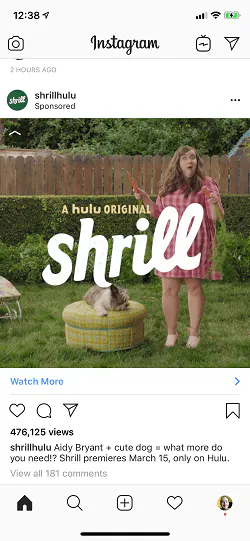
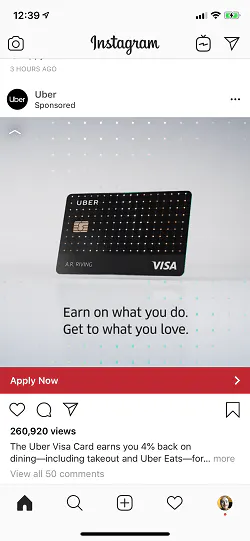 With an eye to simplicity, we are happy to report that Instagram in-feed video ads maintain the same requirements set forth by standard in-feed video:
With an eye to simplicity, we are happy to report that Instagram in-feed video ads maintain the same requirements set forth by standard in-feed video:
- Minimum dimensions: 600 x 315 pixels (landscape), 600 x 600 pixels (square), or 600 x 750 pixels (vertical)
- Aspect ratio: 16:9 (landscape), 1:1 (square), or 4:5 (vertical)
- Format (recommended): .mp4 and .mov (.gifs also work well)
- ideo length: Max 60 seconds
- Video size: Max 4GB
- Video frames: 23-60 fps
Character limits:
- Recommended caption: 125 characters
- Maximum caption: 2,200 characters
Instagram video specs: carousel video ads
Similar to Facebook’s Carousel Ads, Instagram carousel ads allow you to present your products, features, services, or other offering with more than a single image or even single video. Instead, Instagram carousel video ads pull together 2-10 cards to present an in-depth look at the full gamut of your offerings. What’s more, you can place a full-width call-to-action beneath your carousel ad.
- Minimum dimensions: 600 x 600 pixels
- Maximum dimensions: 1080 x 1080 pixels
- Aspect ratio: 1:1
- Format (recommended): .mp4 and .mov
- Video length: Max 60 seconds
- Video size: Max 4GB
- Video frames: Max 30 fps
Character limits:
- Recommended caption: 125 characters
- Maximum caption: 2,200 characters
Instagram video specs: Instagram stories (organic & ads)
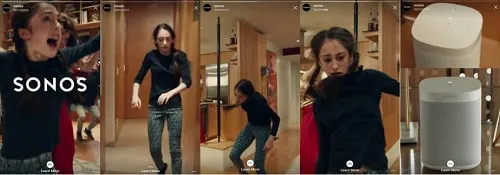
Screenshot via Sprout Social
As could be expected, soon after Instagram Stories introduced video, it also added feature ads to the mix: Now, your videos live within the story feed, integrating paid video content into other Instagram user content. That said, Instagram story video performs well when it’s less polished, more raw. In other words, don’t make it look like a buffed and shiny ad.
- Minimum dimensions: 600 x 1067 pixels
- Recommended dimensions: 1080 x 1920 pixels
- Aspect ratio: 9:16
- Format (recommended): .mp4 and .mov
- Video length: Max 15 seconds
- Video size: Max 4GB
Instagram video specs: Instagram TV video
Finally, Instagram TV is the newest addition to the Instagram family. IGTV displays full-screen video (similar to Stories), but are much longer in format: Once you set up your IGTV channel and, depending on your account, you can broadcast up to 1 hour of video content – of deep, organic story content. While Instagram rolled out an IGTV ads program on a small scale with select partners in 2020, the platform hasn’t yet released video ad specifications for IGTV. However, because they’ll play along with IGTV videos, IGTV ads should also follow these specs.
- Minimum resolution: 720 pixels
- Maximum dimensions: 1080 x 1920 pixels
- Aspect ratio: 9:16 (16:9 is also supported)
- Format (recommended): .mp4
- Video length: Minimum 1 minute; maximum 15 minutes when uploading from mobile; maximum 1 hour when uploading from desktop
- Video size: Max 650mb up to 10 minutes; max 3.6GB up to 60 minutes
Get more eyes on your Instagram videos
Build it and they won’t necessarily come. In order to get eyes on your Instagram videos, you must promote your account. And there’s no easier, more effortless way to do that, than with the Instagram follow button. Sit back, let your Instagram following grow, and watch your videos rack up the views.
If you’re looking for more ideas on how to grow your Instagram following, we’ve also created a series of free Instagram resources, including: our guide to the proper Instagram word limit, answer to the question “how to share on Instagram,” our look at how to upload a full size profile picture on Instagram, and our guide to optimizing your Instagram giveaway post.




