We’ve all heard the horror stories: People lose their jobs over past tweets. Journalists scrub their accounts. Celebrities fall from grace. It doesn’t matter if you’re verified on Twitter or not. It could be you.
Welp, friends, here’s the good news: It’s going to be okay. A bit of Twitter spring cleaning, and you’ll be good to go.
First things first: your tweets are ALL there
If you’ve heard the rumor – and yes, okay, we’re using that word loosely – that Twitter only stores your last 3,200 tweets then, may we be the first to tell you – that’s wrong! Twitter stores all your tweets. All. Of. Them.
The 3,200 figure comes from the fact that Twitter limits your timeline tweets to 3,200. In other words, if you scroll and scroll and scroll down your Twitter timeline, you’ll only see the previous 3,200 tweets. That said, every tweet (yes, even #22,482), whether they include Twitter trending hashtags or not, is searchable and discoverable via the Twitter search console. If you need help finding your old Tweets, check out our guide on how to see old Tweets.
Now, secondly: why delete your tweets?
There are many reasons to delete your tweets, from the mundane (you’re cleaning house) to the very practical (you don’t want them used as ammunition against you). Here’s when to delete those old tweets:
- You’re ready to turn over a new leaf. You may be taking your Twitter account in a different direction or you just want to start fresh. That’s reason enough.
- You’ve tweeted something “off-brand.” It happens to the best of us but it doesn’t mean you can’t go back and scrub your tweets, especially as your personal brand / brand personality and brand guidelines evolve.
- You used profanity. If your brand is changing directions, if you’re applying for a new job – there are many reasons you may want to delete a tweet riddled with curse words.
- There are mistakes in the tweet. Whether it’s a broken link or misspelled words, this can be a good reason to delete. That said, it’s good form to then re-tweet the same information, this time with a correct link or spelling.
Side note: If you’ve tweeted something inappropriate, embarrassing, offensive, or otherwise requiring apology, don’t just delete: DO apologize! It’s almost certain that your followers have already seen your tweet, so a simple deletion, without follow-up, is not an appropriate course of action.
Best practices, deletion alternatives, and what to know before you delete a tweet
Before we dive into the logistics of deleting a tweet, let’s discuss a few of the whys, alternatives, and best practices around deleting tweets.
Before you hit delete, here are a few things you should know:
- You can only delete tweets you’ve posted, not tweets that other accounts put on your timeline. You can, however, control your Twitter experience (including what others see about you).
- Likewise, you can’t delete tweets you have retweeted but you can undo a retweet.
- Once you delete a tweet, it’s gone forever. There is literally no going back: Once you delete a tweet, it is permanently removed not only from your account, but from search results, apps, and any accounts that follow you. Retweets [of your tweet] will also be deleted.
- However, if other Twitter users copy/pasted just parts of your tweet into their own tweet (vs. a RT), then that tweet will not be removed. Likewise, if other Twitter users retweeted your tweet with a comment of their own, it will not be deleted.
- Some tweets may be cached on third-party apps and websites; Twitter does not control third-party media and cannot delete tweets there.
- And finally, be aware that the Wayback Machine sometimes archives tweets and Twitter accounts. It’s random, unreliable, and almost always incomplete, but it’s possible the Internet Archive has archived your tweets.
Okay, you’re still with us. That must mean we are go for deletion. But wait! There’s more. Before you delete your tweets, whether in part or in full:
- Prepare yourself. It sounds silly but deleting years’ worth of tweets can be a big leap. Give yourself a minute to get ready.
- Download your tweet archive. Just because your tweets are erased online, doesn’t mean you can never access them again: download your entire Twitter archive, so you can someday share with the grandkids what you ate for Valentine’s Day 2019.
- Decide whether to go all or part. People have different reasons for wanting to delete their tweets. (See above.) You should know: If you only want to delete some tweets, you can do that. It’s pretty easy, in fact. It doesn’t have to be all or nothing.
And now, you’re ready.
How to delete your tweets
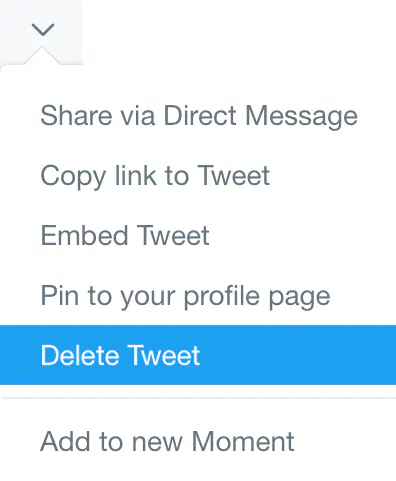
Delete single tweets via Twitter itself.
You’re emotionally prepared. Your tweets are backed up. And now, you’re ready. Here’s how to delete your tweets:
If you only want to delete a few tweets, you can do so manually. Use Twitter search to hunt down the offensive tweets, click the down arrow (looks like a lowercase v) and choose “Delete Tweet.”
If you’re planning to delete hundreds or thousands of tweets, you’ll want the help of a free tool, such as TweetEraser and TweetDelete . Note that if you have more than 3,200 tweets, you may have to run the tools a few times to clear out multiple 3,200-tweet batches.
And now, dear tweeters, you are ready to clean house. Good luck and happy deleting!
Want to grow your Twitter following effortlessly?
Now that you know how to delete the old to usher in the new, you’re ready to grow your Twitter audience. And that starts with promoting your account and building your followers.
The ShareThis Twitter follow button is a perfect tool to promote yourself and your content. It’s also mobile optimized, lightweight, and easy to configure and install. Check it out!




