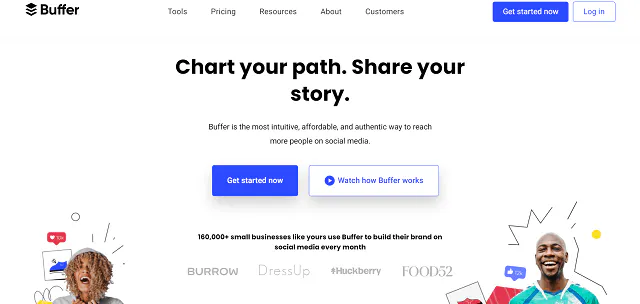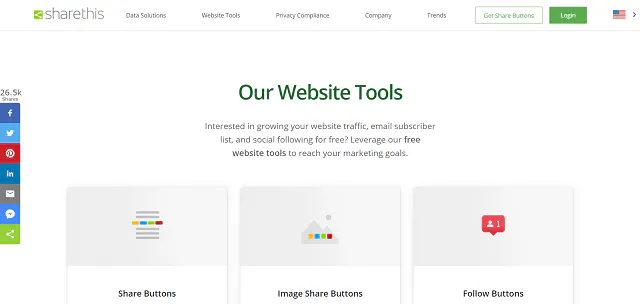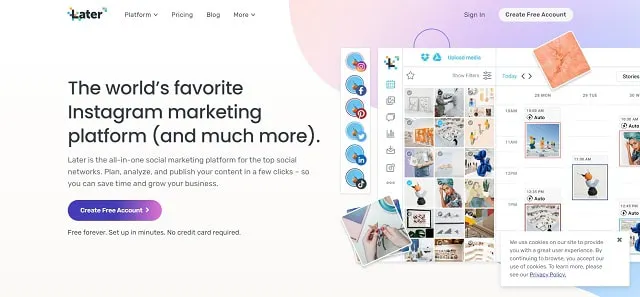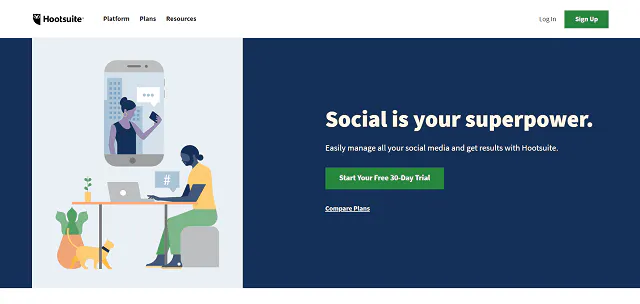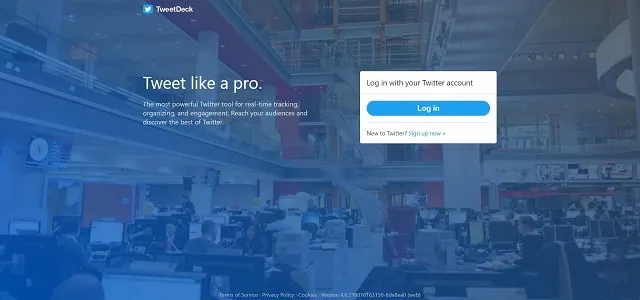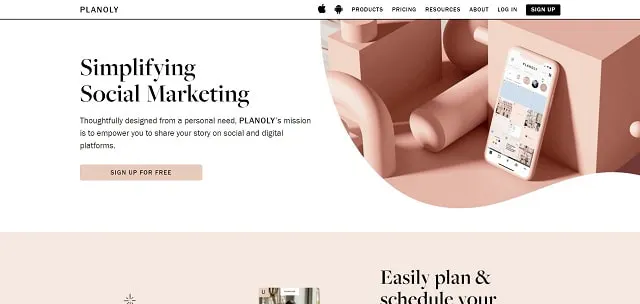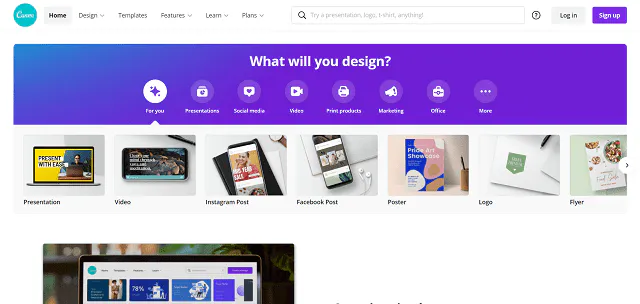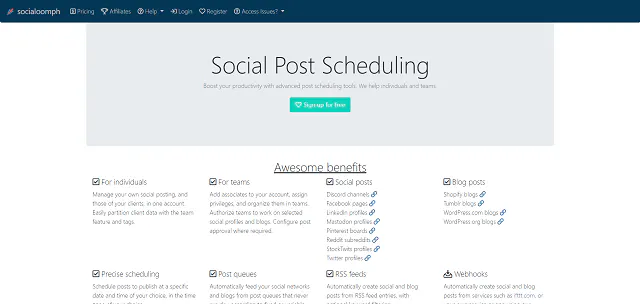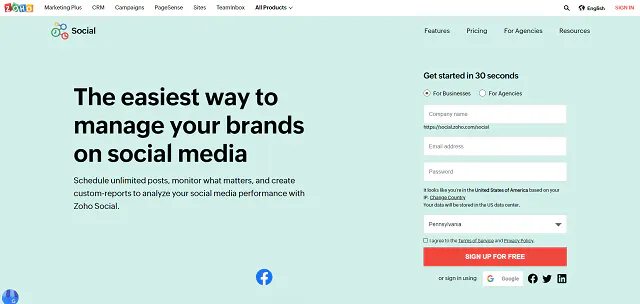Getting your brand in front of social media users can make it explode in the best way possible. But to do that, your brand needs to be active on social media. And for a brand, being active goes far beyond posting a few times a week with quick updates or a catchy video. It means posting to each top channel, like Instagram, Twitter, Facebook, and new players like TikTok, frequently – sometimes multiple times a day.
Doing so takes a lot of time that could be better spent planning new products and growing your business. Social media management tools can speed up the process, allowing you to automate social posting, sharing, and engagement, and streamlining your social growth.
9 Best Free Social Media Management Tools
What’s better than a social media management tool you need to pay for? A free one, of course! Many of today’s top tools have monthly or annual subscriptions but are free to use with limited features – and some are 100% free.
Buffer
Buffer is a social media scheduling platform that also has engagement and analytics features. Use Buffer to schedule future posts to each of your networks at one time rather than having to visit each channel to post throughout the day. Use the reporting features to get in-depth performance analytics and suggestions. Buffer includes a free plan for one user, three social channels, and ten scheduled posts at a time.
ShareThis Website Tools
ShareThis offers several 100% free tools for you to use to grow your social media presence and make it easier for fans to follow you and share your content. Install ShareThis follow buttons directly to your site to allow people to follow you on social media without needing to search for you. Or, customize and install share buttons optimized for mobile and encourage visitors to share the content they love.
There’s also Social Feed. The tool adds updated feeds from your chosen social networks to your website to increase engagement and tap into your audience’s interests.
Later
Although many Later fans use the platform to schedule Instagram posts, you can also use it for scheduling posts on other top networks. Later even helps you out by suggesting the best days and times to post to increase engagement. Get personalized insights and suggestions based on your social analytics to keep growing each channel. The free plan gives you access to one set of social media platforms and 30 posts per profile for one user.
Hootsuite
Hootsuite is one of the best social media scheduling services on the web, allowing you to schedule posts ahead of time and engage with your audience right from the dashboard. You can even schedule and monitor paid social media ads from your account. Paid plans start at $49/month, but the free plan lets you set up two social media platforms with five scheduled messages, allowing you to check it out before buying.
TweetDeck
Twitter is a fast-moving platform, making it challenging to keep track of new posts and engage with followers. But TweetDeck, a 100% free tool for Twitter users, lets you break down your Twitter feed in a way that makes sense for you. Add columns to your dashboard to see specific hashtags, mentions, searches, users, etc. You can also link multiple accounts to switch between them easily.
Planoly
Planoly is a social media planning tool that especially comes in handy for Instagram users, although you can also use it for Pinterest, Twitter, and Facebook. But for Instagram, use Planoly to visualize your posts before scheduling them, ensuring that everything will look beautiful in your feed. The free plan lets you access Pinterest and Instagram and gives you 30 free uploads per month for each profile.
Canva
Images are at the center of most social media platforms, and Canva helps you make visuals that will stand out on your feeds. The drag-and-drop tool includes free elements, fonts, and graphics to make eye-catching graphics, memes, Pinterest pins, and more in minutes. The free plan includes 5 GB of storage and more than 250,000 templates to get you started.
SocialOomph
Use the free SocialOomph plan to schedule unlimited posts for one social media profile. This tool also allows bulk uploading, post flood control, and blog post scheduling. You can also create self-destructing posts to get rid of posts that included timely information after their content is no longer relevant.
Zoho Social
Zoho Social is another planning tool that lets you schedule posts for up to seven social profiles with its free plan. Take advantage of the zShare browser plugin to easily share content you come across on the web that you know will interest your audience.
You could spend hours each week hopping on social media to schedule new posts and engage with followers, but you don’t have to with social media management tools. Social posting can become a chore for businesses, but these tools take tedious tasks off your hands and put more time into your day. ShareThis’ social media share buttons make it easy for your fans and website or blog visitors to do some of the heavy lifting for you, allowing them to share your amazing content with their followers with a single click. Not only are they easy to install, but they’re totally free to use!