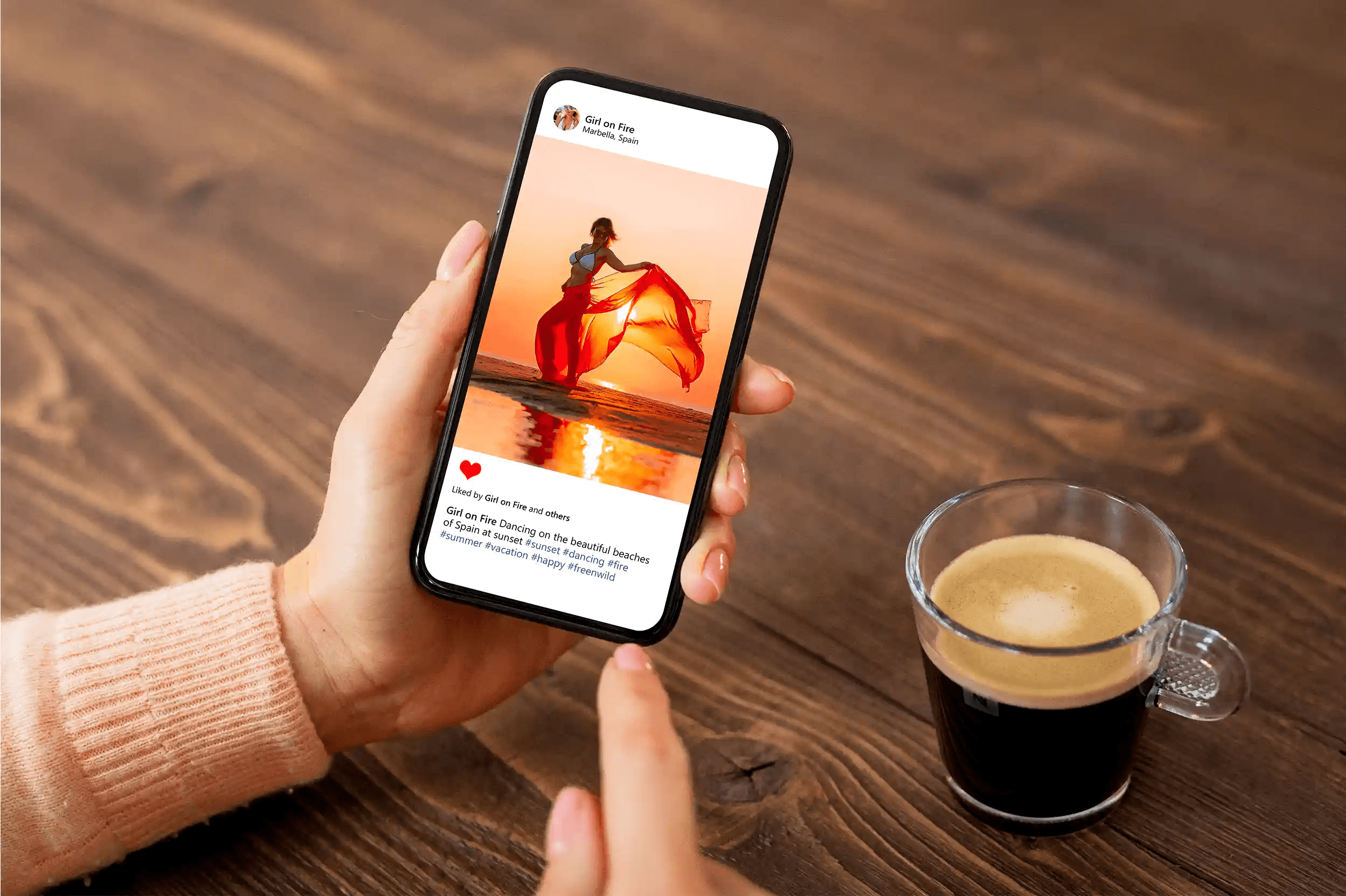Social media is all about sharing content – right? Well, yes, except when it comes to Instagram: The photo-centric platform has long made it difficult to repost and share other users’ content (known as a regram), in large part because those visuals belong to the original uploader.
That said, you shouldn’t shy away from regramming. As Buffer recounts, “reposting was a key factor in growing our Instagram audience by over 60 percent.” The key is to regram right – to share Instagram content whilecrediting the original source. Here’s how to do that.
And, that’s the core of where we’re going with this post: When you reshare on Instagram, you’re sharing an image that belongs to someone. Usually, that someone isn’t you. And, because there are strict copyright laws in place throughout much of the world, we have to be careful about how we regram. But, take heart: You can do it right.
What is a regram?
It’s probably clear by now, but a regram is simply a repost of an Instagrampost: when you re-share another poster’s Instagram content or Story to your own account.
But, as mentioned above, it’s not as easy as most social re-shares. Unlike, for example, Facebook or Twitter, which come with a built-in “Share” or “Retweet” button on posts, Instagram doesn’t make it one-click easy. To share someone’s Instagram content, you’ll have to jump through a few hoops first.
Best practices for a regram

Before we get into the how of regramming, let’s discuss best practices: What should you do before you regram? Because, trust us, this part can be more important even than the actual share.
So, without further ado, the most important content in this post – the best practices for regramming visual content:
- Always ask for permission. Step number one and absolutely essential: Though it may not be officially required [by law], you must request sharing permissions from the original poster. You can do this by leaving a comment on the photo – “Wow, great photo! Would you mind if I share (with credit)?” – or DMing the user, although messages typically have a lower response rate than comments. Most of the time, the original poster will be happy for you to share his/her image or video.
- Don’t edit the photo. A lot of sources will speak to the quality of the image – if it’s good enough that you want to share, then it’s probably good enough to stand without edits – but there’s another reason why we recommend leaving a photo as-is: You requested permission to share, not to change, edit, or adapt. (Our mind goes to Creative Commons licenses, if that helps.) So, stick with sharing.
- Credit the creator. Right up there, on equal footing with asking for permission, is crediting the image creator. Every time you regram, you must credit the author with a @username: “Photo Credit @username” or “Credit: @username” or “Shared from @username” or, even, a regram caption that mentions @username. This not only gives credit where credit is due, but it says something important about your brand: You are of high moral character. You don’t steal. You don’t take credit for that which isn’t yours. And, you appreciate others and their intellectual property. That’s important.
- Create your own content, too. We know – this isn’t technically a best practice of regramming but rather an Instagram best practice, but it bears mention. Regramming and spreading the Insta-love is a wonderful thing, but it shouldn’t comprise 100% of you Instagram marketing strategy. The bulk of your Instagramming should be your own. Rule of thumb: For every 1 regram, make sure you’re posting at least 5+ original posts. (A 1:10, 1:20 or greater ratio is fine, too!)
How to regram an Instagram post
Okay, so now that you know the etiquette of the regram, let’s discuss how to go about it. Because Instagram doesn’t make it easy.
How to regram manually
A long time ago, in a land far, far away… the only way to regram was to hack it manually. And, if you don’t do a lot of regramming, you can still do it the old-fashioned way:
- Find a photo you want to regram.
- Request permission! Wait for permission to be granted.
- Take a screenshot.
- Proceed to make an Instagram post in your normal way.
- Crop out any non-relevant screenshot detritus. Post just the original photo.
- Write your caption, including your @credit.
- Click share.
How to regram with Repost for Instagram
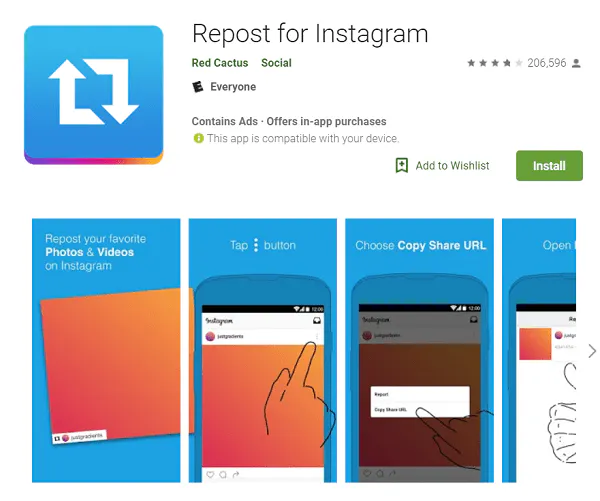
Screenshot via Google Play
Repost for Instagram, Insta Repost, and similar apps – look only for the most highly rated ones with plenty of reviewers – make it easy to regram, automating much of the process. Here’s how they work (exact steps will vary by app):
- Find a photo you want to regram.
- Request permission! Wait for permission to be granted.
- Click the three-dot menu at the top-right of the post and select “Copy Share URL.”
- Open your repost app. Every post for which you’ve copied the share URL, will appear in the app. Select the post you’d like to share.
- Choose placement of your Repost badge. Click Repost.
- Your photo will import to Instagram, where you will proceed with captioning.
- Write your caption, including your @credit.
- Click share.
How to regram with Hootsuite
Hootsuite and other Instagram management tools make it easy to regram with one click. Here’s how:
- Find a photo you want to regram.
- Request permission! Wait for permission to be granted.
- Within Hootsuite, find the photo.
- Click on “Reshare,” located just beneath the photo.
- Choose your repost platform (Instagram).
- Hootsuite should automatically credit the original poster.
- Write your caption, including your @credit.
- Post orschedule your post.
You are officially ready to regram. Enjoy the possibilities! Want to gain more traction on Instagram fast? Install the Instagram follow button today to start growing your Instagram following. It’s super easy to install, and once you’re up and running (in minutes!), your visitors can follow you on Instagram with a single click!