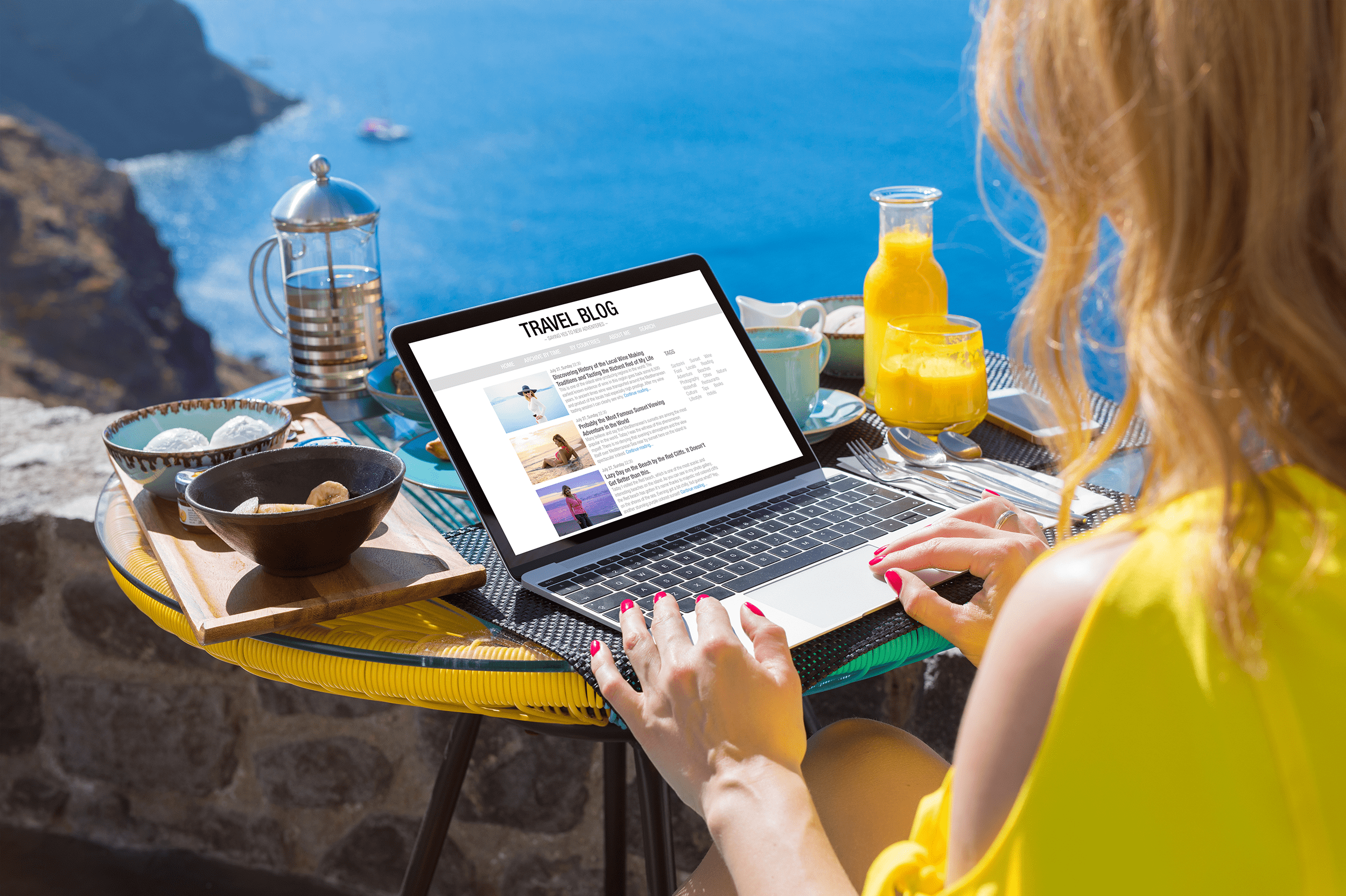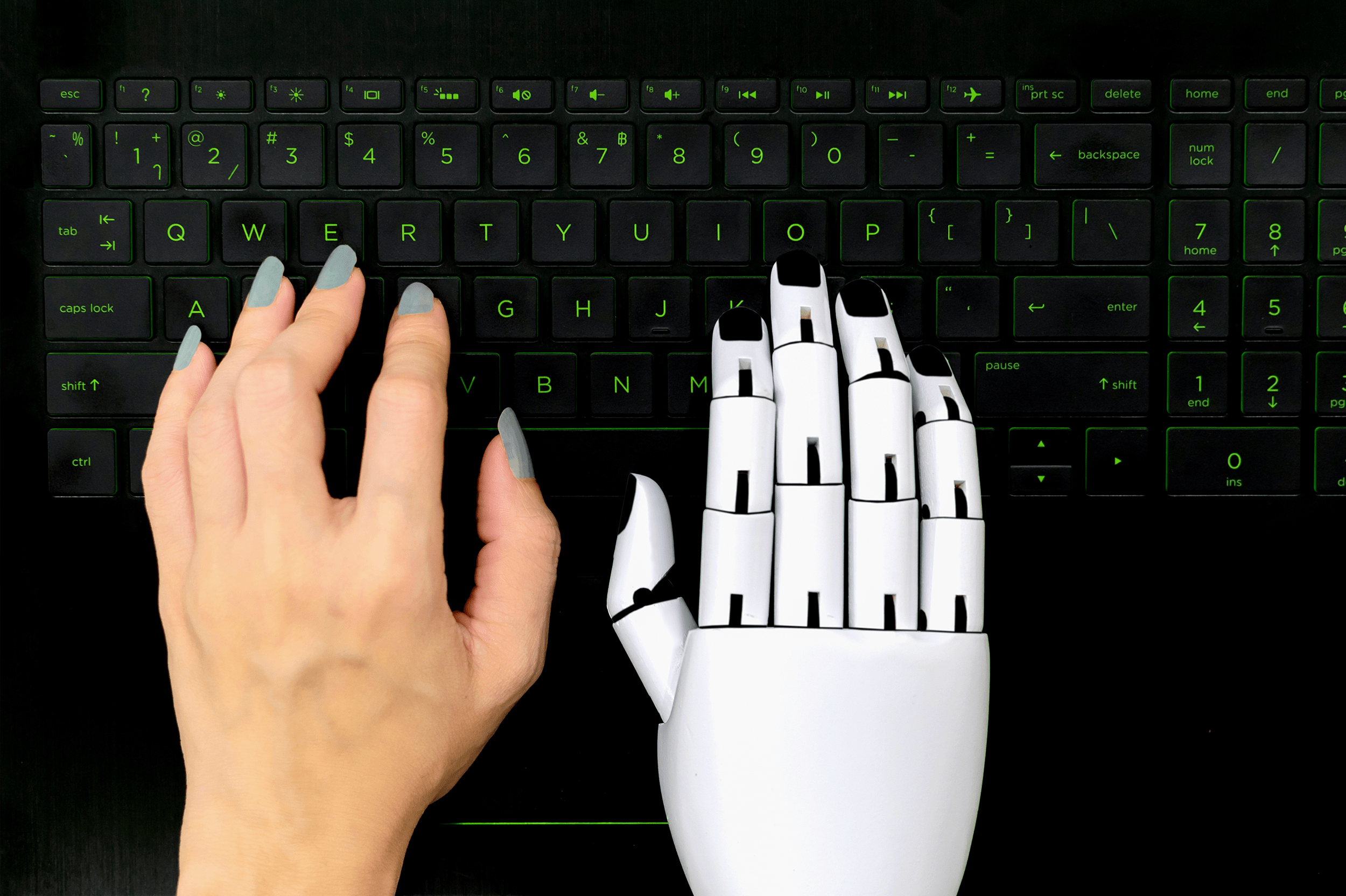Do you find yourself spending a lot of your time on repetitive tasks, like copying information from your email inbox into your to-do list manager? Do you ever get distracted by your social media feed when you were just supposed to be posting a quick update?
There are so many distractions online – and so many tasks that can eat up valuable time when you’re a busy marketer. The good news is that there are plenty of great tools that can help in all sorts of ways. There are tools for content curation, tools for social media scheduling, social listening tools, social media management tools, project management and collaboration tools, and more.
The sheer number of marketing productivity tools can be overwhelming, and it’s easy to get stuck in the process of evaluating tool after tool to find the best option for your needs. To help reduce the overwhelm, below we’ve shared eight of our favorite tools for important marketing functions like editing, social media management, and collaboration.
#1: Grammarly

While editing content might well not be your responsibility, Grammarly is a very handy tool to help you spot typos and mistakes in anything you write. Whether it’s a quick tweet or a full blog post, Grammarly will have your back. Even if you have paid editors checking over content, Grammarly can be a valuable extra pair of eyes.
If you’ve ever had to scramble to delete a tweet because of an embarrassing typo, you’ll know just how important it is to get it right first time.
Best for: Checking your spelling and grammar everywhere you write online, so long as you use the Chrome plugin.
#2: Zapier

Do you find yourself copying information from emails into your to do list manager, or manually creating new Trello cards based on Google Forms responses – or essentially shifting information between any set of apps?
Zapier has you covered. You can set up “zaps” to automatically create tasks, contacts, posts, etc, so that you don’t have to do all the work yourself (and so that you don’t risk missing something).
Best for: Marketers who are using a range of different apps and need an easy way to integrate them.
#3: MeetEdgar

Are you as on top of your social media content calendar as you’d like to be? MeetEdgar lets you schedule and automate posts on Facebook, Twitter, Instagram, and LinkedIn. You can set it up, for instance, to automatically tweet out blog posts that you write.
MeetEdgar goes further than some other similar tools, though, because it can automatically produce social media posts based on “quotable” passages from your blog posts or articles. (You can approve these before posting.)
Best for: Shaving lots of time off your social media content creation (MeetEdgar claims you could save a whole working day each week).
#4: Mention

What are people saying about you online? Perhaps you’re trying to track the conversation through Google Alerts, or through an occasional web search for your company name. But if you want a better way to stay on top of what customers – both the happy ones and the less-than-happy ones – are saying, give Mention a try.
Mention lets you find out about people’s opinions of your brand and products, through tracking mentions of you on social media, in forums, and even on people’s blogs. You can get a quick recap each day, plus an email if your mentions suddenly peak. There are also lots of analytics you can dig into to see statistics about your audience and what they’re saying.
Best for: Medium to large companies that want to keep track of customer conversations around the web.
#5: Slack

If you’re still managing your team through email, then it’s definitely time to give Slack a try. With its multiple, easily-searchable channels and quick ease of communication, it’s a great way to keep up to date with what’s going on within your team and within your company as a whole.
While some people find Slack distracting, it can be a great way to keep email inboxes uncluttered. It’s simple to get started with, and it’s become hugely popular with both large and small companies.
Best for: Remote teams, who need to keep one another updated without wanting to send dozens or hundreds of emails every day.
#6: Trello

If you’re struggling to keep track of who’s doing what on a task, Trello is a great system to use. It’s based on the Japanese Kanban board system (which originated in manufacturing but is now used by software development teams).
In Trello, projects are represented by “cards” that you can assign to individuals and move between different “lists” on a series of “boards”. You can add notes, attachments, etc to each card so that you can keep everything you need handy in one place.
Best for: Keeping track of lots of tasks that go through different stages, like blog posts that need drafting, editing, publishing, and promoting. Each stage can be its own list.
#7: SEOquake

The free Chrome plugin SEOquake gives you a bunch of useful SEO metrics straight from Chrome. It’s particularly handy if you want to compare a page on your site to a competitor’s page, or if you’re doing some quick keyword research.
It’s a really quick and easy way to get an overview of key SEO information for a page (such as Alexa rank, social media links, number of backlinks, and much more) – saving you from trawling through dozens of sites and tools to find that information.
Best for: Optimizing your content for SEO – particularly if you want to be able to out-do the competition.
#8: Find That Email

Do you ever find yourself trawling through page after page of a website to find the right email address for the person you’re hoping to contact? If you do a lot of email outreach, this can take up a surprising amount of time!
Instead of spending ages tracking down the right email address (or, worse, having to guess at it), this tool lets you simply type in a name and company to find the email address you’re looking for. You can also use it to create a list of email addresses, and it integrates with Zapier.
Best for: Sending cold emails to people in other companies who might be interested in your products/services (or who might be able to help you promote them).
It can be hard to fit everything in as a marketer – but these tools should help. Pick one or two that you think will make the most difference, and give them a try today.
These eight tools are some of the best tools in your marketing arsenal, but they’re not the only marketing productivity must-haves. With our social media follow buttons, you can grow your social media following effortlessly across all the leading social networks. They’re super easy to install and totally free to use – and what’s better than a proven, hands-off way to grow your audience? Start growing your social media audience today!