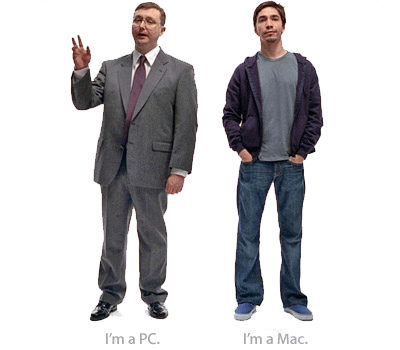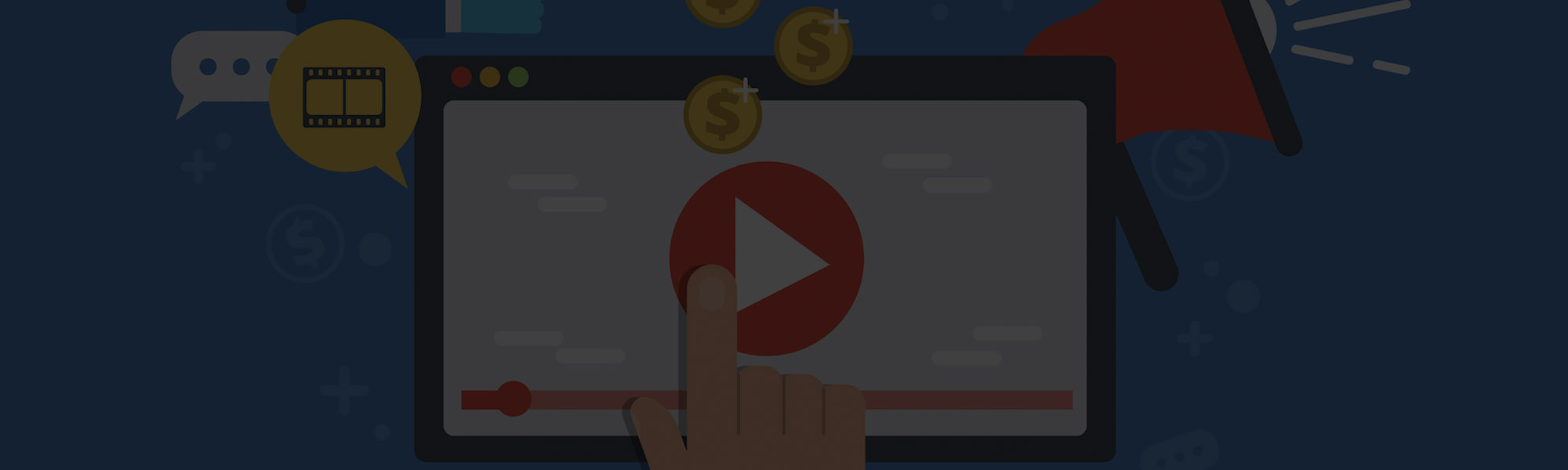
Welcome to the LinkedIn Marketing Strategy series! This is part 2 of the series.
Remember that commercial where the nerdy guy in the suit represented a PC while the cool, hipster guy was a Mac? Well, you could totally swap LinkedIn for the PC actor, and social media channels like Facebook, YouTube, or Twitter for the Mac character.
Since LinkedIn was “born” on the internet in 2002, it has been viewed as the go-to channel for business professionals to showcase their resumes, keep in touch with business associates, and engage in work-related discussions. However, LinkedIn was criticized for being late to introducing video to compete with Facebook Live, YouTube, and Twitter/Periscope videos, which have been innovating their video solutions to capture audience attention and imagination.
Finally, LinkedIn is playing catch up with its cooler competitors.
The world’s largest professional network recently introduced LinkedIn Video, AKA LinkedIn Native Video, to capitalize on the hype around user-generated video content. Now, you can connect with your followers and grow your audience on LinkedIn in more fun and engaging ways.
Note that video posting on LinkedIn is currently only available for members (and not for companies). But imagine in the future, when your company page can also leverage LinkedIn Video to invite your followers into your office, or joining you at a conference, or introducing your new products in a splashy or sleek product demo — wouldn’t that be awesome?
Why LinkedIn Video is Worth Investing Your Time
With 500 million users, LinkedIn has an unrivaled network of professionals. This busy audience frequently scans their newsfeed before a meeting and needs to be “wooed” before investing their time to read a long article.
A 30, 60, or 90-second video on LinkedIn can motivate someone in your target audience to dive into your content now, bookmark it for later, and/or share it with their peers.
Similar to how articles and social media posts with images, infographics or other visuals get shared more often, LinkedIn Videos receive many more shares, comments, and engagement than standard posts.
For busy professionals who are on the go “AFK” (Away From Keyboard) yet still want to engage with their audience, adding videos to LinkedIn Newsfeeds is a great solution for creating content on the fly.
Capture and Share Video with Ease
If you’re struggling to garner LinkedIn shares or increase audience engagement for your content, embedding LinkedIn Native Video in your post is a great strategy! To start, simply open the LinkedIn mobile app on your iPhone or Android Device.
Next, click on the pencil icon to create a new post, then select the video camera icon. You’ll just need to give the LinkedIn app permissions to access your camera, and then you can record a video as you usually would. Finally, just approve the video to be saved, and write a friendly video introduction before sharing it with your followers.
If you want to share a video from your computer, you will have to record the video and save it to your hard drive in advance by using a different video capture application. The desktop version of LinkedIn opens your file explorer so you can upload a video natively.
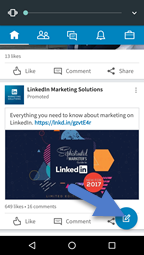

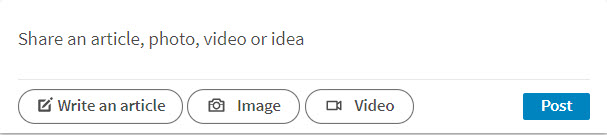
LinkedIn videos don’t require glitzy production values or brilliant scripting. Just be your authentic self, give readers a taste of your expertise, and give them a reason to seek out your content for more insights. Videos are great reusable content to expand your mailing lists or drive conversions on landing pages!
Challenge yourself to create a video every time you publish and share articles on LinkedIn, and see how it impacts your readership!