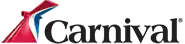Video Share Buttons
People love video. In fact, users are 40x more likely to share video content over any other type. Boost the share-ability of videos on your site with video share buttons.
- Free to use
- Easy to install
- Quick to customize

Join Millions of Content Creators Across the World

- Customize the design
Select your social networks and tailor the buttons to match your brand - Add the code to your site
Insert your unique ShareThis code to the header section of your website
Frequently Asked Questions
Got any questions about our products and services? Look no further!
Video share buttons are simple-to-install buttons that make it easy for your website visitors to share your videos in a single click. Our video share buttons make it possible to easily share videos to other social networks besides the standard networks used within most videos, such as WhatsApp, Telegram, Line, SMS, and more.
Video share buttons are attached to your video (not the blog post or web page itself), making it possible to share a video to social media networks without sharing the whole web page – with just a single click. Plus, our video share buttons not only share the video, but also a link to the page it’s from, so you’ll always get credit for your videos, no matter where they’re shared.
The share button on a YouTube video is underneath the video, below the video title but on the right-hand side. The share button is right next to the thumbs-up and thumbs-down buttons, but left of the save button and above the bright red “Subscribe” button.
There are two basic ways to share a video: the standard way and the simple, straightforward way.
If a video has enabled ShareThis video share buttons:
- Look for the video share buttons underneath the video.
- Find the video share button for the social network you want to share to.
- Click the button to share!
If a video hasn’t enabled ShareThis video share buttons, it’s still possible to share a video, but it’s not quite as straightforward. If you’re sharing a video from a platform like YouTube, you can click the “share” button underneath the video and choose a platform to share it to, such as Facebook, Twitter, Reddit, Tumblr, and other common social platforms.
If you want to share a video on a different social network – one that’s not an option when you click the share button under a YouTube video:
- Click the “share” button under the YouTube video you want to share.
- Click “copy” next to the video URL, which is underneath the sharing options in the sharing pop-up window.
- Then, paste the link into a new post or message on the social network you want to share it to.
If you want to share a video that’s embedded in a blog post or web page, however, and there’s no URL to the video itself, you’ll have to share the URL to the blog post or web page – meaning you’ll be sharing the entire page, not just the video.
Adding ShareThis video share buttons to your videos is easy:
- Go to https://sharethis.com/platform/video-share-buttons/ and select the social networks you want to enable your visitors to share to.
- Select your share button size and alignment to complement your website’s design. (You can even choose buttons with rounded corners!)
- Select the platform you’re installing your video share buttons on (options include Wix, WordPress, Shopify, Squarespace, and more).
- Register to receive the JavaScript code.
- Click the “copy code” button, then paste the code into the header of your site template.
ShareThis video share buttons support the following video platforms:
- Tiktok
- Vimeo
- YouTube
- Twitch
That’s all there is to it! A few simple steps are all it takes to enable one-click video sharing to all the popular social media networks!
We would love to hear your feedback about this product!
Review This Share Tool:
Get your Video Share Buttons
Empower your audience to share videos on your site with one click.