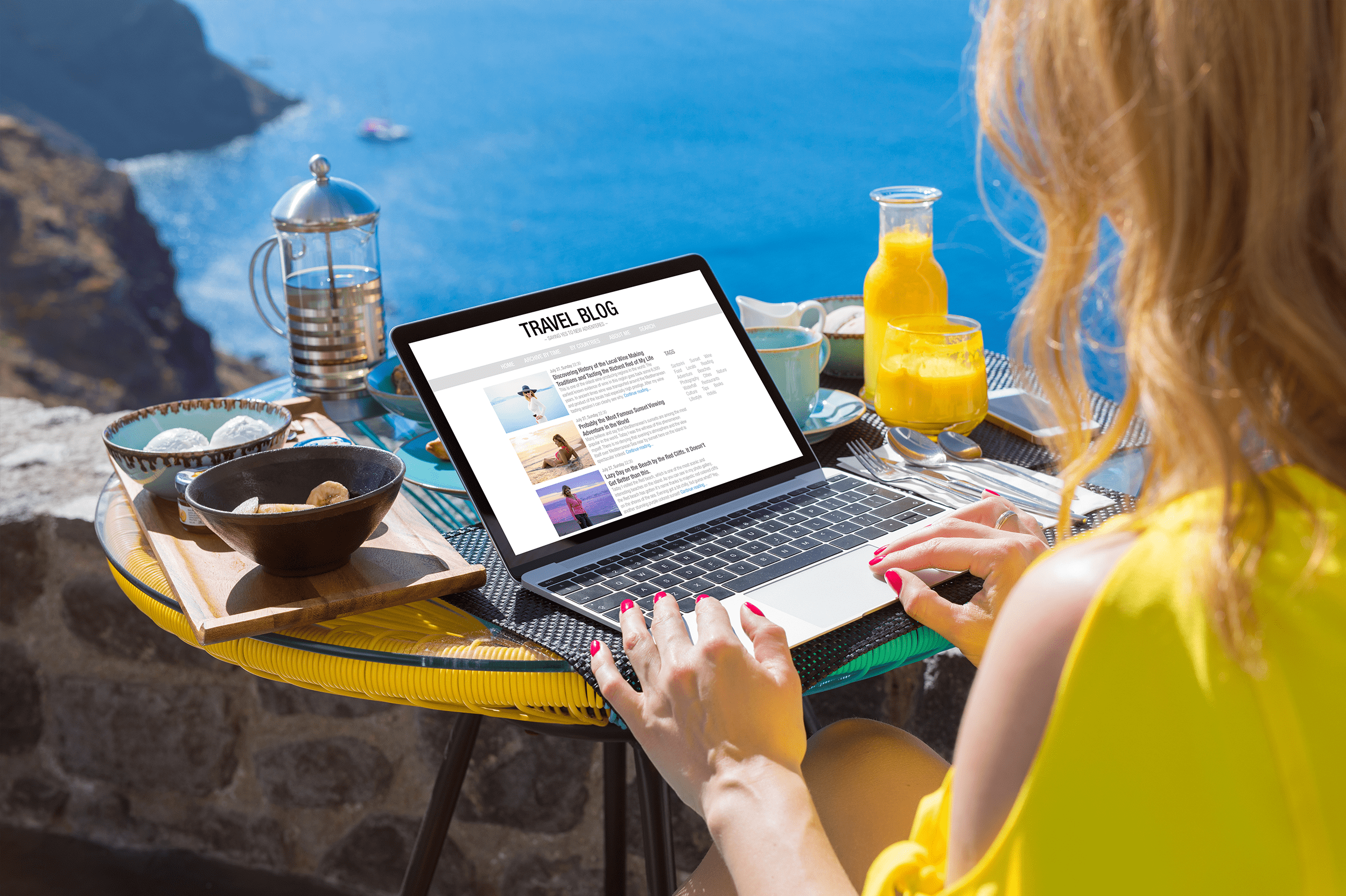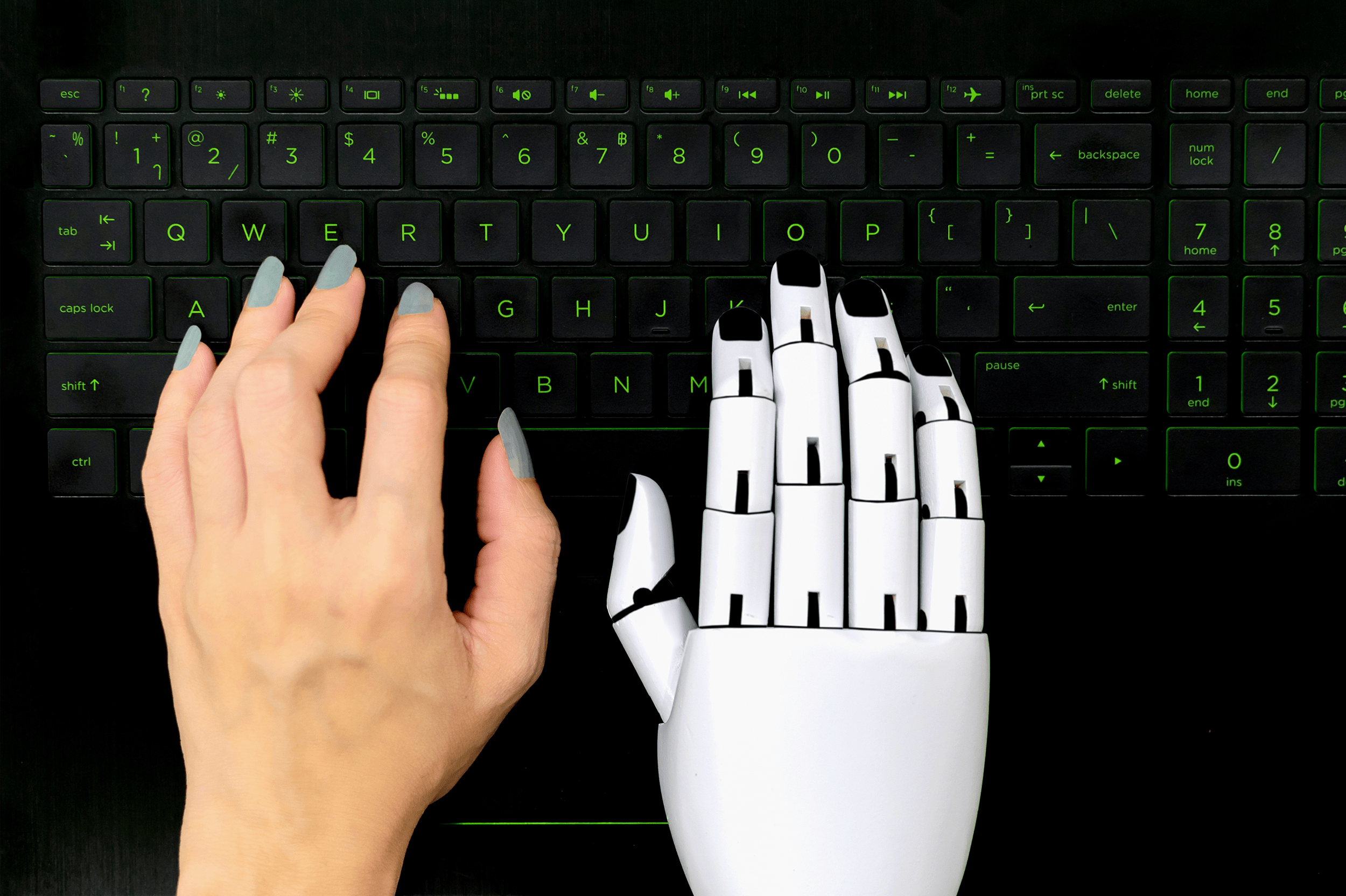With a website, social media channels, and an email strategy in place, you’re still only a few steps into a complete marketing strategy. Marketing requires you to get in front of your ideal customer at every twist and turn, allowing them to see that yours is a product or service they genuinely need. An explainer video is one tool you might want to consider adding to your strategy.
What Is an Explainer Video?
Photo by RODNAE Productions from Pexels
An explainer video is a type of video used in content marketing. These short videos tend to range between 60-90 seconds, giving the audience a glimpse of a product or service and its key benefits. Brands post explainer videos in social media advertisements, on YouTube channels, on website landing pages, or on product pages to help customers with their purchasing decisions.
Types of Explainer Videos
Although explainer videos can take on several forms depending on what your end goal is, the following are a few of the most common types:
- Animated Explainer Videos: Animated videos can be either 2D or 3D and often take the form of cartoonish imagery. They usually do a good job using the brand’s colors and overall vibe while telling a story through animation and audio.
- Live-Action Explainer Videos: These videos use real people and scenes to bring a realistic element to them. Typically, brands with some kind of physical product that they can showcase in a video use this type of explainer video to show their audience how the product works and benefits them.
- Livestream Explainer Videos: Your brand might take to live video on Instagram, Facebook, or other social media platforms to create an explainer video. These videos may or may not have a script to follow but should be organized so that the person or people on the video hit all pertinent points during the recording. These videos are excellent for ramping up engagement between you and your audience.
- Screencast Explainer Videos: Apps and websites sometimes use a screencast explainer video to show customers how to use various features or how to get the most out of the application. These videos record someone using a mobile device or computer to highlight different features of an app or website from a user’s viewpoint.
How to Make a Successful Explainer Video
Photo by EKATERINA BOLOVTSOVA from Pexels
Follow along with these tips as you dive into explainer video creation.
Write a Script (But Follow It Loosely)
Scripts are often necessary for creating almost any form of video ad to make sure you hit all talking points and convey the story you want to tell. Write a script that incorporates a quick explanation of the product and what problem it solves. Include a clear call-to-action (CTA), and speak directly to the consumer.
With that being said, you’ll want to follow your script loosely. Reading directly from it is going to sound as unauthentic as it is. Instead, take time to read through the script, get familiar with it, and practice it to get your personality shining through.
Find Quality Audio
Most explainer videos use a mix of live speaking or voiceovers and music. You might even have some sound effects in there, depending on the product. Whatever audio you use, be sure that it’s quality audio your audience can hear and understand clearly.
It’s best to have unique music made for your video, if possible. It’ll help the consumer connect to and recognize your brand. Or, subscribe to a royalty-free music library, like Jamendo, to pay an affordable per-project fee for your video.
Recruit the Help of Professionals
Videos take a lot of work. Best-case scenario: You have a team that includes a professional videographer, a graphic designer, and a video editor on hand to make the video the best it can be.
If not, consider hiring freelancers to get your project moving. You can contract with them for the project rather than pay them a salary, and there are plenty with expert chops to make your video unforgettable. Use a project management tool, like Asana or Trello, to keep your freelance team organized and your video project moving.
Keep It Short and Simple
Your video should be no longer than 90 seconds to hold your audience’s attention — and leave them wanting to learn a little more. And, your video should be simple enough for a child to understand to appeal to a broad viewership.
Your editor can help you trim down the video but be mindful of its length as you go into shooting. Check over your script, cut out unnecessary wording, and read your points aloud several times to yourself and others to determine if any language could be simpler.
Explainer videos are a part of building brand awareness as much as they are a part of your marketing strategy. Use your video to show off your brand aesthetic and personality to help viewers make that visual connection with your business.
You want maximum exposure for your explainer videos, so why not make it simple for your audience to share them? Install ShareThis’ video share buttons to allow viewers to quickly and easily share your explainer videos to their social media networks with a single click — without the need to share the whole web page. ShareThis’ video share buttons also share a link to the page your explainer video was shared from, ensuring you always get credit for your top-notch content.