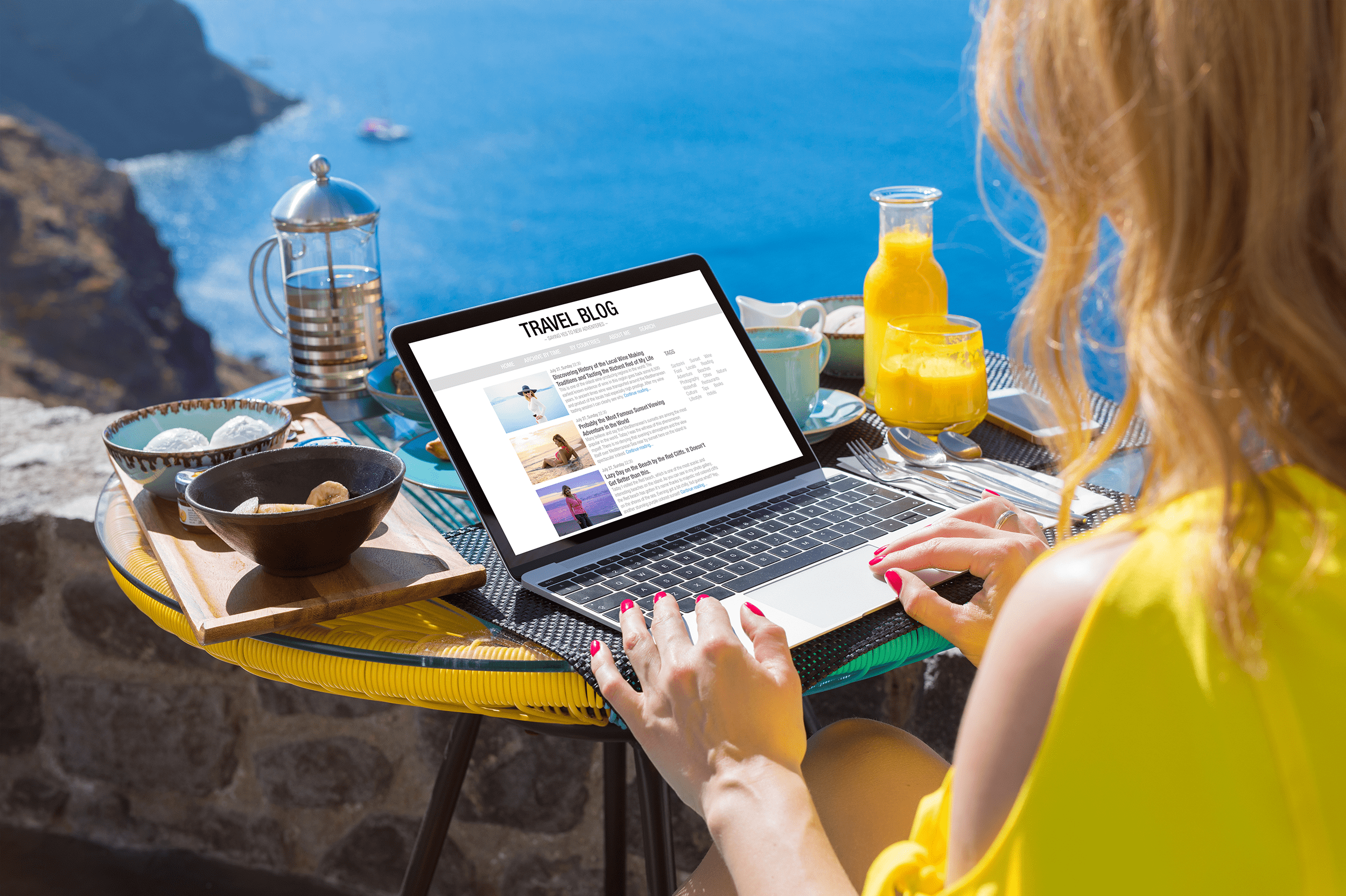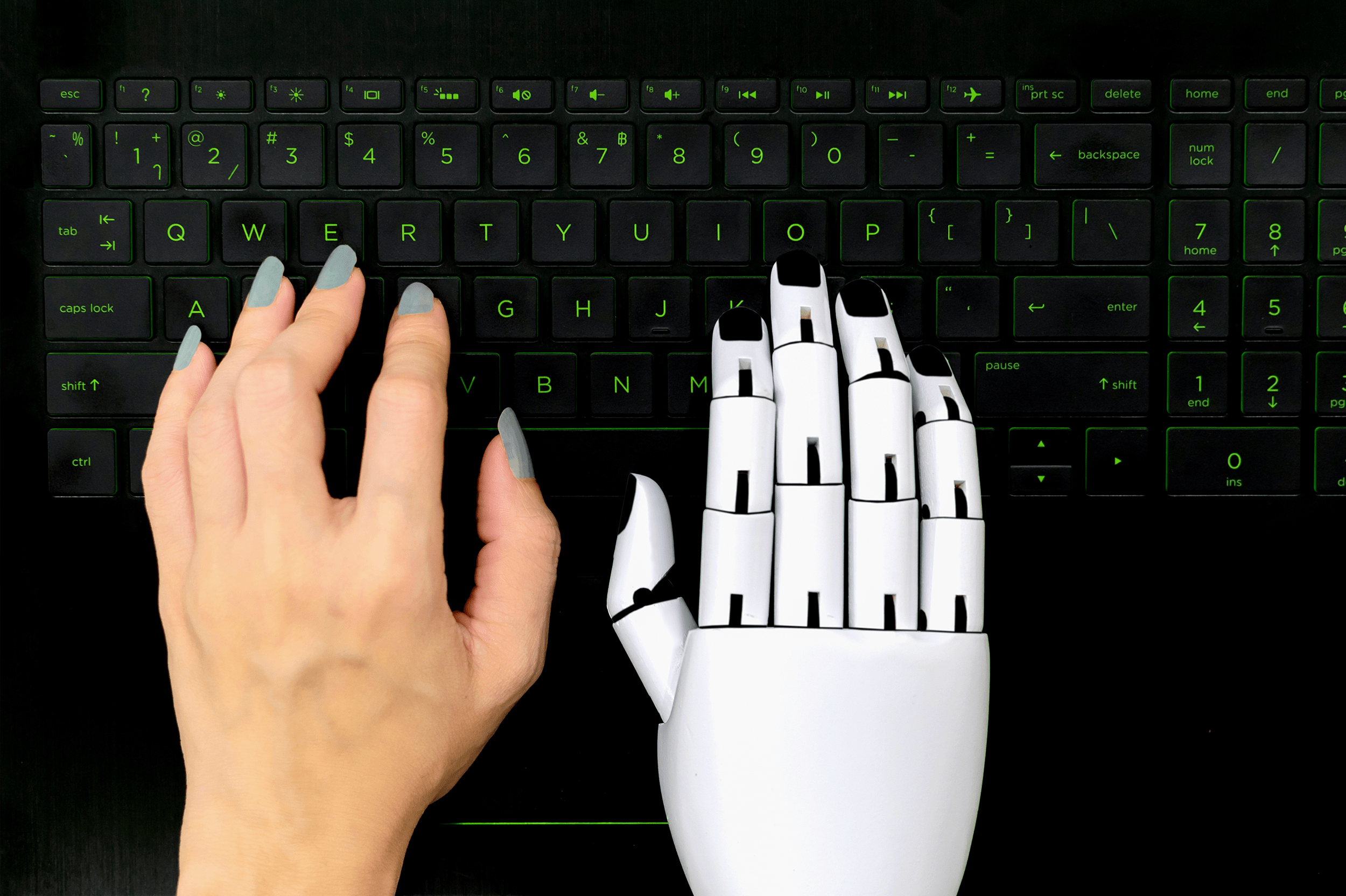As device and streaming speeds continue to improve, video content has become one the best ways to share your ideas with others. Video is used for a variety of purposes, including everything from product unboxing videos to tutorials, explainer videos, and video ads on social media platforms like Facebook and Instagram. There’s even a whole industry filled with creatives who make a living from their YouTube channels. However, many marketers lack professional video editing experience, and hiring a production studio can be costly. That’s where easy video editing software tools come in, offering simple, intuitive video editing features that practically anyone can use. And, there are dozens of easy video editing software tools with varying features and capabilities to meet your needs.
Many software platforms today use a non-linear editing (NLE) process to combine various media assets into a single video timeline. As software interfaces have improved, you’ll also find video editors that feature drag-and-drop editing for adding titles, headings, and effects directly to a project. There are a number of easy video editing software options today that are affordable and packed with useful features.
In this post, we’ve rounded up 51 of the best easy video editing software tools, including both free and paid tools. You’ll find a nice mix of desktop apps you can download and easy SaaS video editors you can access online. In addition, many of these software programs include adjacent tools such as screen capturing and 3D animation that many marketers will find useful. The easy video editing software tools listed below are categorized by free and paid or “freemium” tools and are listed alphabetically within each category. Otherwise, they’re not ranked or rated in any way.
Free Easy Video Editing Software Tools
1. Canva
Available for: Windows, Mac
One of the best graphic design tools now, has an easy-to-use video editor compatible with any platform and device. Users can enjoy thousands of templates and customize them to suit their ideas. Whether you’re a beginner or a professional, you can create awesome videos for your chosen platform, from YouTube and TikTok to Instagram Reels and Facebook Stories.
Key Features:
Real-time collaboration with friends, family, or team
Pre-licensed audio tracks
Self-recording plus screen recording together
Content planner and publisher for social media platforms
Brand kit and colors for a cohesive feel in the video. Available for Windows, Mac
Price: Free, Canva Pro for up to 5 people, and Canva Enterprise for a minimum of 25 people.
2. Akaso Go

Akaso designs action cameras for filming challenging activities like skiing and skateboarding. Their cameras work great when taken outdoors, and the Akaso Go app can be used on iOS and Android devices for on-the-fly editing and posting. Their free software makes it easy to capture moments in real-time and also access an Akaso camera device directly from the app.
Key Features:
- Professional editing tools
- Real-time remote camera control
- Easily share video content
Cost: Free
3. Avidemux

Avidemux is a free video editing software program that can be used to cut, encode, and combine video files. The software is available for Mac, Linux, and Windows systems, and frequent updates are released to fix bugs and improve features. Many video codecs are supported in Avidemux including AVI, MPEG, MP4, and ASF.
Key Features:
- Automate routine video tasks
- Create an encoding job queue
- Support for many video codecs
Cost: Free
4. Blender

Blender is an open-source video editor and 3D animation program that has an active group of developers. Blender 3.0 was released in December 2021, bringing a whole new level of performance to the platform. This program also includes a built-in render engine that supports real-time previews and CPU and GPU rendering.
Key Features:
- Completely free and open source
- Supported by all major computer hardware vendors
- Tutorials and how-tos available through the Blender community
Cost: Free
5. DaVinci Resolve

Davinci Resolve 17, from Blackmagic Design, is a completely free version of the popular Studio 17 non-linear video editing platform. The software includes tools for adding visual and audio effects and correcting color. While this software is a professional-grade platform, the basic functions of the software can be easily learned by consulting reference materials and online tutorials.
Key Features:
- An advanced audio engine
- Post production tools
- Drag-and-drop editing
Cost: Free
6. GoPro Quik

The GoPro Quik app is a free tool that works alongside the full line of GoPro rugged cameras and accessories. Available for Google and Apple devices, Quick can be used to easily import videos from a phone or camera. The software also comes with automated cloud backup with unlimited storage.
Key Features:
- Automatically create highlight videos
- Auto-sync video clips to music
- Unlimited cloud storage at full quality
Cost: Free
7. HitFilm Express

HitFilm Express is a free video editing software platform with a full set of features for creating full-length films and online content. The HitFilm interface is easy to browse, and users will quickly become familiar with the placement of tools on the screen. This is also an excellent option for those looking for advanced features such as motion tracking and 3D animation.
Key Features:
- Motion tracking tools
- Support for professional video codecs
- Over 100 hours of free tutorials
Cost: Free
8. Icecream Video Editor
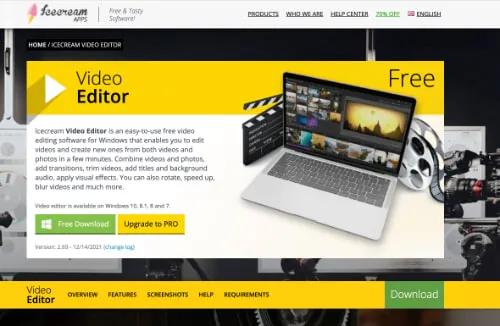
Icecream Video Editor is a free NLE for Windows systems with an intuitive timeline browser and power production features. It’s easy to merge and trim video files while using Icecream, and the software comes with 15 scene transitions for rapid splicing. Video effects are also easy to add, and you can customize titles and image colors with only a few clicks.
Key Features:
- Integrated video effects
- Easily import audio or video
- Customize video output quality
Cost: Free
9. iMovie

The iMovie app is loaded as a free and standard feature on macOS and iOS systems and is an excellent option for the general user. This software also supports the iPhone 13 and the new Cinematic mode that creates film-like, high-quality clips. Over 100 different smart soundtracks are included on iOS which will automatically sync the audio to your video content.
Key Features:
- Modify depth-of-field effects
- Seamless workflow between desktop and mobile
- 13 high-fidelity filters
Cost: Free
10. Lightworks

Lightworks (LWKS) is a free video editor that has been around for more than 30 years. As an advanced editing tool, Lightworks does not use any watermarks, and users will have access to their video library in the cloud. The developers also offer a video QC tool called Scan that can be used to verify the quality of clips to meet desired video standards.
Key Features:
- Title and transition templates
- Cloud storage
- A fully-functional editing timeline
Cost: Free
11. Machete Video Editor Lite

Machete Lite is a fully functional video editor that is similar to the company’s Machete platform. This is an excellent tool for video splicing and basic manipulations. The software is available for Windows systems and supports AVI and WMV file formats.
Key Features:
- Cut, delete, and copy video clips
- Suports AVI and WMV formats
- Splice video clips together
Cost: Free
12. MacXVideo

VideoProc, a Digiarty Software company, provides macXvideo as a free 4K video editing tool. You can import videos into McXvideo and quickly convert, edit, or resize your clips from the intuitive user interface. The high-quality video compressor can reduce file sizes significantly while maintaining an excellent level of quality as compared to the original files.
Key Features:
- Drag-and-drop video editing
- Support for video transcoding
- Supports nearly any input format
Cost: Free
13. Microsoft Movie Maker

Microsoft Movie Maker is a free video editor and slideshow creator for Windows-based systems. This software comes with basic video production tools such as filters, captions, and transitions. You can also easily trim, cut, and rotate clips to create your own unique video content.
Key Features:
- Transition effects
- WVGA and HD output resolution
- Support for HEIC photos
Cost: Free
14. MiniTool MovieMaker

MiniTool MovieMaker is a free video editor that has an easy-to-use drag-and-drop interface. This is an accessible program for people with no video editing experience as you can easily add transitions and text with only a few clicks. You can also access several templates to add Hollywood-style effects and other visual styles to your video clips.
Key Features:
- A simplistic video timeline view
- Fast batch processing
- Animated subtitles
Cost: Free
15. OpenShot

The OpenShot video editor is a desktop program for Windows, Mac, and Linux that lets you edit an unlimited number of tracks simultaneously. The title editor supports 3D animated effects, and you can also easily adjust the color and brightness of each clip. As a completely open-source project, OpenShot has been available since 2008 with new updates posted regularly.
Key Features:
- A complete animation framework
- Add complex video effects
- Support for 70+ languages
Cost: Free
16. Shotcut

Shotcut is a free and open-source video editing platform that supports a wide range of input formats. This program supports hundreds of audio and video codecs, and you can edit multiple formats in a single project timeline. Shotcut has been around since 2004, and the development team does a great job of providing tutorials and resources on the website.
Key Features:
- Native timeline editing
- Backmagic Design SDI
- Customizable user interface panels
Cost: Free
17. VideoPad

VideoPad, from NCH Software, is a full-featured video editing program for Mac computers. The main user interface is easy to navigate, and you can drag-and-drop titles and transitions directly into the timeline. Users can view their videos in storybook or timeline mode, which makes navigation convenient even for more complex projects.
Key Features:
- Advanced audio editing tools
- Quickly take snapshots from video files
- Add special effects to videos
Cost: Free
18. VideoProc Vlogger

VideoProc Vlogger is a complete video editing software program that comes with a user guide and video tutorials. The software is available for PC or Mac and uses advanced tools such as automatic keyframes and Bezier curves to make editing intuitive. This program also includes 28 motion presets that generate artificial camera movements to create more dynamic videos.
Key Features:
- Color grading and correction
- 28 motion presets
- Studio-grade audio editing
Cost: Free
Paid and Freemium Easy Video Editing Software Tools
19. Adobe Premiere Elements

Adobe Premiere Elements is a video editing program that uses advanced automation technology to simplify the process of editing and creating content. The platform uses “Guided Edits” to assist users in making video modifications that enhance the quality of each production. You can also use Premiere Elements to create slideshows and video collages using images and mixed media types.
Key Features:
- A Quick mode for easy edits
- Sensei AI technology
- Automated music and video matching
Cost: $99.99 one-time purchase
20. Adobe Premiere Pro

Adobe Premiere Pro has been a leading non-linear video editing software program for years. With support for all major file types and a comprehensive set of video and auto-editing tools, Premiere Pro is a great choice for both professionals and amateurs. The media browser makes it easy to locate your media for each project, and dynamic linking connects Premiere to other Adobe graphic design products.
Key Features:
- Support for motion graphics
- Multi-camera capture and editing
- Customizable keyboard shortcuts
Cost:
- $20.99/month
- Also available as part of the Creative Cloud bundle
21. ACDSee Luxea
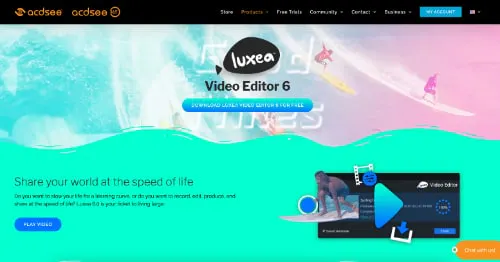
Luxea Video Editor, from ACDSee, makes it easy to modify, clip, trim, and move video clips. This is a great tool for creating training videos and other recordings that utilize screen capture or webcam footage. Outputting video content with Luxea is convenient, with a variety of formatting options suitable for viewing on TVs, computers, and mobile devices.
Key Features:
- A built-in Luxea Production Assistant
- Screen recording at 120fps
- Customizable templates
Cost:
- Free: full features with an embedded intro and outro for each clip
- Lifetime: $79.99 one time fee, includes only upgrades for Luxea 6
- Individual Plan: $29.99/year, includes all future versions and upgrades
- Home Plan: $89/year, includes Luxea, Photo Studio, and Video Converter Pro
22. Avid Media Composer

Avid Media Composer is a powerful video editing software suite that has features suitable for users at any skill level. With four versions of the software, users can select an option that works best for their needs and budget. Recent features added to the program include distributed processing, an enhanced titler, and more efficient bin workflows.
Key Features:
- Easily share projects and media
- Remote collaboration tools
- Distributed processing
Cost:
- Media Composer First: free
- Media Composer: $23.99 – $34.99/month
- Media Composer Ultimate: $49.99 – $74.99month
- Media Composer Enterprise: Contact for a quote
23. Camtasia
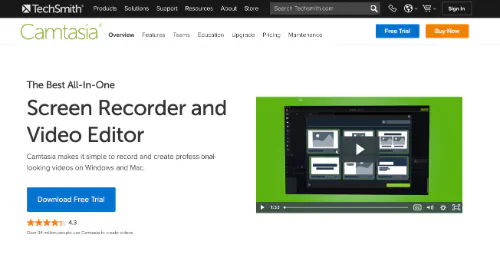
Camtasia is a popular screen capture tool and video editor that boasts over 14 million users. The software is very easy to use, and the developers have recently added new video templates that streamline the process for creating new content. Purchasing a license for Camtasia comes with a year of maintenance and a free upgrade to the next major version of the software.
Key Features:
- Save favorites and presets
- Web camera capture
- A simplified editing experience
Cost: $299.99 one-time fee, then $50/year after the first year
24. Clipchamp

Clipchamp is an online video editor that is accessible for everyone with no prior experience needed. The interface uses large buttons and clear text labels to guide users through the entire process of editing, optimizing, and exporting a video project. Customizable video templates make it easy to get started with only a few clicks.
Key Features:
- Browser-based video editing
- Balance colors
- Filters and transitions
Cost:
- Basic: Free, with unlimited exports at 480p quality
- Creator: $9/month, adds 720p HD export and unlimited cloud storage
- Business: $19/month, adds 1080p exports and a brand kit
- Business Platinum: $39/month, adds unlimited video and image stock
25. Corel VideoStudio
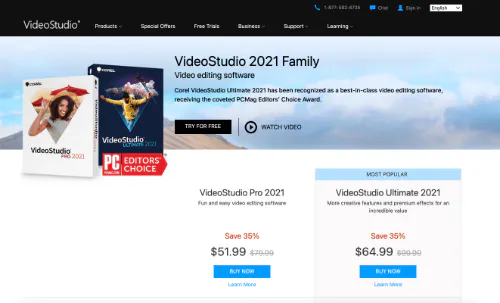
VideoStudio, from Corel, is an easy-to-use video editing program with a drag-and-drop interface and hundreds of video filters. The software is divided into three main parts for capturing, editing, and sharing your projects. In addition to basic features, VideoStudio also incorporates more advanced tools such as animation controls and speed effects.
Key Features:
- A creative effects library
- Color correction tools
- HD, 4K, and 360 video editing
Cost:
- VideoStudio Pro: $51.99 one-time fee
- VideoStudio Ultimate: $64.99 one-time fee
26. CyberLink PowerDirector 365

PowerDirector 365 is an AI-powered video editing suite for Windows and Mac systems. The software uses advanced video manipulations like mask & blend, green screen, and AI motion tracking to create dynamic visuals. You can easily customize each video effect and add personalized titles and transitions between each clip.
Key Features:
- AI motion tracking
- Animation effects
- Sky replacement
Cost:
- PowerDirector 20 Ultra: $99.99 one-time fee
- PowerDirector 20 Ultimate: $139.99 one-time fee
- PowerDirector 365: $51.99 – $69.99/month
- Director Suite 365: $96.99 – $129.99/month
- PowerDirector 465 Business: $149.99 – $299.99/month
27. EaseUS
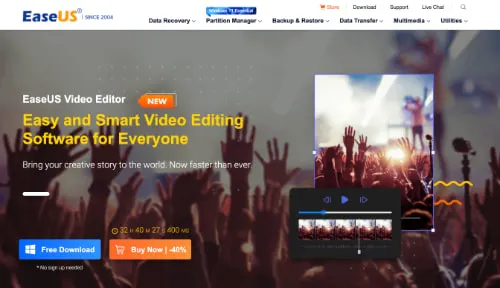
EaseUS Video Editor has been around since 2004 and remains an excellent choice for those looking for a Windows-based NLE. Basic editing tools include split, rotate, and zoom, and users can adjust the style of each clip added to the timeline. A free trial (with a watermark and limited export features) is also available to help you get familiar with the software.
Key Features:
- 50+ transition effects
- Simple video format conversions
- Optimized for playback on mobile devices
Cost:
- Monthly: $17.97 – $29.95/month
- Yearly: $49.95/year
- Lifetime: $79.95 one-time fee
28. Fastreel

Fastreel, from Movavi, is a browser-based video editing tool that uses templates to streamline the creation process. With this software, you can easily merge and compress your video clips and add customized introductions and transitions. No installation is required, and several online video templates are available.
Key Features:
- Customize intro and outro videos
- Pre-made video templates
- Video compression
Cost:
- Free: includes a watermark
- Single Premium: $5.95/video
- Unlimited Premium: $9.95/month
29. Filmora

Filmora, from Wondershare, is a simple video editing application for Windows and Mac desktop systems. You can add custom effects with only a few clicks, including stickers and filters. The software also comes with a trial or paid subscription to the Filmstock Standard Library, which includes excellent photo and video content for your projects.
Key Features:
- Add custom video effects
- Access to royalty-free music
- Direct posting to social media
Cost:
- Annual Plan: $51.99/year
- Perpetual Plan: $79.99 one-time fee
- Annual Bundle Plan: $111.99/year adds 1 year of unlimited media from the Filmstock Standard Library
30. Final Cut Pro

Final Cut Pro is Apple’s premiere video editing platform and is known as one of the best available on the market. While positioned for professionals, this software is also easy to use and features some excellent plugins to customize your workflows. An object tracker was recently added to the program, allowing for advanced motion effects and artificial camera movements.
Key Features:
- A Magnetic Timeline view
- 2D and 3D titles
- Support for iPhone 13 Cinematic mode
Cost: $299.99
31. InVideo

InVideo is a completely web-based video editor that will work from any browser. A massive library of templates and stock content is available for easy import into your video projects. You can also edit audio with InVideo and perform tasks like trimming, fading, and looping.
Key Features:
- Team collaboration tools
- Over 40 fluid animations
- 5,000+ templates
Cost:
- Free: includes a watermark on videos
- Business: $15 – $30/month, removes the watermark and adds features
- Unlimited: $30 – $60/month, adds unlimited video exports/month
32. Kapwing

Kapwing is a collaborative online video editor that integrates team tools into a single workflow. It’s easy to record, trim, and resize videos from the main user interface, and you can also share your content with only a couple of clicks. Artificial intelligence is used to speed up the editing and export processes, reducing the overall time needed to make video clips.
Key Features:
- A massive library of royalty-free content
- Plugins for connecting to popular tools
- An active Kapwing user community
Cost:
- Free: includes watermarks on images and videos over 5 minutes long
- Pro: $16 – $24/month, removes watermarks
- Teams: $16 – $24/month per user, adds billing and unlimited users
33. KineMaster
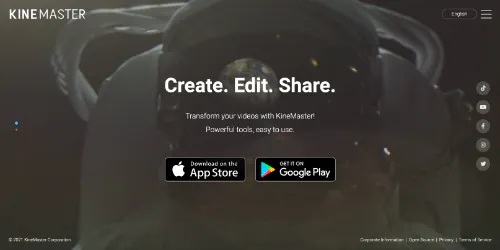
KineMaster is a mobile video editing app for Android and iOS devices. You can easily export and import project files and media to complete your video edits and combine various media types into a single file. It’s easy to insert music tracks and voiceovers in your video timeline, and there are over 2,500 media assets available in the KineMaster store.
Key Features:
- Color filters and adjustments
- 2,500+ transitions, effects, and animations
- Advanced visual effects
Cost:
- Premium Monthly: $3.99/month
- Premium Quarterly: $10.49
- Premium Annual: $22.99
34. Lumen5

Lumen5 is a video maker that works through an online portal and does not require any downloads. This is an excellent choice for users who desire a simple design experience with drag-and-drop functionality. Lumen5 also includes a large media library with images, videos, and animations that you can incorporate into your videos.
Key Features:
- Customizable video templates
- AI-powered editing
- Enterprise packages available
Cost:
- Community: free with a watermark
- Creator: $11/month
- Premium: $59/month
- Business: $149/month
- Enterprise: Contact for a quote
35. Magisto

Magisto is a modern video editor that can be easily scaled to meet business or personal project needs. The focus of this program is video storytelling, with easy tools for inserting and modifying captions, images, and other assets. This is an excellent choice for individuals or teams that have a marketing focus and need to create compelling visuals.
Key Features:
- Integrated AI
- Access to the iStock image library
- Easy publishing to websites or social media channels
Cost:
- Premium: $4.99 – $9.99/month, with videos up to 10 minutes long
- Professional: $9.99 – $19.99/month, adds additional stock files and editing features
- Business: $34.99 – $69.99/month, adds email marketing tools
36. Moovly

Moovly is an online video editor with subscription plans to meet the needs of individuals, small businesses, and large enterprises. This platform supports multiple video styles such as cartoon and doodle. You can also use one of the pre-made templates to quickly turn your idea into a tangible video project.
Key Features:
- Add voiceovers to videos
- Animation tools
- Drag-and-drop editing
Cost:
- Free: with 20 personal uploads
- Pro: $24.92 – $49/month
- Max: $49.92 – $99/month
- Enterprise: Contact for a quote
37. Movavi

Movavi is a multimedia creative suite for PC or Mac that can be used for screen capture, media conversion, and video editing. The screen recorder includes a streamlined process for easily capturing HD video for later use and publishing. Movie and music editing is easy, and you can also add standard or premium effects.
Key Features:
- Custom titles and fades
- 180+ video export formats
- Screen recording in HD quality
Cost: $124.95 – $779.14/year
38. Nero Video
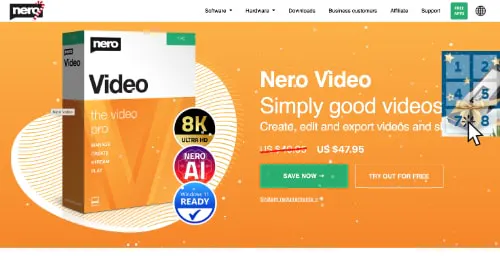
Nero is a multi-track video editor that supports disc authoring and HD video formats. You can create a “1-Click Video Story” from your media library and fine-tune a custom video or slideshow in minutes. This platform also uses audio filtering, encoding, and streaming technologies to improve the quality of your video content.
Key Features:
- 1,000+ movie templates
- Cloud storage for project files
- Professional DVD and Blu-Ray authoring
Cost: $47.95 one-time fee
39. Offeo

Offeo is an online browser-based video ad maker that includes AI-generated content. This is a great option for marketers and freelancers who desire an easy-to-use platform that can be used to create videos in minutes. The content library in Offeo is linked to over 3 million Shutterstock images and clips, and you can also choose from a library of designer video templates.
Key Features:
- Over 3,000+ designer video templates
- Supports landscape, square, and vertical formats
- A certified Facebook business partner
Cost: $12.42 – $19/month
40. Pinnacle Studio
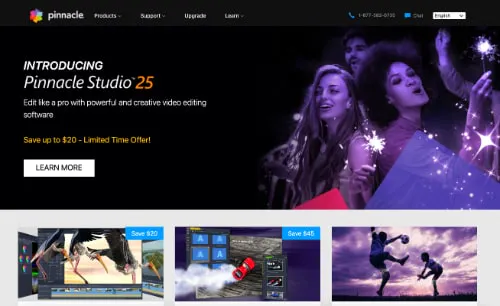
Pinnacle Studio 25 is a powerful video editing platform known for its intuitive user interface and accessible video capture and conversion tools. The Pinnacle website also features a large library of tutorials and instructional materials for learning beginning and advanced video editing techniques.
Key Features:
- Multicam capture and editing
- 360 video effects
- DVD authoring templates
Cost:
- Standard: $54.95
- Plus: $89.95, adds Pro features and blend modes
- Ultimate: $109.95, adds premium effects
41. Premiere Rush

Adobe Premiere Rush is a light and mobile video editing app for desktop systems and handheld devices. It’s available as a free download, with a subscription plan to enable additional features. The tools in Rush have been optimized for creating social media content, and it’s easy to add custom titles, transitions, and color-correcting presets.
Key Features:
- Auto-export to social media channels
- Professional speed controls
- Pan, zoom, and auto reframing
Cost: $9.99/month
42. Promo

Promo is an online video maker with an extensive media collection powered by iStock and Getty Images. An unlimited number of videos and can be created with Promo, making this a highly scalable platform. They offer a free trial to get started and two convenient subscription plans for business and marketing agency needs.
Key Features:
- Thousands of ready-made templates
- Integrated video conversion tools
- Access to over 100 million premium clips and photos
Cost:
- Business: $29 – $59/month
- Agency: $99 – $199/month, with reseller rights and support for multiple brands
43. Renderforest

Renderforest is an online logo, website, and video designer with excellent branding tools. New users can get started with a limited free plan and add additional storage and features by subscribing to one of the six paid plans that are offered. The software includes hundreds of video templates that save significant time when creating your own custom video content.
Key Features:
- Lifelike video previews
- Hundreds of mockup templates
- An automated logo designer
Cost:
- Free: with 300MB storage and up to 3-minute videos
- Lite: $6.99 – $12.99/month, with 10GB storage and up to 5-minute videos
- Amateur: $9.99 – $24.99/month, with 20GB storage and up to 15-minute videos
- Pro: $19.99 – $49.99/month, with 40GB storage and up to 30-minute videos
- Agency $49.99/month , with 80GB storage and up to 60-minute videos
44. Roxio Creator NXT

Roxio Creator NXT is a premium CD/DVD disc burning and authoring software suite that can also be used to edit and convert video content. Roxio is part of Corel, a company with several decades of experience in the media management and video editing spaces. The software package comes with over 20 different applications that give you complete control over your media editing and distribution plans.
Key Features:
- Capture audio and video from devices
- Advanced screen capture options
- Easy file format conversions
Cost: $99.99 one-time fee for download
45. Vegas Pro

Vegas Pro is a professional video and audio editing software platform designed for Microsoft Windows operating systems. Three applications are bundled into three suites that cover basic editing, professional video and audio management, and complete full-stack production. This program also includes high dynamic range (HDR) video tools for color correction and grading.
Key Features:
- Record up to 10 live sources
- Unlimited audio and video tracks
- Customizable editing workflows
Cost:
- Vegas Pro 365: $15.99 – $19.99/month
- Vegas Post 365: $23.99 – $29.99/month, adds Vegas Effects and Vegas Image
46. Viddyoze

Viddyoze is an easy-to-use video editing software platform that includes professional tools. Both beginners and advanced users can use the hundreds of animation templates to quickly design video content for personal or commercial projects. It’s easy to edit fonts, logos, and images within any video project and publish them directly to popular social media platforms.
Key Features:
- 150+ Viddyoze templates
- Exclusive ALPHA technology
- Hundreds of premade video templates
Cost:
- Individual: $97 one-time purchase
- Commercial: $127 one-time purchase, adds additional templates and editing tools
47. Vimeo Create

Vimeo is a well-known video hosting and platform that also offers an easy video editing software called Vimeo Create. With pre-built templates to choose from, a stock library with images and video clips, and the ability to upload and edit your own clips with a variety of editing features, Vimeo Create offers everything marketers need to create quality video content.
Key Features:
- Built-in distribution tools
- Video analytics
- Intuitive tools to adjust fonts, colors, and more
Cost:
- Free (limited features and storage)
- Plus: $7/month
- Pro: $20/month
- Premium: $75/month
48. Vizmato

Vizmato is a mobile video editor and movie-making app for iOS and Android devices. The program supports full-HD video formats and the ability to add live video effects to any clip. Vizmato users will appreciate the simple user interface and click-and-drag functionality from within the app.
Key Features:
- Integrated audio FX
- Live video effects and filters
- Add custom video themes
Cost: 7-day free trial then $11.99/year
49. VSDC Pro

VSDC Pro is a full-featured video editor that is available as a free and pro version for Windows-based systems. With over five million users worldwide, VSDC is a popular choice for amateur and professional editors. This software has several automation features that use AI and machine learning to generate the perfect colors and images for your clips.
Key Features:
- An advanced motion tracking tool
- An AI art generator
- Automated audio visualizations
Cost:
- Free with standard features
- Pro: $19.99 one-time payment, with advaned features
50. Wave.video
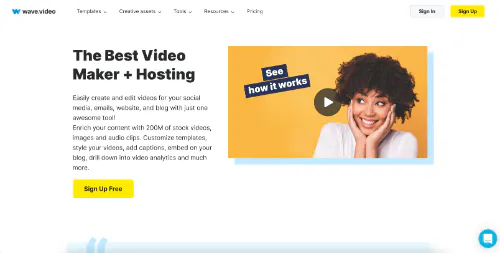
Wave.video is an online video editing and hosting site that includes over 200 million stock images, audio clips, and video clips. The website features hundreds of remade video templates for quickly creating high-quality and professional videos. You can also easily embed videos created with Wave on any website or social media platform and receive integrated analytics for each clip.
Key Features:
- Hundreds of video templates
- 300+ million stock assets
- Quickly embed video content
Cost:
- Free: with basic features and a 15-second editing limit
- Creator: $24 – $39/month, with mp4 downloads and a 15-minute editing limit
- Business: $48 – $79/month, with 200 free video embeds and a 30-minute editing limit
51. WeVideo

WeVideo is an online video editor that supports multiple formats and auto-export to websites or popular social media channels. The software includes access to a media library of over one million stock assets including images, audio, and video clips. Mobile apps are available for Android and iOS devices, and all video projects are cloud accessible.
Key Features:
- Support for multiple video formats
- Add voiceovers and screen recordings
- Slow motion and cropping tools
Cost:
- Free with limited features and storage
- Power: $4.99 – $9.99/month, adds 720p HD video support and removed watermark
- Unlimited: $7.99 – $15.99/month, adds 1080p HD video support
- Professional: $19.99 – $39.99/month, adds 4K Ultra HD support and brand tools
- Business: $36.99 – $73.99/month, adds customized templates and advanced permissions
51. Wideo

Wideo is a professional video and animation design platform that is perfect for beginners and requires no video editing skills. The software uses a drag-and-drop interface that looks similar to presentation software and makes it very easy to add images, titles, and clips to your video project. Users can share videos to popular social media platforms with a single clip or export an mp4 file.
Key Features:
- Add animations and professional stock videos
- Share and download videos with a single click
- Built-in templates for marketing and personal use
Cost:
- Free: limited to 1 minute videos
- Basic: $19 – $59/month, adds 10 downloads/month and 1.5 minute videos
- Pro: $39 – $99/month, adds unlimited downloads and 10-minute videos
- Pro+: $79 – $199/month, adds 30-minute videos
Did you know that users are 40 times more likely to share video content than any other type of content? Video share buttons makes it easy for your website visitors to share your carefully created videos to their social media platforms with a single click along with a link to the page the video was shared from – meaning you’ll always get credit for your creative work and you’ll get more exposure for your brand. It’s a win-win!