Welcome to the Search Engine Optimization (SEO) Best Practices series! This is part 3 of the series. In this post, we’ll share the best practices for placing social sharing buttons to increase social shares and SEO juices.
- Part 1: How negative SEO ruin good sites — and how to keep your site lookin’ great
- Part 2: How social signals improve search ranking
We often hear this question: do website engagement rates impact organic rankings?
The short answer is yes. If you’re trying to rise to the top of search rankings, you need to build and engage a social audience. Even though exactly how much social signals impact SEO is still kind of a mystery, most of the industry can agree that there is a big correlation.
How sharing can impact SEO:
- It boosts referral traffic to your content
- It increases the diversity of backlinks to your site
- It optimizes your social/local/mobile sharing
- It reduces bounce rate
Are share buttons effective at increasing social shares?
If you’re not subtly encouraging and engaging your readers to share your content on social media, your share count will fall short, as will the impact your content has on your business.
While our share buttons to make it easy to add share buttons anywhere, you’ll increase engagement and get more shares and backlinks when you put some thinking and strategy behind how you use them.
Here are a few ways you can optimize your share buttons to drive as much social engagement and SEO juice as possible:
1. Where to place social media buttons on websites
You probably have heard of this mantra swear by many real estate agents: location, location, location. In a nutshell, it means that identical homes can increase or decrease in value solely due to location.
The same principle applies to the shareability of your content.
You need to optimize the placement of your share buttons so that your readers will notice and feel compelled to use them.
There are a lot of effective places to put share buttons, and the best option will depend on the setup and content of your site. CoSchedule demonstrated some of the popular examples of social media icons on websites (see illustration below):
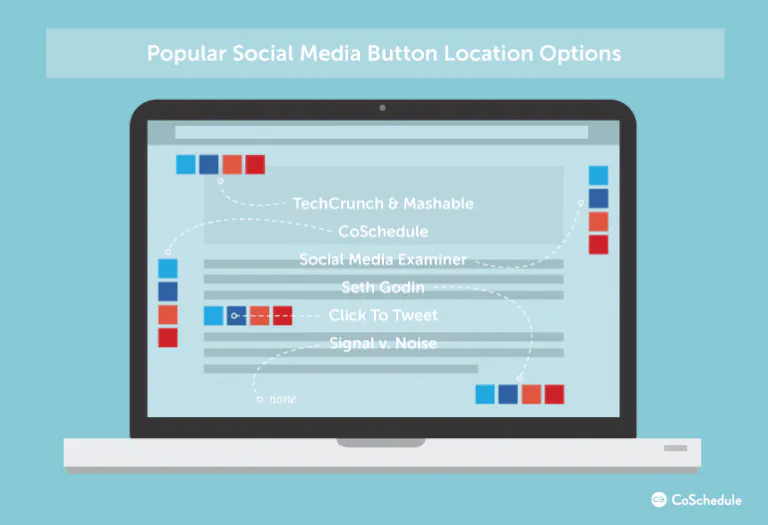
You can find out how some of the popular publishers choose to display their share buttons to get a feel for what type of design works with each option:
How to encourage social sharing
Here are some best practices for choosing where to display your share buttons:
- Don’t make readers scroll too far: People often skim posts or decide to share before they’re finished reading. If your content requires lots of scrolling, placing them towards the top or side is recommended.
- Avoid dead areas: There are areas of a website that people pay less attention to, similar to banner blindness. You can use heat mapping tools like CrazyEgg to see which areas of your website people interact with and which they ignore.
- Make your buttons stand out: You don’t want an important call-to-action like share buttons to be surrounded by cluttered information. Set them apart from other content on the page that they’re noticeable.
By studying your own design and how users interact with it, you can easily test the best share button placement for your site.
2. Optimize exclusions according to content
You also want to consider which pages and sections of your website are going to include share buttons at all.
There are some pages that just aren’t shareable or linkable content, for example, blog category or archive pages, or informational content like your “About” or “Contact Us” pages. It’s ok to not include share buttons on these pages since they serve other important purposes for your brand.
It’s also important to decide whether or not to display share buttons at all. If you include buttons on pages that readers don’t use, you’re training your readers to subconsciously ignore them and become less likely to share the content that is shareable.
Most share button tools allow you to turn the buttons off or hide them on specific blog posts and pages of your website. Tools like the ShareThis buttons WordPress plugin allow you to can exclude share buttons from pages that likely won’t be shared much, so you can focus your attention on the ones that will.

3. Optimize the order of social media icons according to audience
Finally, you need to select which share buttons you display and the order you display them based on your audience. It’s easier to encourage sharing behaviors on the websites, communities, forums, and social networks that your audience is already using.
It doesn’t matter whether or not your brand has an active marketing presence on the site — the key for driving reader engagement and sharing is focusing on where your audience hangs out.
Displaying buttons for sites your audience doesn’t use can have a negative impact on your site and engagement in many ways:
- The more buttons you display, the more you risk a ‘paradox of choice’ situation for the reader: they will have a hard time deciding which one to click, so they don’t click or share anywhere.
- More buttons add clutter: Adding buttons that won’t be used just creates clutter and pulls design focus from those that readers might want to use.
- The wrong buttons can provide negative social proof: If you’re displaying share counts as well as using buttons for sites that go unused, the low share count can actually dissuade people from sharing.
Aside from excluding buttons that your audience doesn’t use, you’ll also want to make sure the ones they use most are the first ones displayed. For most publishers, Facebook and Twitter definitely need to be placed front and center. Installing Facebook share and follow buttons as well as Twitter share and follow buttons is a great way to increase your following and get others to share your content. Also, look at your referral traffic to see which networks and forums are driving a lot of traffic to your site.
Increase social shares with the right strategy
Optimizing your share buttons is about doing the best you can to nudge readers towards using them to share your content. You can make them stand out by taking a page from these website button design inspirations. When you make your share buttons appealing and easy for people to share on the platforms that they’re already spending time on, your content will likely get more social shares and SEO engagement.




