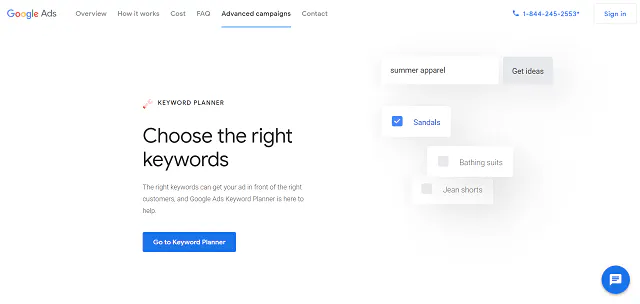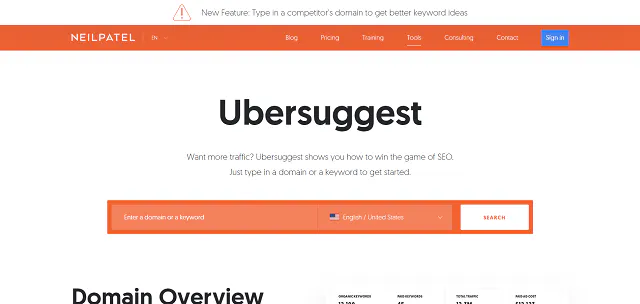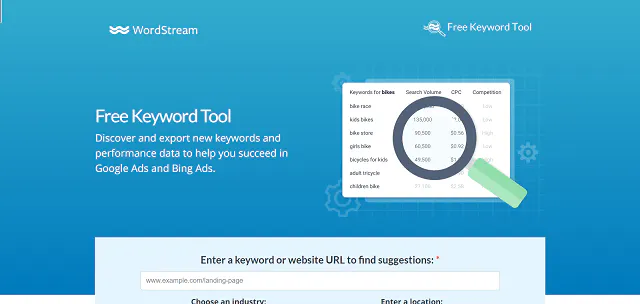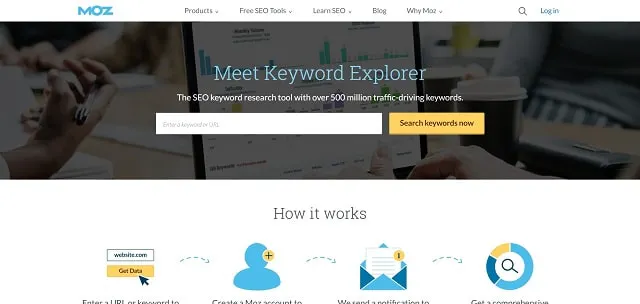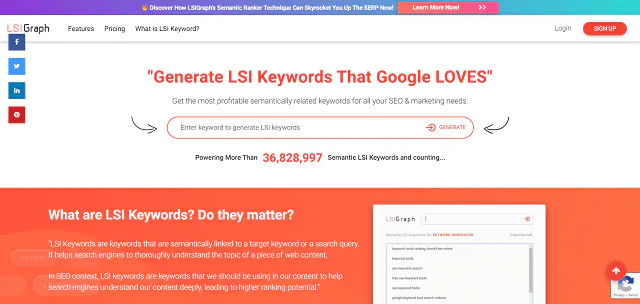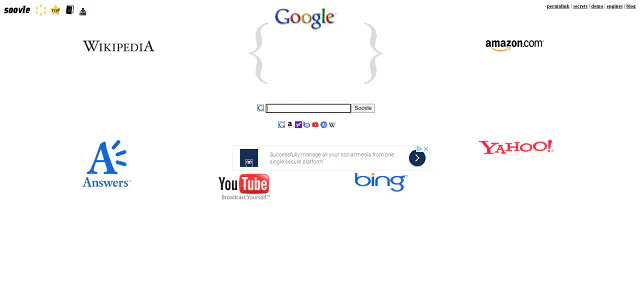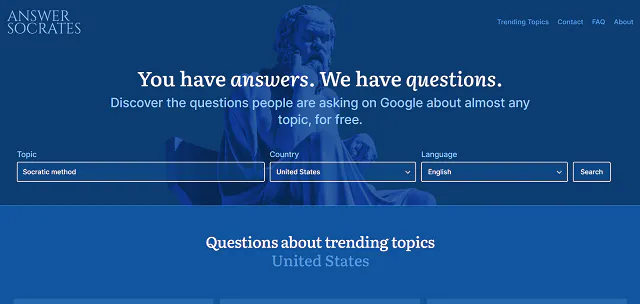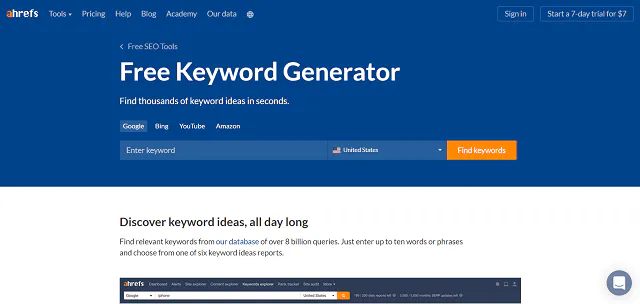Many marketers will have you believe that you need to pay hefty subscription fees for a comprehensive keyword tool that spits out the best keywords to build your content around. The truth is that keyword optimization is crucial for search engine optimization (SEO), and it’s essential for getting visibility on social media, too, so a good keyword tool is certainly key. But if you’re not looking for a tool with tons of advanced features, you can find keywords for your blog posts, landing pages, and other content for free.
It’s true: free keyword tools won’t give the robust settings and features that paid ones will. But like other types of free SEO tools, they do give you the basics, and they can be an excellent starting point for finding primary keywords for your content.
The 8 Best Free Keyword Tools for Keyword Research
If you don’t have the budget to squeeze in a keyword tool right now, start with some of these 100% free options. Many of them have paid versions that you can opt for later if your budget expands.
Google Keyword Planner
Google Keyword Planner is a go-to for many, including experienced marketers. That’s probably because Google is the golden standard for all things SEO, and it’s usually why we hunt for keywords in the first place. After all, we want to rank in Google.
Google’s Keyword Planner requires you to have a Google Ads account, so you’ll need to set it up as if you’re going to pay for ads. Even if you don’t, you can still use the planner. Once you type in your keyword idea, Google gives you the stats for that keyword plus hundreds of other keyword suggestions and their stats to consider. Download all or selected keyword ideas to a CSV file or Google Sheets.
Ubersuggest
Ubersuggest comes from content marketing guru Neil Patel, who knows his stuff about SEO and keyword usage. When you visit this site, simply plug in your keyword to find keyword suggestions and their details, like search volume and SEO difficulty. Alternatively, you can enter a domain to find keywords that domain ranks for, which can be helpful for researching your competitors.
The free version allows you up to three keyword searches per day.
WordStream’s Free Keyword Tool
Use the Free Keyword Tool from WordStream to find keyword suggestions from another keyword, a landing page, or a website domain. You can also choose an industry and location to narrow down the results.
This tool shows you the top 25 keyword suggestions, giving you an excellent starting point for your content. For the rest of the list, you just need to enter your email address, and you’ll still get it for free. Download the list as a CSV file for easy reference.
Moz Keyword Explorer
Get 10 free keyword searches a month when you sign up with your email for the Moz Keyword Explorer. The tool displays a full list of keyword suggestions based on that term, plus top SERP results so that you can analyze competitor data.
You’ll also get some details about your chosen search term, including its monthly search volume and ranking difficulty. Check the priority score to determine whether your term is one that strikes a balance between low difficulty and high search volume.
LSIGraph
LSI (latent semantic indexing) keywords help search engines learn what your content is about. Basically, they’re keywords relevant to your primary keyword(s), so when they’re placed in your content, search engines can narrow down your topic.
LSIGraph helps you search for LSI keywords for free. Just plug in your primary keyword and get a list of LSI keywords and their search volumes. For example, “dog training” pulls up “dog training classes,” “how to train a dog,” and “clicker training dogs,” all of which are relevant, highly searched terms to consider adding to your content.
Soovle
Soovle aggregates data from Google, Wikipedia, eBay, Yahoo!, and more, to help you learn what people are searching for all over the web. Type in your keyword and get a list of related things people buy or search for to assist you in your content development.
For example, “Mary Poppins” brings up YouTube results like “Mary Poppins songs” and Mary Poppins soundtrack,” while Google searches lead to “Mary Poppins quotes” and “Mary Poppins cast.”
Answer Socrates
Answer Socrates is a tool you’ll want to use when developing content that answers your readers’ questions. Specifically, it’s a must-have for FAQ sections that answer the most common questions your audience has about a topic, service, or product.
Enter a topic, like “mountain bike,” and get commonly-asked questions, including:
- How much should a good mountain bike cost?
- What is the best brand of mountain bike?
- What is the best mountain bike for beginners?
- Are mountain bikes unisex?
Ahrefs Free Keyword Generator
Last but not least is Ahrefs Free Keyword Generator. This tool searches keywords in Google, Bing, Amazon, and YouTube to pinpoint the best suggestions based on your content goals. For free, you’ll get 100 keywords, which is plenty to start developing your content. The tool displays keyword difficulty for the top 10 results. You can also switch over to the “Questions” tab to find relevant questions based on your topic.
The keyword tools above may not be as detailed as paid tools, but they’re certainly enough to get you started on your content until you can scale and expand your budget.
Want to start generating even more traffic to your website? ShareThis’ social media share buttons make it easy for your website visitors to share your content across all their favorite social media networks with a single click. It’s an effortless way to get your content in front of a wider audience and increase traffic to your website. Plus, they’re simple to install on your site in minutes, and they’re totally free to use!